In this quick guide, you’ll learn exactly how to check your blocked list on Instagram, so you can review who you’ve blocked and even unblock them if needed. Perfect for anyone looking to take control of their Instagram privacy and interaction settings in 2025.
Whether it was for privacy, personal reasons, or just to clean up your feed, it’s easy to lose track of blocked accounts. Thankfully, Instagram offers a built-in feature that lets you view and manage your blocked list in just a few taps.
Let’s walk through the simple steps to access your blocked list on Instagram.
Read: How To Add Multiple Audio Tracks / Songs In Instagram Reel
Check Blocked List On Instagram
Launch the Instagram app on your device and go to your profile by tapping your profile icon in the bottom right corner.
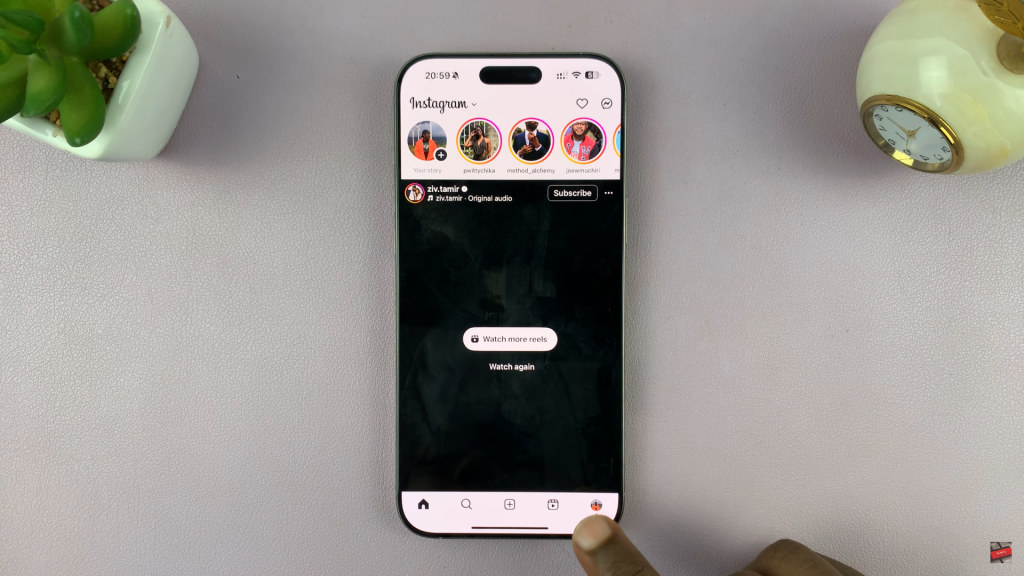
In the top right corner of your profile. Tap the three horizontal lines (≡) to open the Privacy and Activity menu.

Scroll down to the section labeled “How others can interact with you.” Select “Blocked” to view the full list of Instagram accounts you’ve blocked.
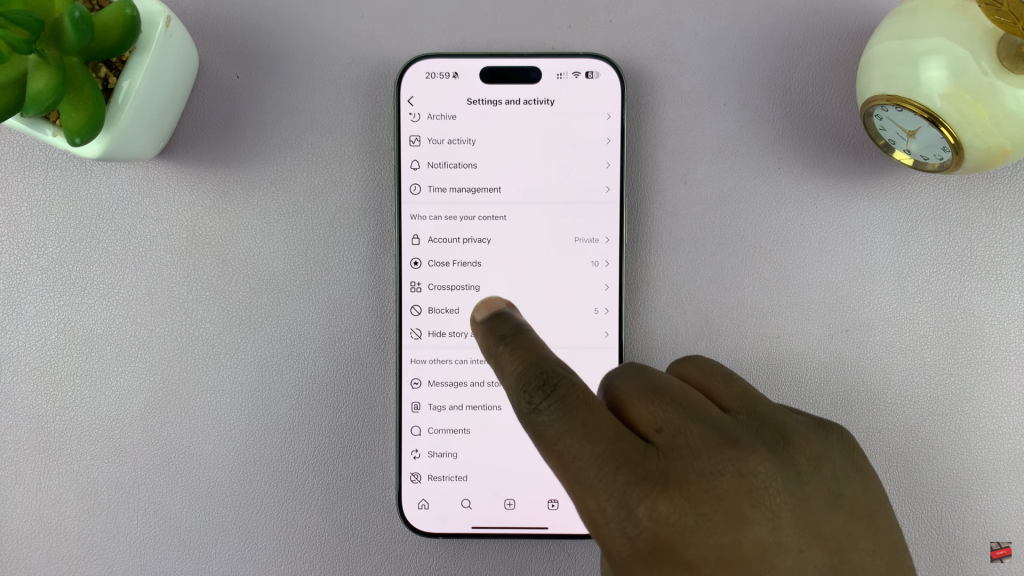
Here you’ll now see a complete list of users that you’ve blocked from viewing your content or interacting with you.
To remove someone from your blocked list, simply tap on “Unblock” next to their profile name.
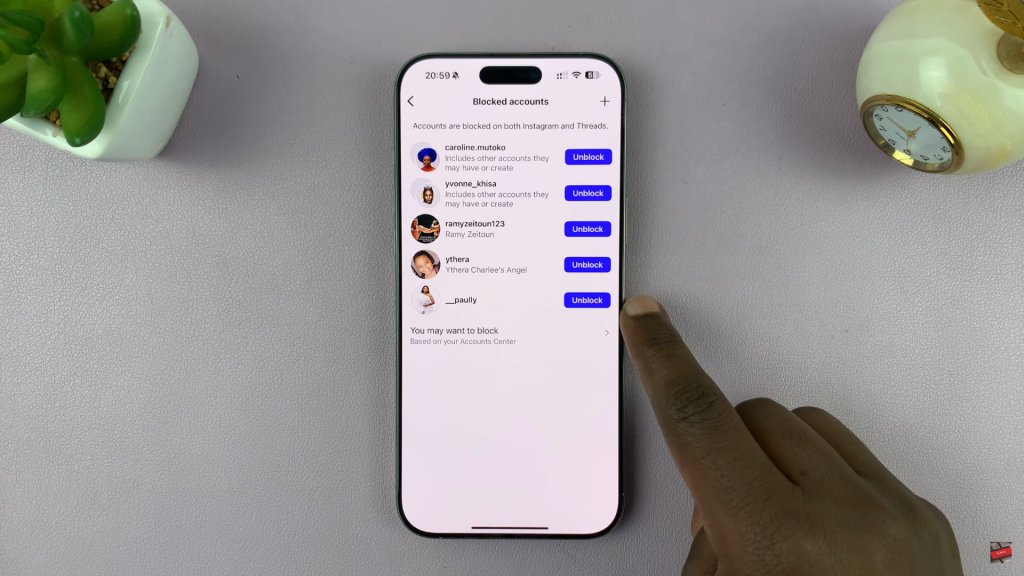
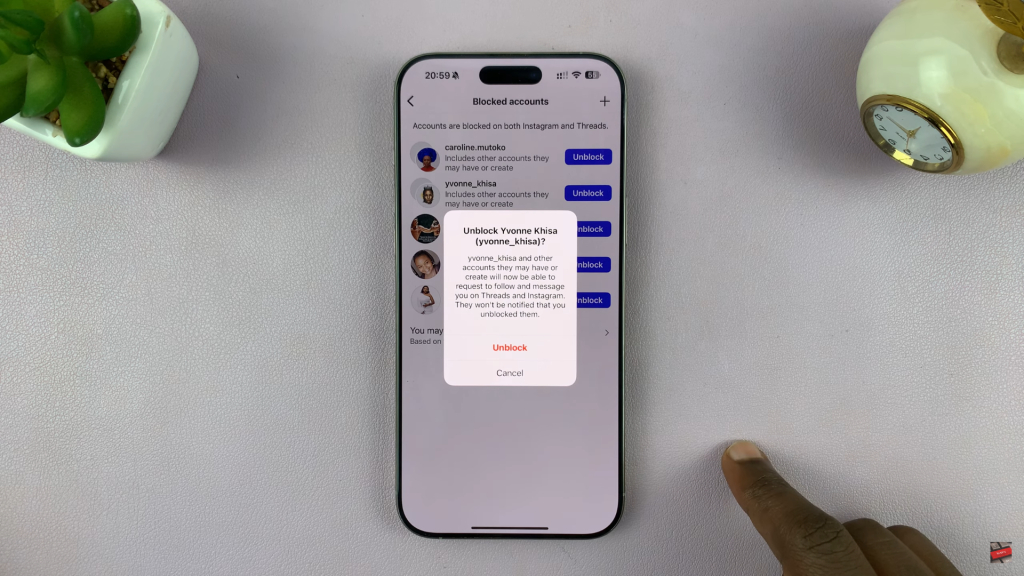
By following the steps above, you can easily view who you’ve blocked, review those decisions, and unblock users if you choose to reconnect.
Watch: Allow People To Reply To Your Instagram Stories

