The iPhone 16 &16 Pro are launched with several advanced hardware and software capabilities, but pretty soon users find themselves confronted with the fact that apps they have installed pile up and become unproductive or not needed anymore.
Whether you are looking to free up space, declutter your Home Screen, or simply remove unwanted apps, knowing how to uninstall applications is a rather valuable skill. This tutorial will take you through the various ways you can uninstall apps on your iPhone 16 or 16 Pro for a well-organized and smooth device.
By the end of this tutorial, you shall have complete information about uninstalling and keeping your apps updated on either an iPhone 16 or 16 Pro to streamline your device use.
Watch: How To Connect USB Flash Drive To iPhone 16
Uninstall Apps On iPhone 16/16 Pro
Begin by unlocking your iPhone 16 and accessing the home screen. Then, find the application you’d like to uninstall on the home screen. From here, press & hold the app icon to reveal a pop-up menu. Now, tap on “Remove App.”
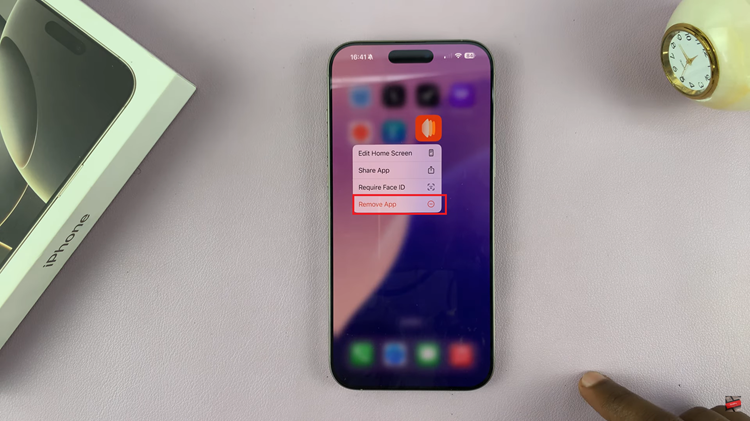
Following this, tap on “Delete App” and confirm your process by tapping on “Delete.” Afterward, the application will be uninstalled from your device.

In conclusion, organizing your applications is a vital part of your iPhone 16. The following steps will empower you to manage your app collection in just a few easy steps.

