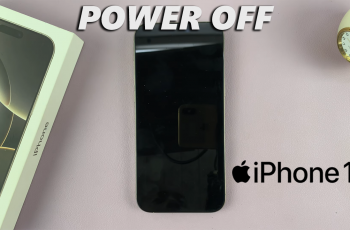The AirPods Max delivers an exceptional audio experience with features like Active Noise Cancellation (ANC) and Transparency Mode. However, there may be times when you prefer to disable all noise controls to enjoy sound in its natural form, free from audio processing.
In this guide, we’ll walk you through the steps to turn off all noise control features on your AirPods Max. Whether you’re using the USB-C or the Lightning AirPods Max, the instructions are similar. Noise controls on the AirPods Max include two primary modes:
Active Noise Cancellation (ANC) reduces ambient noise, creating an immersive audio environment. Transparency Mode lets outside sound in, allowing you to hear your surroundings while listening to music.
While these features are excellent, sometimes you may want to disable both modes for an unfiltered listening experience.
Watch: Check Battery Percentage On AirPods Max
Turn OFF All Noise Controls On AirPods Max
Using Your iPhone or iPad
Launch the settings app on your Apple device and tap on your AirPods Max to open its settings menu. Under the Noise Controls category, you should see the three modes: Off, Transparency and Noise Cancellation.

Select the Off option to completely disable noise control. Ensure you ‘re wearing your AirPods Max to be able to switch and hear the changes in real-time.
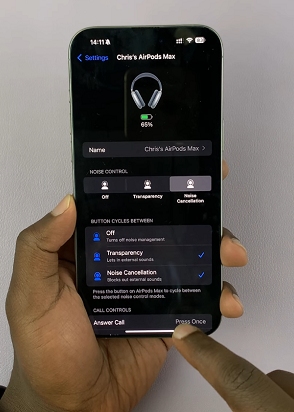
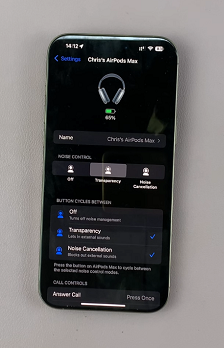
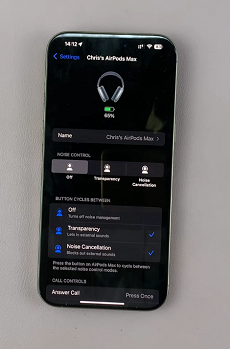
You can also swipe down from the top-right corner on your iPhone or iPad. Here, tap the Volume slider with the AirPods Max icon. Tap the Noise Control option and choose Off.
Using the Noise Control Button
The AirPods Max has a dedicated Noise Control Button located on the right ear cup. To make switching between modes even easier, you can customize the noise control settings:
Inside your AirPods Max settings menu, locate the Button Cycles Between section. Here, customize which modes (ANC, Transparency, Off) the Noise Control Button toggles through. Ensure all three are checked.

Locate the Noise Control button. It’s the smaller button near the Digital Crown on the right ear cup. A single press toggles between Active Noise Cancellation and Transparency Mode by default. You’ll hear a chime indicating the mode change.
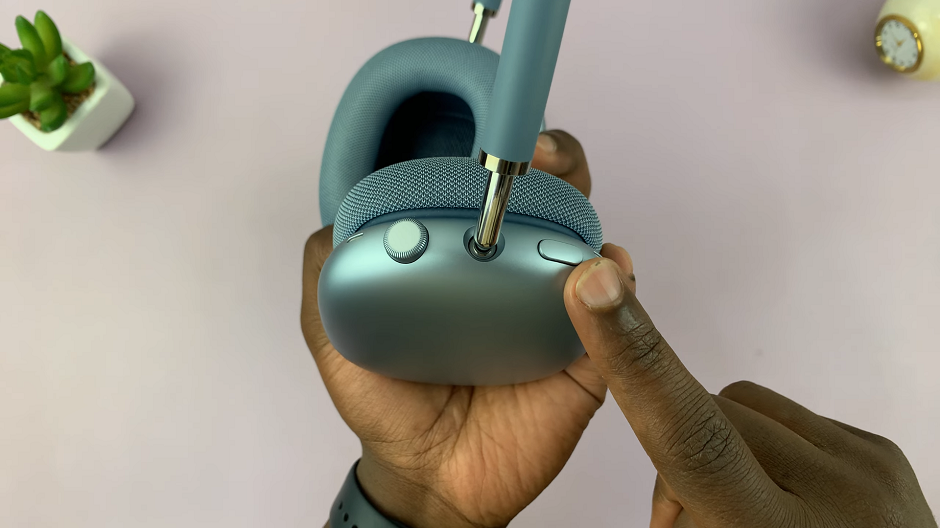
If you’ve customized your settings, the button will also toggle to the Off mode (neither ANC nor Transparency).
Reasons To Turn Off All Noise Controls
There are several reasons to disable noise controls on your AirPods Max. Turning off ANC and Transparency Mode can extend your AirPods Max’s battery life.
You can also make use of the natural sound, as some users prefer a more authentic listening experience without noise processing. Having no noise controls helps you stay aware of your surroundings without enhancing external sounds.
If you encounter problems while turning off noise controls, it may be because you’re not wearing your headphones. Wear the AirPods Max.