PUBG Mobile is one of the most popular battle royale games, but playing it on a PC can give you better controls, improved graphics, and a smoother experience. Whether you want to use a keyboard and mouse for better accuracy or enjoy a larger screen, installing PUBG Mobile on your computer is a great option.
In this guide, we’ll show you how to install PUBG Mobile on PC using the best Android emulators, optimize your settings for lag-free gameplay, and fix common issues to ensure the best performance. Follow these simple steps and start playing PUBG Mobile on a bigger screen today
Watch: How To Install Delta Force On PC
How To Install PUBG Mobile On PC
Download an emulator on your PC to run PUBG Mobile smoothly.
Scroll down to the Leaderboard Games section within the emulator. Find and select PUBG Mobile, then click on it to open the game page.
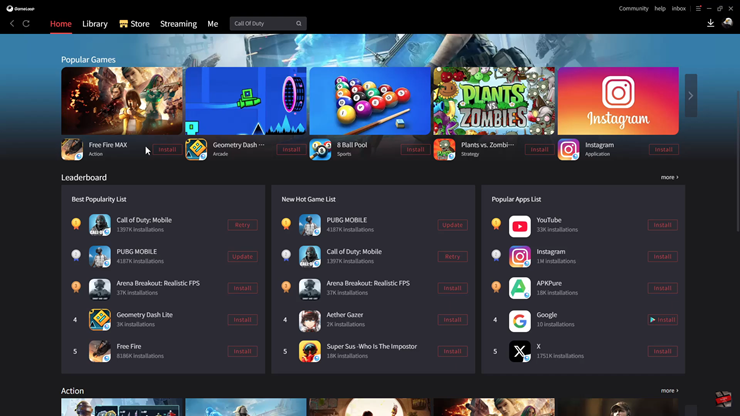
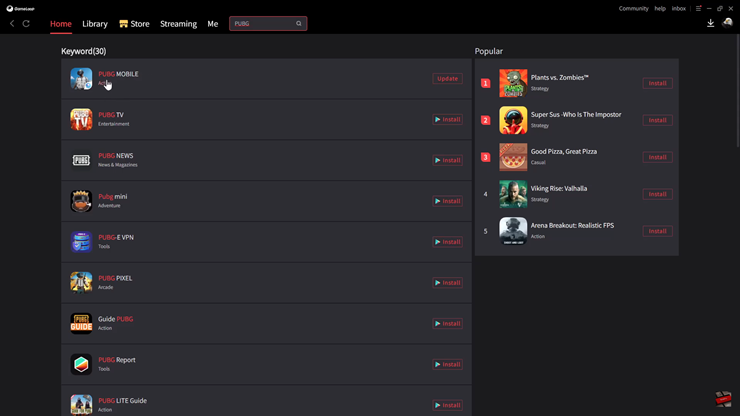
Tap on Update to ensure you have the latest version.
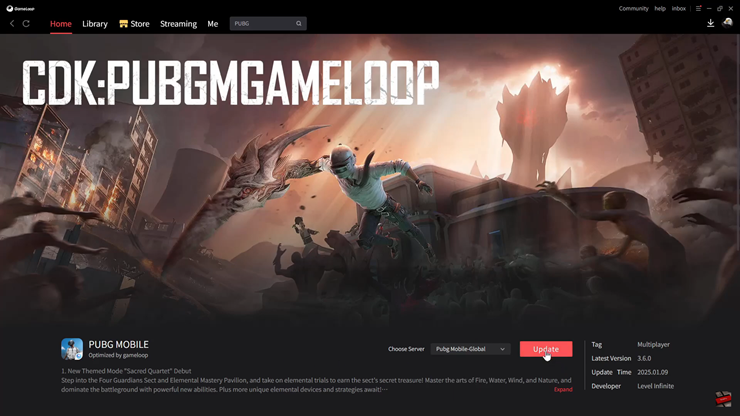
Choose your preferred location to optimize matchmaking and server connection.
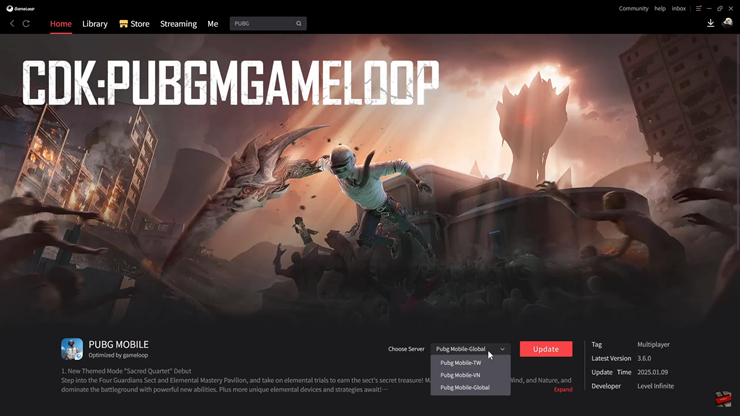
Wait for the game to finish updating before proceeding.
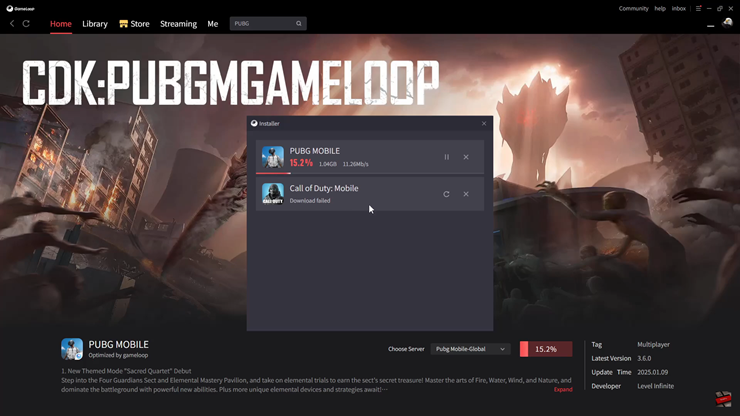
Select the Resource Pack you want to download for better graphics and gameplay.
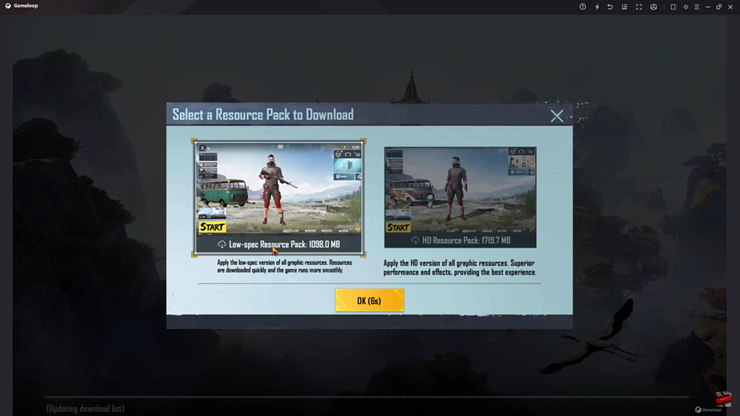
Restart the game to load the new content properly.
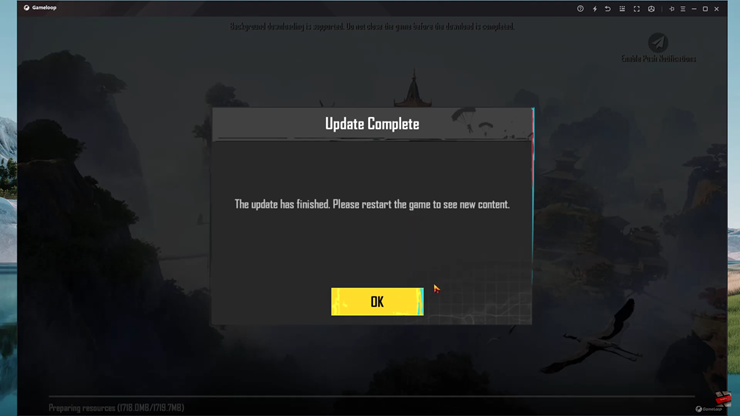
Accept the Privacy Policy to proceed with the setup.
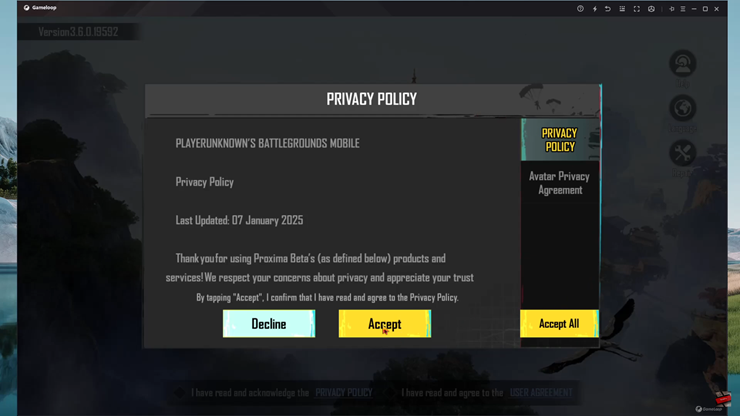
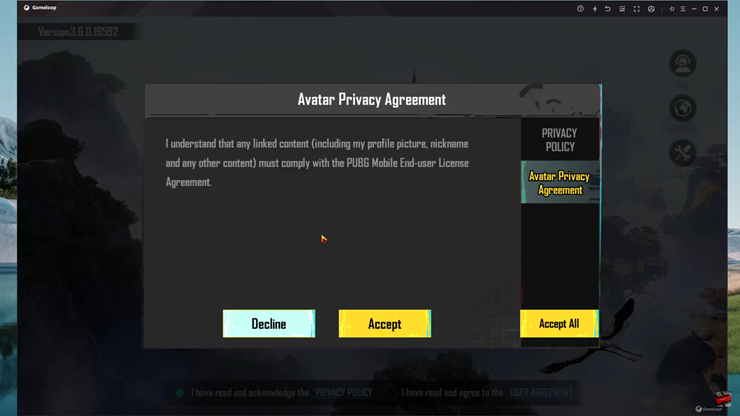
Choose your login method, whether it’s via Facebook, Google, or a guest account.
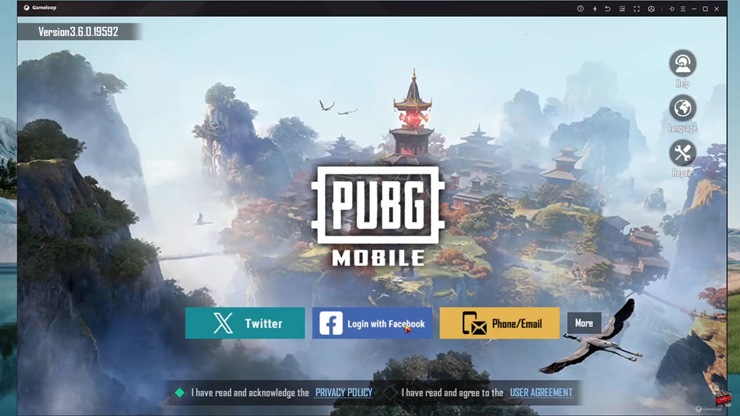
Once logged in, start a match and enjoy PUBG Mobile on your PC!

By following these steps, you can easily install PUBG Mobile on your PC and enjoy a bigger screen, better controls, and an enhanced gaming experience.
READ: How To Start Steam Games On Windowed & Fullscreen Mode

