In today’s fast-paced digital world, a stable and fast internet connection is essential for a seamless online experience. OnePlus 13 offers an innovative feature called Dual Wi-Fi, which allows your device to connect to two Wi-Fi networks simultaneously.
This ensures better network reliability and faster data speeds, especially in areas with weak signals or congested networks. Whether you’re streaming videos, gaming, or working remotely, Dual Wi-Fi can significantly improve your connection quality.
In this guide, we’ll walk you through the comprehensive step-by-step process on how to enable or disable dual Wi-Fi on your OnePlus 13.
Also Read: How To Connect Bluetooth Device To OnePlus 13
How To Enable / Disable Dual Wi-Fi On OnePlus 13
How To Enable Dual Wi-Fi
Begin by unlocking your OnePlus 13 and open the Settings app. Scroll down and tap on Wi-Fi to open the Wi-Fi settings. Make sure Wi-Fi is turned on. In the Wi-Fi settings, look for an option called Wi-Fi Assistant and tap on it.
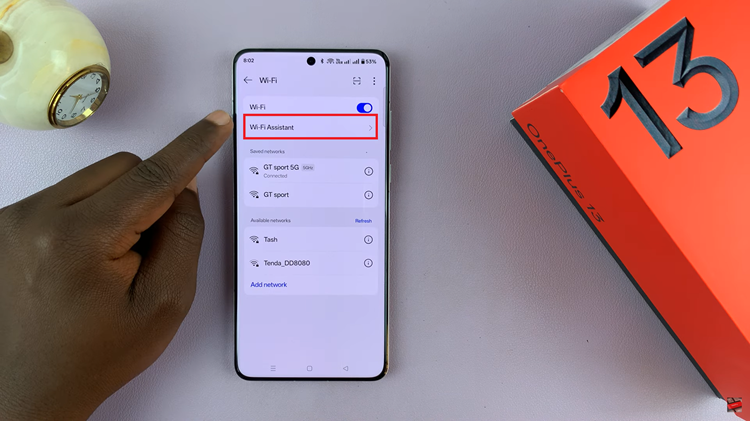
Within the Wi-Fi Assistant menu, you’ll see the option for Dual Wi-Fi Acceleration. Tap on this option, and then toggle the switch to turn it on. Once Dual Wi-Fi is enabled, choose your primary and secondary Wi-Fi networks from the available options.

How To Disable Dual Wi-Fi
Start by opening the Settings app again on your OnePlus 13. Go to Wi-Fi and ensure that it is enabled. Scroll down to find the Wi-Fi Assistant option. Tap on it to enter the settings. In the Wi-Fi Assistant menu, you’ll see the Dual Wi-Fi Acceleration option. Simply tap on it and toggle the switch to turn it off.
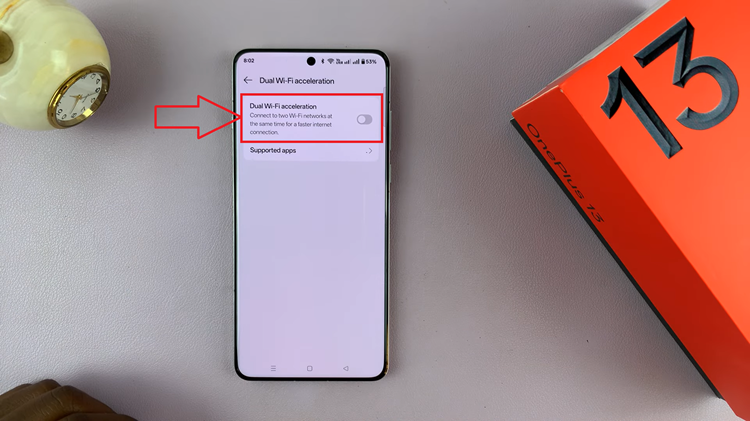
Dual Wi-Fi is a handy feature for OnePlus 13 users who want to boost their internet speed and reliability. Whether you want to enable or disable it, the steps are quick and easy. Experiment with Dual Wi-Fi and see how it enhances your overall internet experience!

