The OnePlus 13 is a powerful smartphone that supports a wide range of wireless accessories, from headphones and speakers to smartwatches and other Bluetooth-enabled devices.
Connecting these devices to your OnePlus 13 can enhance your overall mobile experience, whether you’re enjoying music, taking hands-free calls, or using a fitness tracker.
In this guide, we’ll walk you through the comprehensive step-by-step process on how to connect a Bluetooth device to your OnePlus 13.
Also Read: How To Change Bluetooth Name On OnePlus 13
How To Connect Bluetooth Device To OnePlus 13
Launch the Settings app on your OnePlus 13. Scroll down and tap on Bluetooth to open the Bluetooth settings menu. Make sure Bluetooth is enabled by checking the toggle at the top of the screen. If it’s turned off, tap the toggle to turn it on.

To successfully pair your device, turn on your Bluetooth device and set it to pairing mode. The process for entering pairing mode may vary depending on the device, but it usually involves holding a button until the LED light starts flashing or you hear an indicator sound.
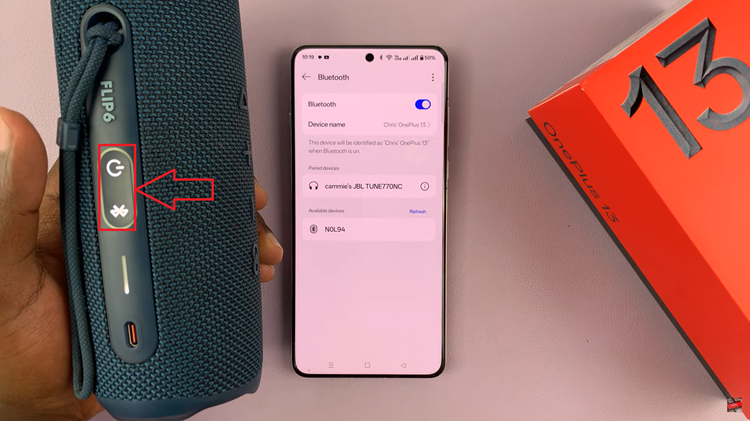
Your device should now be discoverable and will appear in the list of Available Devices on your OnePlus 13. Once your Bluetooth device appears on the list of available devices, tap on its name to begin the pairing process. A prompt will appear asking you to pair the devices. Tap on Pair to confirm the process.
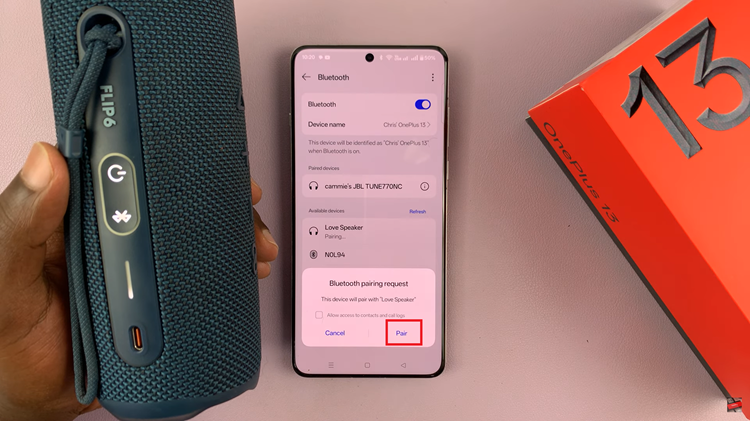
After the devices are paired, you should see a confirm pop up indicating that your Bluetooth device is successfully connected. Now, you can start using your Bluetooth device with your OnePlus 13. Whether it’s for listening to music, making calls, or any other Bluetooth-enabled functionality.
By following these simple steps, you can easily connect any Bluetooth device to your OnePlus 13 and enjoy seamless wireless functionality.

