Managing your Instagram profile can sometimes require cleaning up your Highlights, especially when you want to update your content or remove outdated stories. If you’re wondering how to delete Instagram Highlights, you’re in the right place. This feature helps keep your profile fresh and relevant by giving you the option to remove stories that no longer align with your content.
Moreover, deleting Highlights is a quick and simple process that ensures your profile always reflects your latest and best work. Whether you’re looking to organize your content more effectively or simply clear up space, knowing how to delete Instagram Highlights will give you greater control over your profile’s presentation. By following a few straightforward steps, you can easily manage your Highlights and maintain a polished Instagram presence.
Watch:Re-Schedule Instagram Post
Delete Instagram Hightlights
On your profile, long-press the Highlight you want to delete.
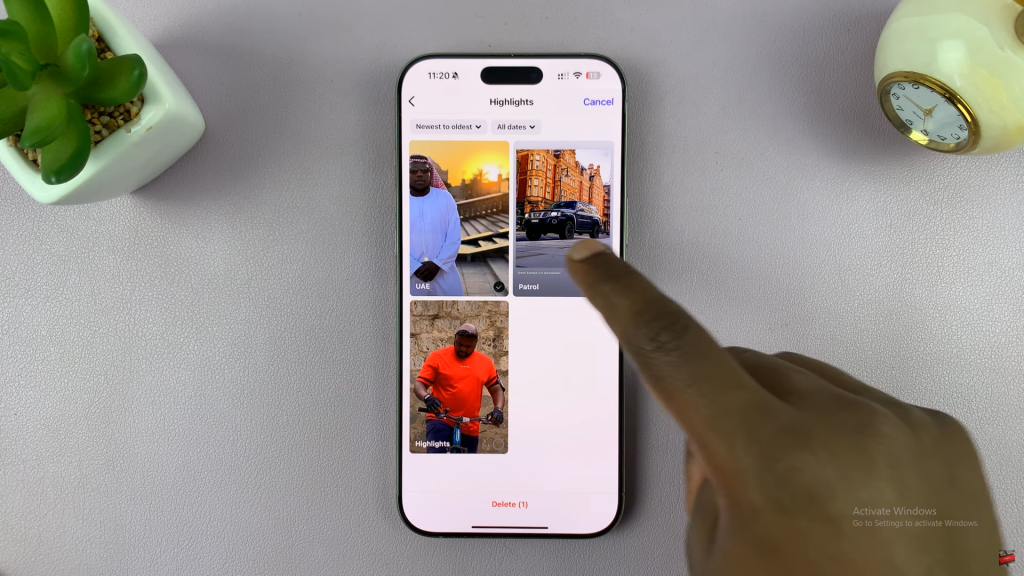
From the menu, select Delete Highlight.
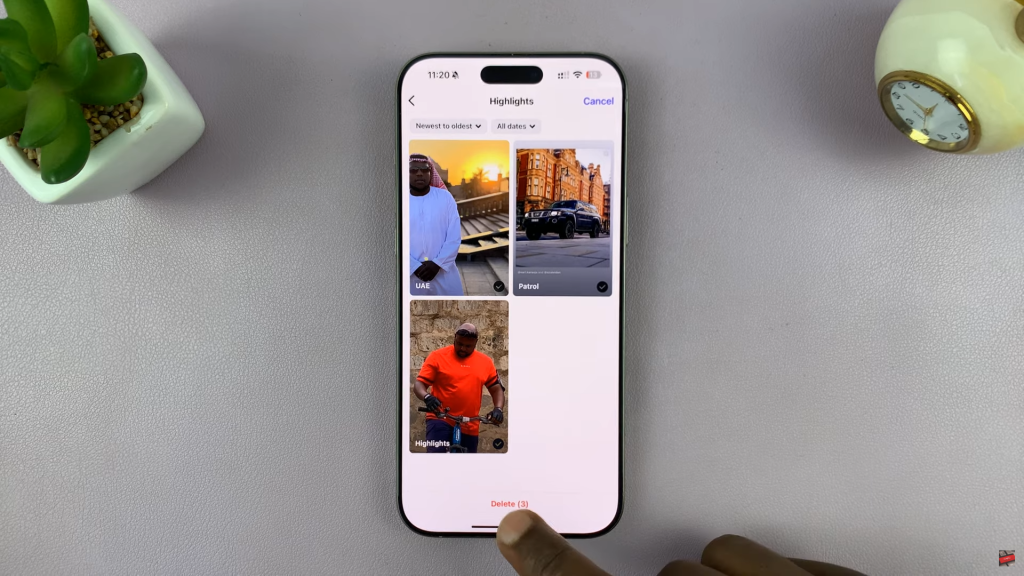
Tap Delete again to confirm.
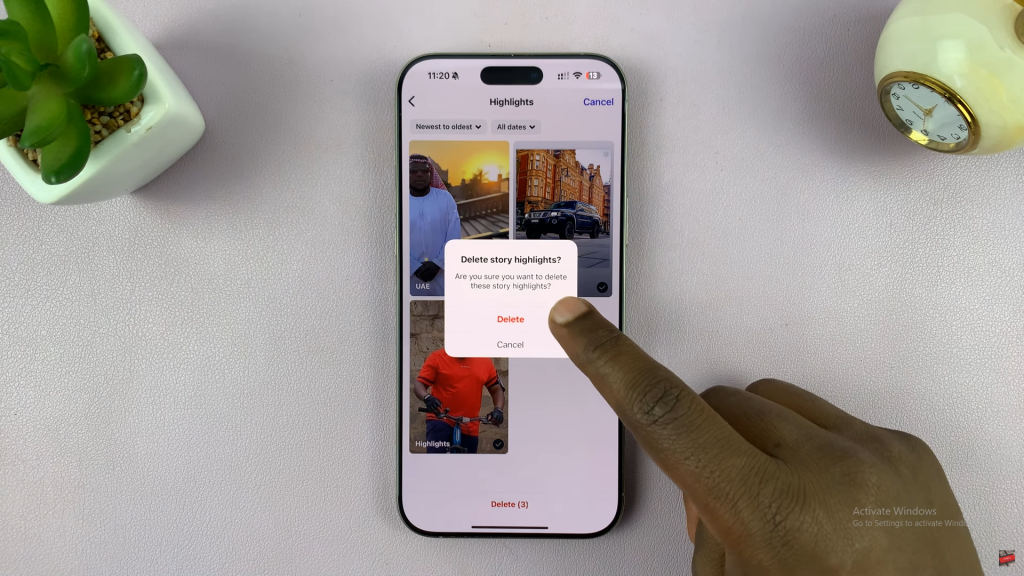
The Highlight will be deleted permanently from your profile.
Read:How To Re-Schedule Instagram Post

