In this step-by-step guide, we’ll show you exactly how to remove followers on Instagram using the mobile app. Whether you’re dealing with spam accounts, inactive users, or just want more control over who sees your content, knowing how to remove followers on Instagram is essential.
Instagram allows you to easily remove unwanted followers without them being notified giving you more freedom to manage your personal or business profile the way you want.
Learn how to clean up your Instagram follower list for better privacy or engagement and share tips on maintaining a healthy follower base.
Watch: Delete All Instagram Messages
Delete Follow Requests on Instagram
If you’re reviewing requests on a private account and want to cancel them, here’s how to delete follow requests on Instagram:
Launch the Instagram app and log into your account. Tap on your profile icon in the bottom-right corner to access your profile.
Tap on Followers to view your follower list.
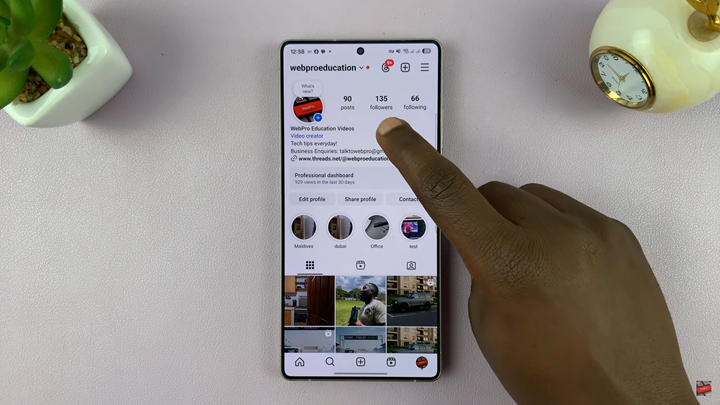
Scroll through the list to find the person whose follow request you want to remove. Click the ‘X’ icon next to their name.
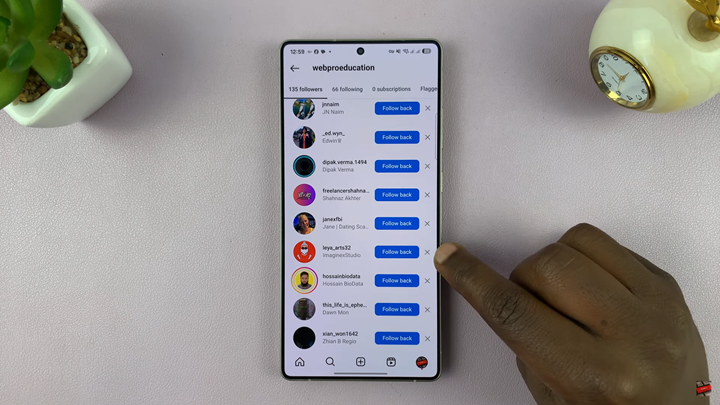
Confirm the removal when prompted to complete the process.
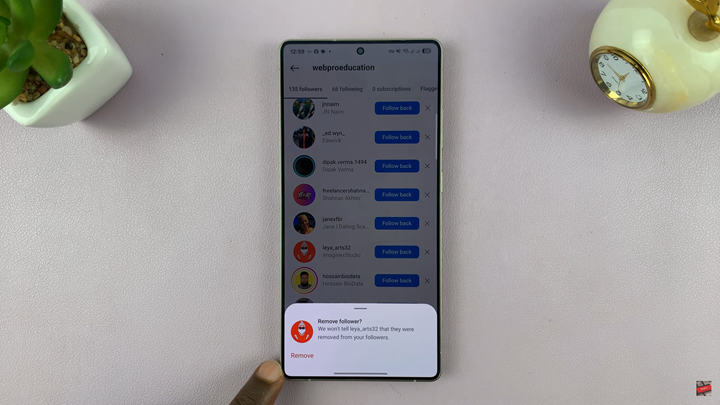
Remove Specific Followers on Instagram
Launch the Instagram app and log into your account.
Use the search bar at the top to find the person you want to remove.

Open their profile page from the search results.
Tap on the three dots in the top right corner of their profile.
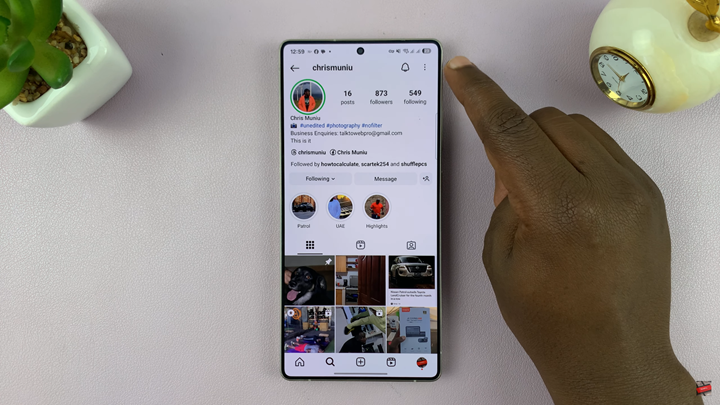
From the menu that appears, select ‘Remove follower’.

Confirm the prompt to successfully remove them from your followers.
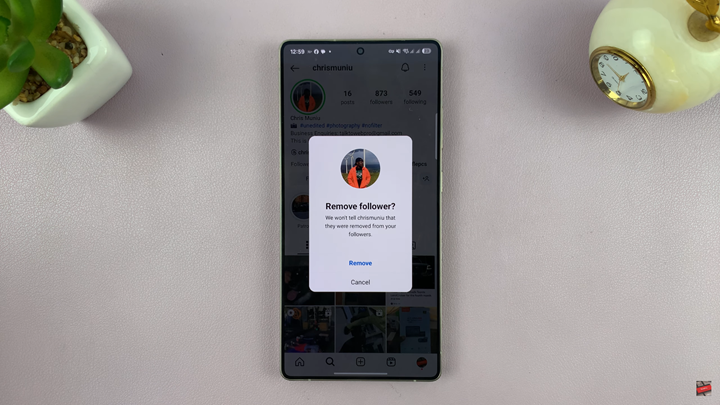
Read: Log Out Of Instagram

