Scheduling Instagram posts in advance is a great way to stay consistent with your content, but sometimes plans change. That’s when knowing how to re-schedule Instagram post becomes essential. Whether you’re adjusting for better timing or adapting to new trends, this ability ensures you don’t lose momentum and can still maintain an active presence on the platform.
Furthermore, being able to modify your scheduled posts allows for flexibility and better engagement with your audience. In the ever-evolving world of social media, re-scheduling can be a game changer, giving you more control over your content calendar. Understanding how to re-schedule Instagram post helps you stay organized, adaptable, and responsive to shifts in your strategy.
Watch:Hide Instagram Post Without Deleting
Re-Schedule Instagram Post
Go to Your Instagram Profile
Tap on your profile icon in the bottom right corner to access your profile page.
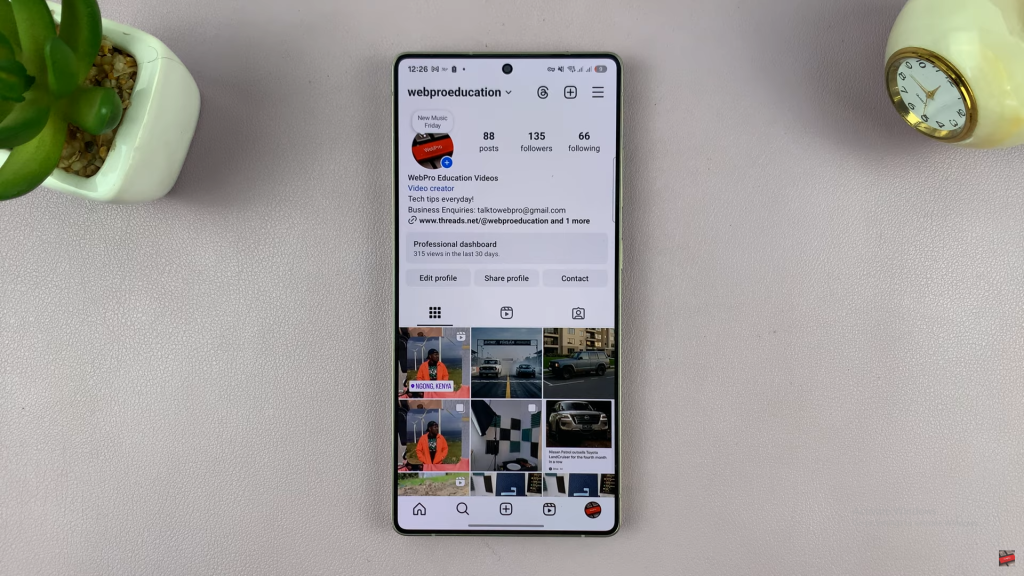
Open Settings & Activity
Tap the three-line menu in the top right, then select Settings & Activity.
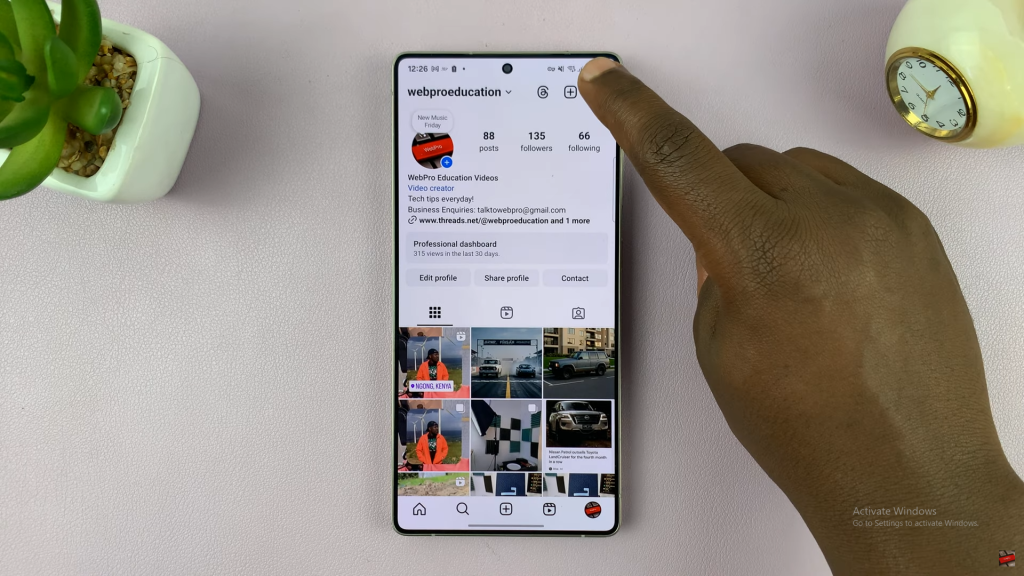
Access Scheduled Content
Scroll to find Scheduled Content and tap to view all your scheduled posts.
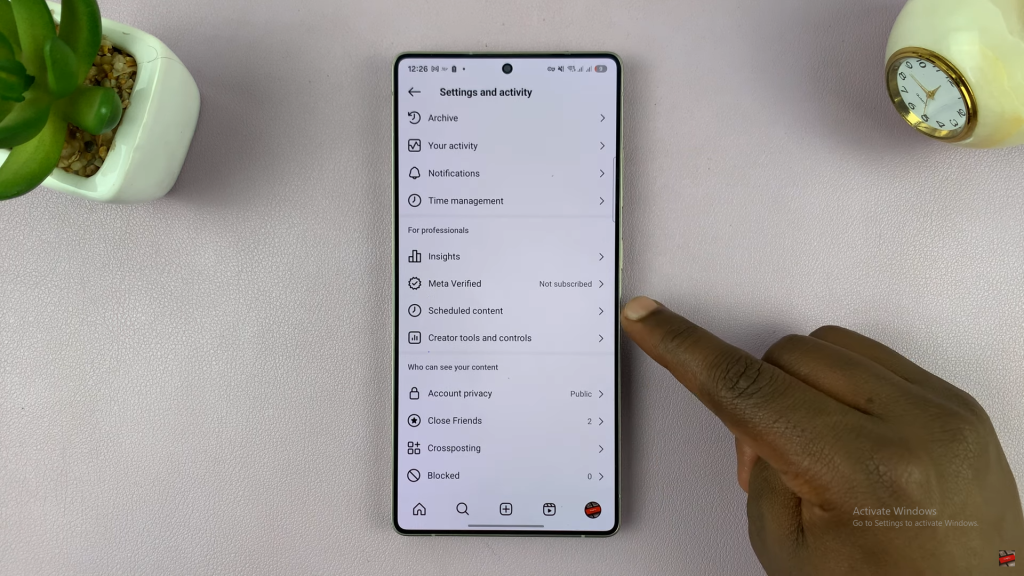
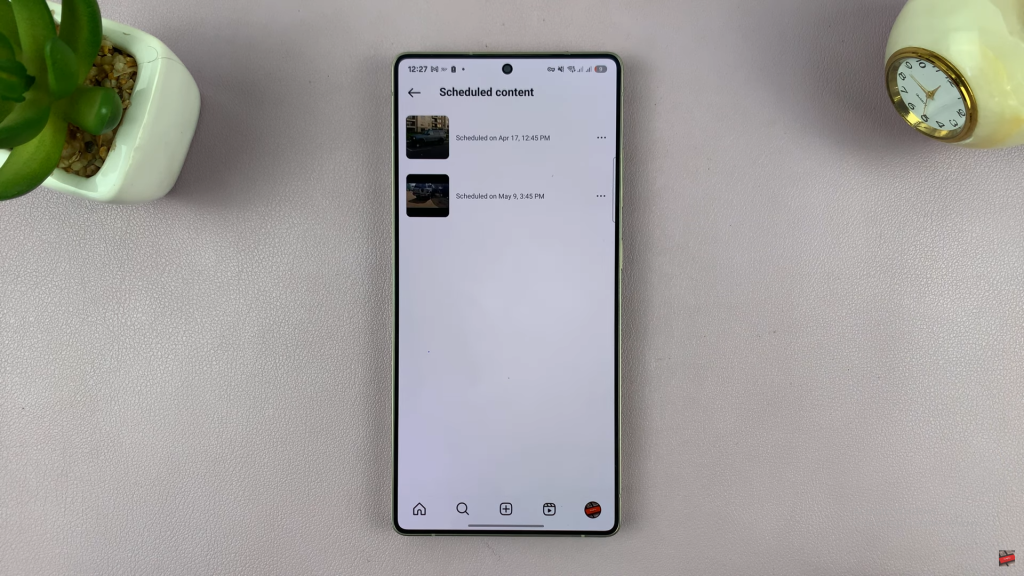
Select the Post to Reschedule
Open the post you want to reschedule and tap the three dots in the top right corner.

Reschedule the Post
Tap Reschedule, adjust the date and time, then tap Done to confirm the new schedule.
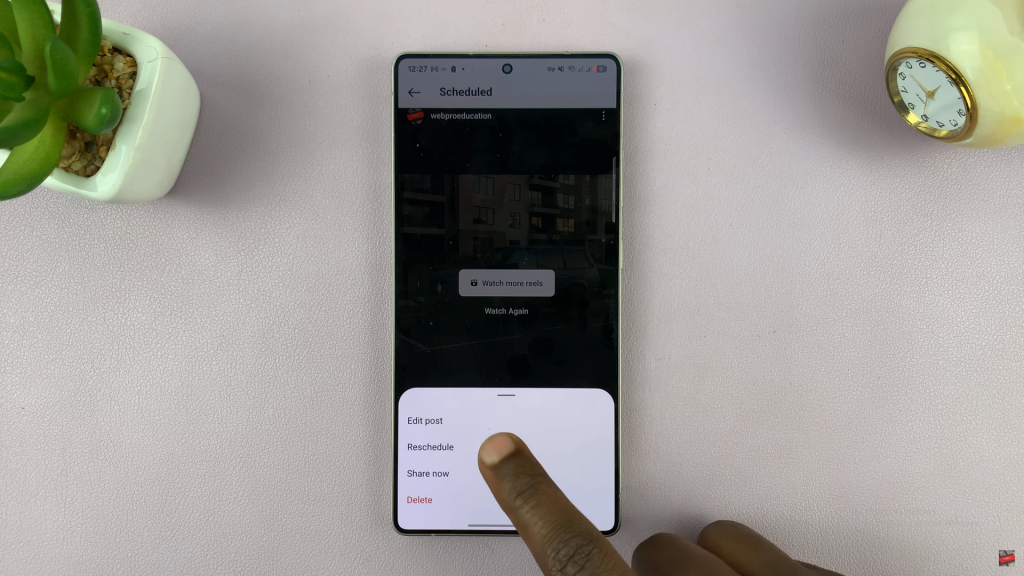
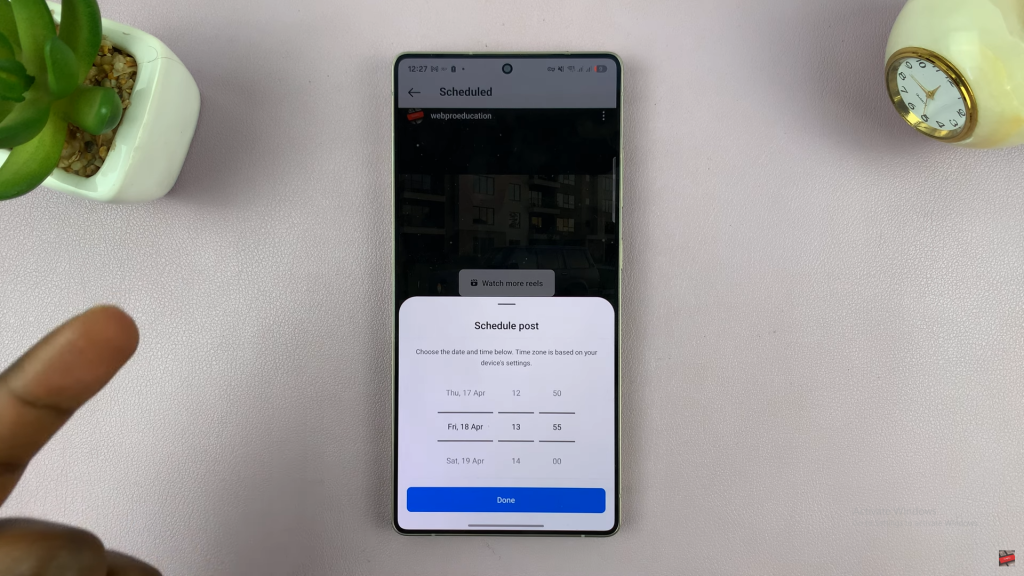
Confirm the New Schedule
Go back to your scheduled content list to see the updated date and time for your post.
Read:How To Hide Instagram Post Without Deleting

