One of the many ways you can customize the OnePlus 13 to your liking is by using the “Double Tap to Lock” feature. This feature is convenient for quickly locking your screen by simply tapping twice anywhere on it. However, not everyone finds this feature useful, and some may want to disable it to save battery or avoid accidental screen locks.
Whether you are a new OnePlus user or just want to make your phone feel more personalized, this is quick and easy to do. In this guide, we will walk you through the step-by-step process of how to enable & disable the Double Tap to Lock screen feature on your OnePlus 13.
By the end of this article, you will be able to customize your lock screen to suit your preferences with ease. Let’s get started!
Watch: How To Change & Download Fonts On OnePlus 13
Enable & Disable Double Tap To Lock Screen On OnePlus 13
Begin by unlocking your OnePlus 13 and accessing the home screen. Then, find & select the Settings app from home screen or app drawer. Now, scroll down and find the ‘Home Screen & Lock Screen‘ option. Tap on it to proceed.
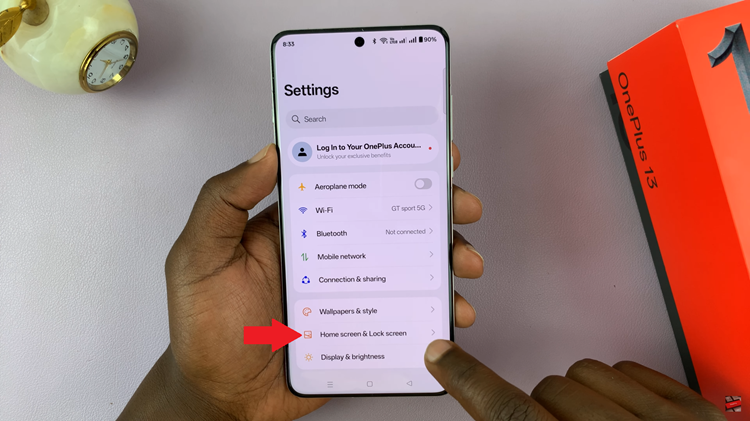
Following this, find the ‘Double Tap To Lock‘ option. Then, you’ll notice a toggle switch next to this option. Simply toggle the switch ON to enable this feature. Subsequently, toggle OFF this switch if you’d like to disable the double tap to lock screen feature.

In conclusion, customizing your OnePlus 13’s lock screen settings, including the Double Tap to Lock feature, is a great way to optimize your device for your personal preferences. By following the steps outlined in this guide, you can easily enable or disable this feature in just a few minutes.
Now that you know how to manage the Double Tap to Lock screen feature, feel free to explore other customization options to further enhance your user experience

