With 5G widely available, most individuals would like to enjoy faster speeds with their new smartphones and enhanced network performance. If you’ve upgraded to the OnePlus 13 lately and would like to understand how to enable 5G on your device, then you’re in the right place.
Whether you are residing in a location that has coverage or you simply want to have a look at some of the available settings, the following guide will take you through it. In this article, we’ll cover everything from checking whether your device is compatible with 5G networks, ensuring the settings are correct, to troubleshooting of common issues that might prevent 5G from working properly.
You’ll be able to enjoy faster browsing, smoother video streaming, and a significantly enhanced mobile experience by the end. Let’s get started and set up your OnePlus 13 for 5G!
Watch: How To Turn ON Smart 5G On OnePlus 13
Enable 5G On OnePlus 13
Begin by unlocking your OnePlus 13 and accessing the home screen. Then, find & select the Settings app from home screen or app drawer. Now, scroll down and find the ‘Mobile Network‘ option. Tap on it to proceed.
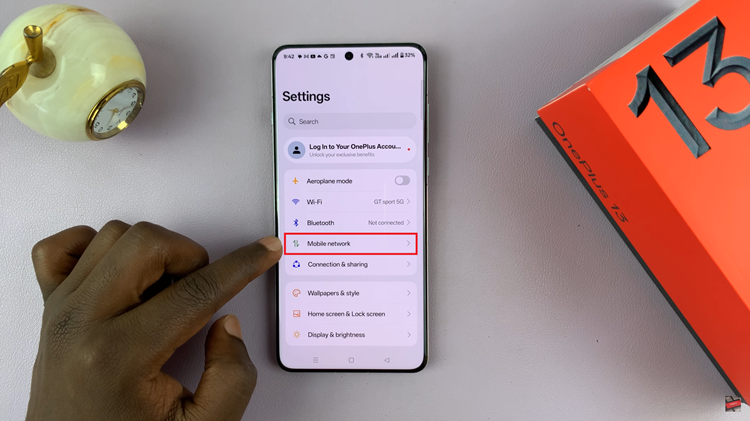
Following this, choose the desired SIM you’d like to enable 5G for (in case you have dual SIM inserted). Then, find the ‘Preferred Network Type‘ option and tap on it to proceed.
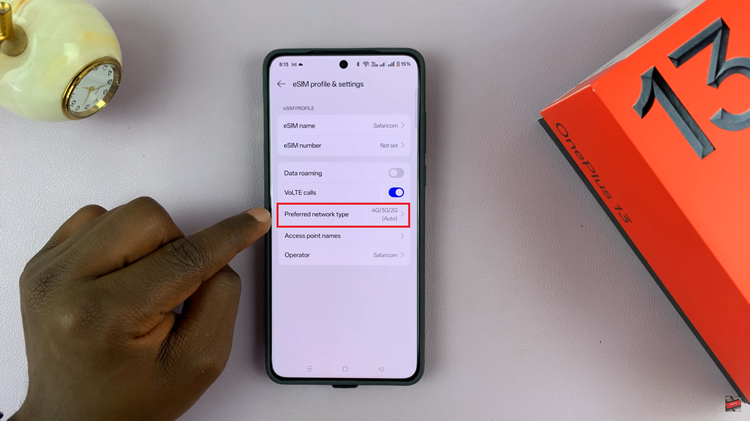
Here, you’ll see different network options that are available on your device. Find ‘5G/4G/3G/2G(Auto)‘ and tap on it to enable 5G on your device.
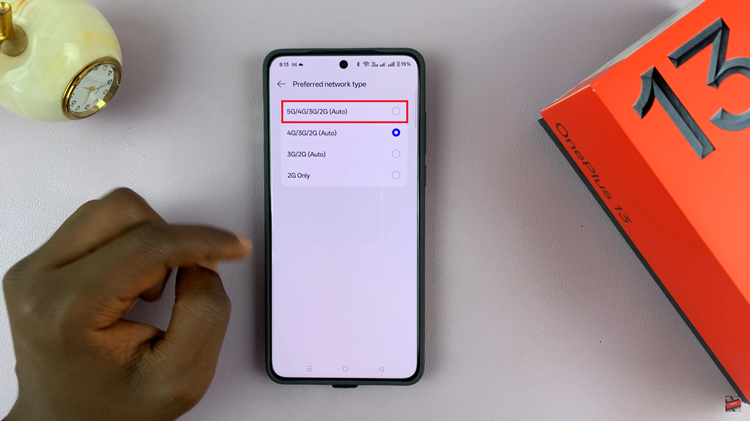
Additionally, you can enable the Smart 5G option. This allows your phone to automattically switch to 5G whenever its available.
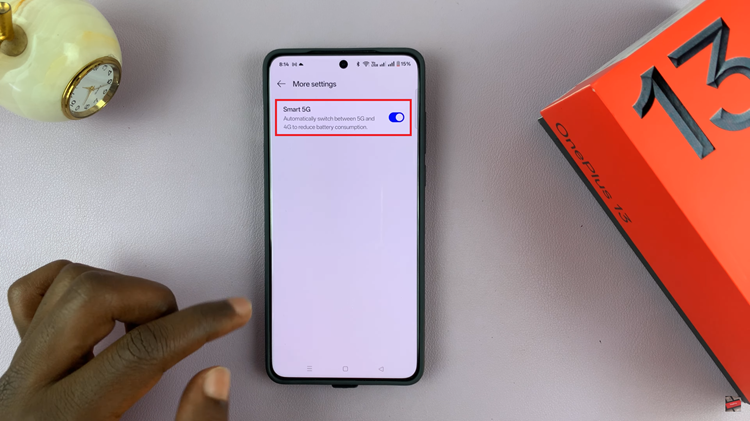
In conclusion, enabling 5G on your OnePlus 13 is a simple yet important step in unlocking the full potential of your device’s capabilities. With the right settings, you can enjoy faster internet speeds, better connectivity, and an overall improved mobile experience.

