The OnePlus 13 is designed with a range of smart connectivity features aimed at providing seamless and efficient network performance. One of these features, Auto Connect To Mobile Network, allows your device to automatically switch to mobile data when Wi-Fi connectivity is weak or unavailable.
This ensures that you stay connected at all times, even in areas with unstable Wi-Fi. However, depending on your preferences, you might want to control when and how this feature is used
In this guide, we’ll walk you through the comprehensive step-by-step process on how you can enable or disable ‘Auto Connect To Mobile Network‘ on your OnePlus 13.
Also Read: How To Change Mobile Data SIM On OnePlus 13
How To Enable / Disable ‘Auto Connect To Mobile Network’ On OnePlus 13
On your OnePlus 13, start by launching the Settings app. You can access it from the home screen or app drawer. In the Settings menu, select Wi-Fi from the list of options. Make sure your Wi-Fi is enabled and connected to a network. Scroll down and find the Wi-Fi Assistant option under the Wi-Fi settings.
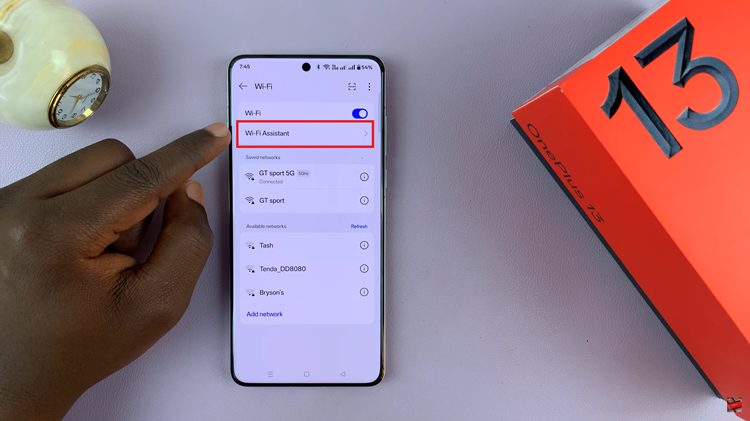
In the Wi-Fi Assistant settings, make sure the Auto Connect To Best Wi-Fi option is enabled. This ensures your device is constantly connecting to the best available Wi-Fi network for optimal performance. Once you enable the Wi-Fi Assistant, you will see an option called Auto Connect To Mobile Network.
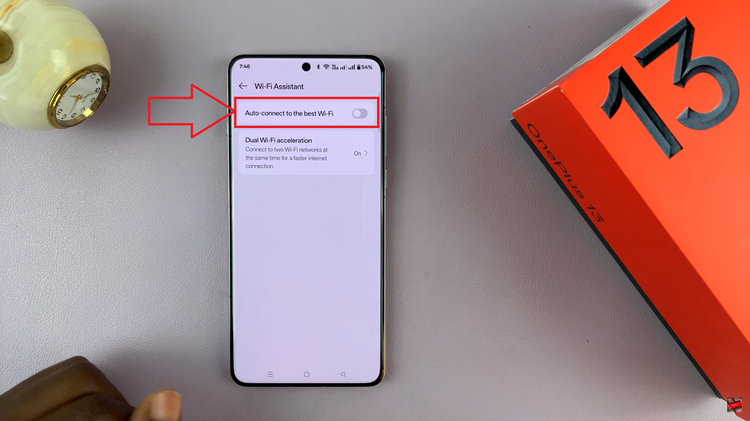
This feature allows your OnePlus 13 to automatically switch to mobile data when your Wi-Fi connection is weak or unavailable. To enable it, simply toggle the switch next to Auto Connect To Mobile Network to the “On” position. If you wish to disable this feature, toggle it back to “Off.”
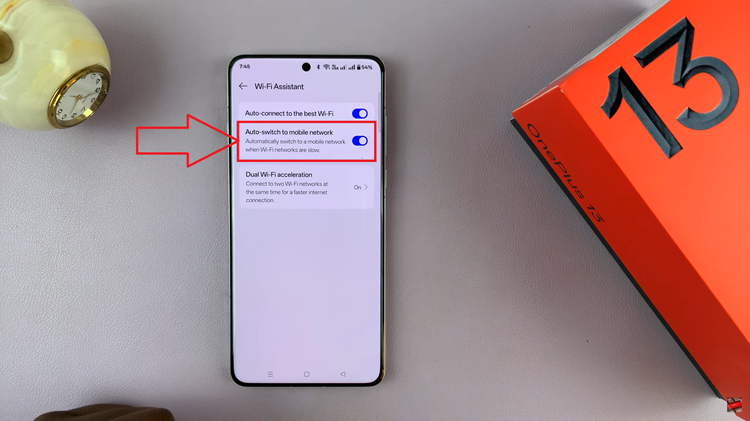
By following these simple steps, you can easily enable or disable the Auto Connect To Mobile Network feature. Whether you prefer uninterrupted service or wish to save on mobile data, this feature offers flexibility based on your needs.

