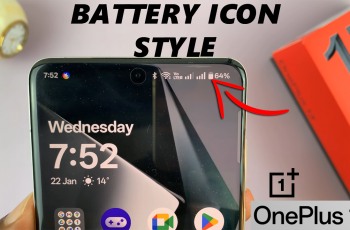Adding a black screen to your video is a simple yet powerful way to create dramatic effects, transitions, or pauses that emphasize your content. If you’re using CapCut on PC or Mac, you’ll be glad to know that adding a black screen is straightforward and takes just a few steps.
In this article, we’ll guide you through the process of inserting a black screen in CapCut Desktop, customizing it, and using it creatively to elevate your videos. Whether you’re creating intros, adding text overlays, or building suspense in your content.
Watch: How To Add Overlay In CapCut PC / Mac
How To Add Black Screen In CapCut PC / Mac
Open the CapCut desktop application on your PC or Mac to start editing. Click on “Create New Project” to begin working on your video.
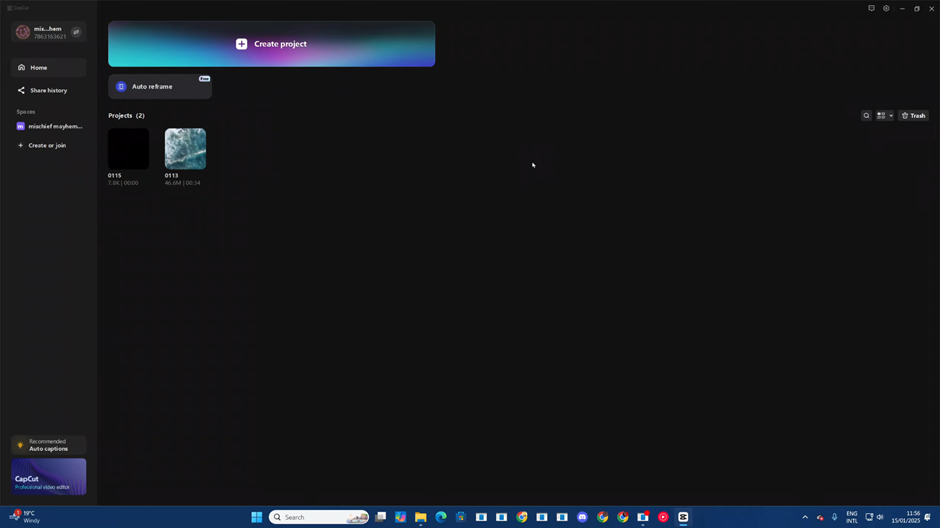
Tap on the “Import” button to upload your video files to CapCut.
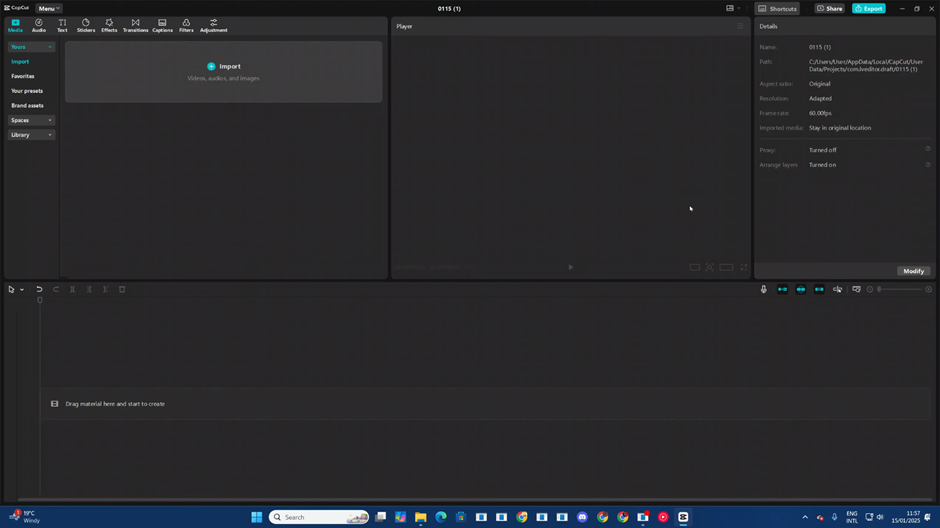
Browse your device’s file explorer, select the video you want to edit, and upload it to the CapCut workspace.
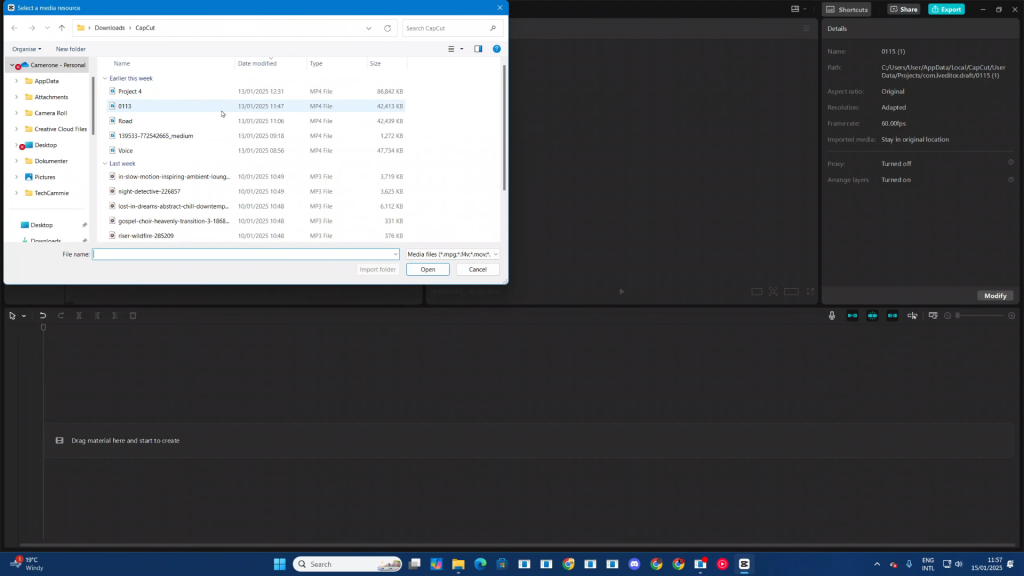
Drag and drop the video from the media library onto the timeline to start editing.
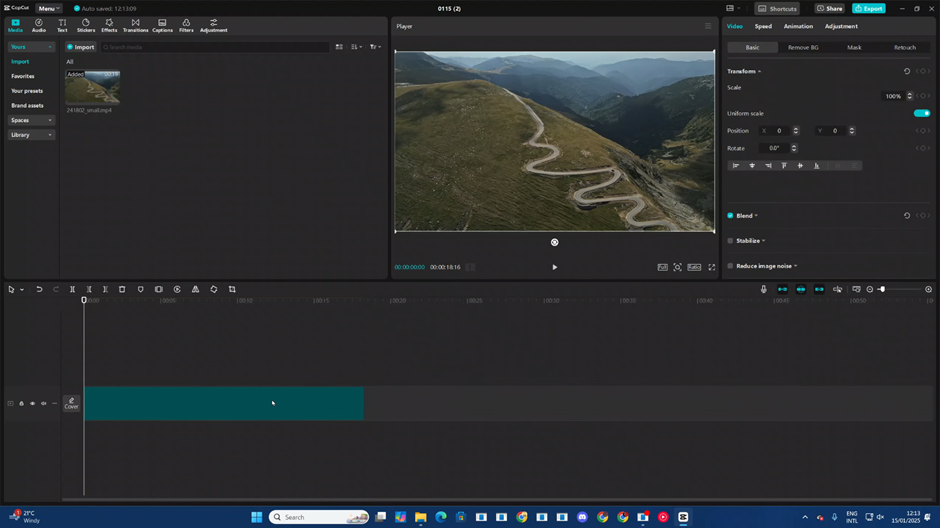
Click on the video clip on the timeline where you want the black screen to appear, then use the “Split” tool to divide the clip into two segments.
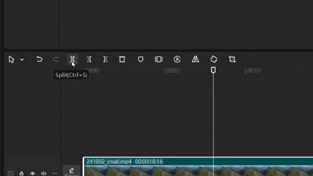
Disable the “Main Track Magnet” feature to allow for independent movement of clips on the timeline.
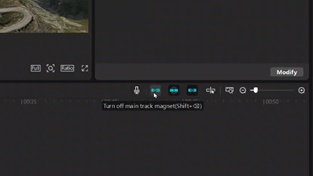
Drag the two split clips apart to create a gap where the black screen will be added.
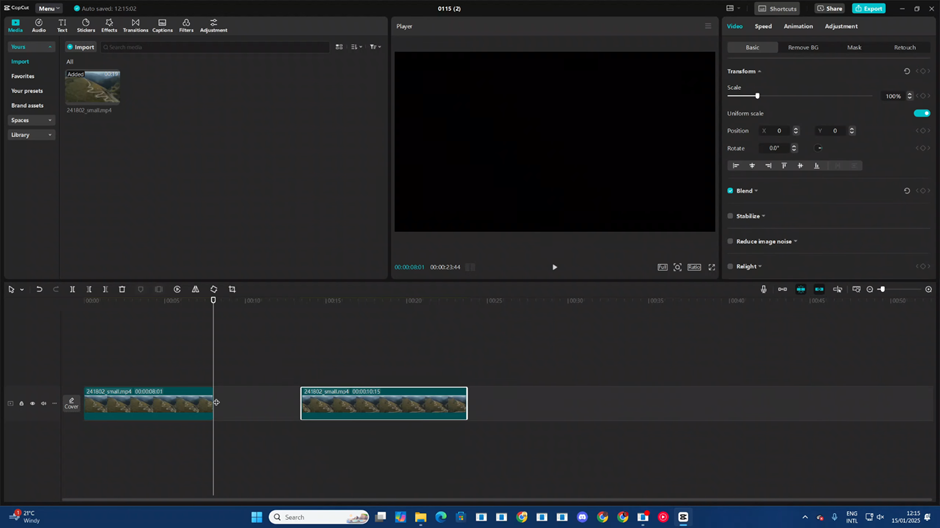
Leave the gap between the two clips empty, as CapCut automatically fills gaps with a black screen. Adjust the gap’s length to control how long the black screen appears.