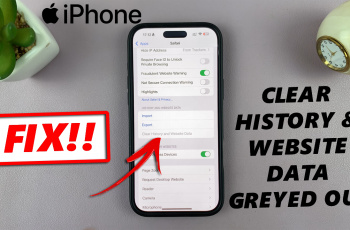Instagram’s algorithm controls your entire experience on the app, from what you see on your feed to the recommendations in your Explore tab. A lot of this personalized experience is based on your search history—every account you search for, hashtag you look at, and location you investigate is noted to help curate your content.
While this is useful in discovering new things you enjoy, it can also lead to offensive recommendations, outdated recommendations, or even reveal private search details you’d rather not share. Here in this article, we’ll show you how to see the Instagram search history.
By the end of this tutorial, you’ll be able to make your Instagram account as personalized as you’d like it to be. Let’s begin!
Watch: Deny Follow Request On Instagram
Check Instagram Search History
Firstly, start by launching the Instagram app on your device. From here, tap on the search icon at the bottom menu. Following this, you’ll see a list of all the Instagram searches on your account.

However, if you have a lengthy Instagram search history, you can simply select to see it all. Simply tap on ‘See All‘ and you’ll have access to all your search history on your Instagram account.

In conclusion, controlling your Instagram search history is an easy but powerful method of taking back control of your recommendations and safeguarding your privacy. By knowing how to access your search history, you can keep your app experience personalized to your interests.
Repeat these steps whenever you want a fresh start, and share this tutorial with anyone else who may need it! Your Instagram is supposed to reflect your interests, and now you have total control.