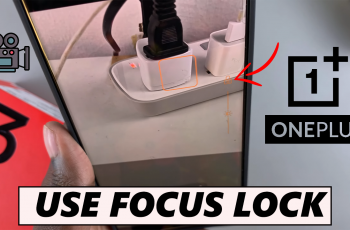The OnePlus 13 is a powerful smartphone with a sleek design and a customizable interface. One of the ways to make your device feel more personal is by adjusting the display size.
Whether you need larger text and icons for better visibility or prefer a more compact layout to fit more on the screen, changing the display size can significantly enhance your user experience.
In this guide, we’ll walk you through the comprehensive step-by-step process on how you can change the display size on your OnePlus 13.
Also Read: How To Adjust Font Size On OnePlus 13
How To Change Display Size On OnePlus 13
To begin, unlock your OnePlus 13 and open the Settings app. You can find the Settings icon in the app drawer or on your home screen. Once you’re in the Settings menu, scroll down and find the option labeled Display & Brightness. Tap on it to enter the display settings.

Look for Display Size and tap on it. You will now be presented with several options: Small, Medium, and Large. Each changes the size of the text, icons, and other elements on your screen. Once you’ve chosen your preferred size, your display will automatically adjust to the changes.

Changing the display size on your OnePlus 13 is an easy way to customize your device to suit your needs. Whether you prefer a compact layout or a more spacious one, this option provides flexibility and convenience.