Being blocked on Instagram may feel like coming across an unexpected roadblock in your digital dialogue. You’re chatting merrily along, and then suddenly you have to deal with nothing but the quiet—and no chance to send that annoying message.
Whether due to a misunderstanding, or someone slamming their privacy settings down tighter, being blocked cuts off your digital chat and leaves you wondering if there is some hack or workaround.
In this comprehensive guide, we’ll walk you through the steps to send a message to someone who’s blocked you on Instagram—without risking a violation of Instagram’s terms of service.
Watch: Cancel Follow Request On Instagram
Send Message To Someone Who’s Blocked You On Instagram
Start by launching the Instagram application on your device. Then, use another Instagram account to message the recipient who blocked you. Keep in mind that you can’t message them using the account you blocked them.
Following this, find the person who blocked you using the alternative account and create a group chat with them.
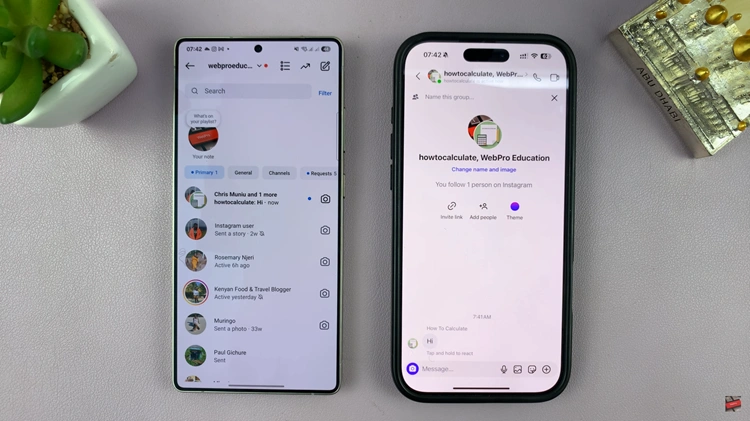
Once you add them into the group chat, the account that blocked you will receive a group chat notification. The account will also be able to see the members of that group chat. If he accepts the request, you can now chat with the account that blocked you.
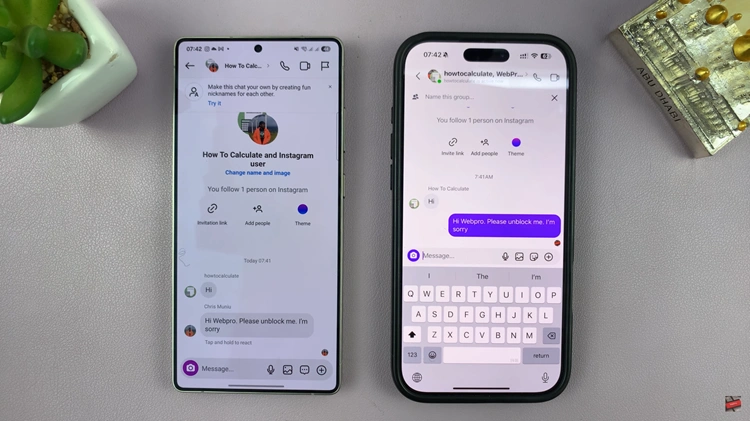
Although it can be tempting to look for ways of messaging an individual that has blocked you on Instagram, keep in mind that blocking is a clear boundary that another user sets. Instagram has this in place to protect user privacy and prevent unwanted contact.
By understanding how Instagram’s blocking system works and choosing a mature, respectful response, you’ll handle the situation with integrity—and avoid making things worse.
Read: How To Restore Deleted Voice Recordings On Samsung Galaxy A56/A36/A26

