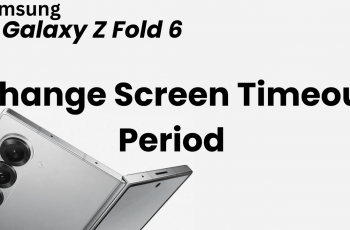Accidentally deleting an important voice recording is frustrating, especially if it contains valuable information. You might wonder if there is a way to recover those lost voice memos if you are using a Samsung Galaxy A56, A36, or A26.
Samsung devices have intelligent features like the Recycle Bin that could aid as a lifeline when files are inadvertently deleted. In this tutorial, we will guide you through step-by-step instructions on how to restore deleted voice recordings on Samsung Galaxy A26, A36, or A56 device.
Whether the deletion was accidental or due to a system update, we’ll cover all the options available to restore your files safely—without needing to root your phone or pay for expensive software (unless absolutely necessary).
Watch: How To Connect Bluetooth Mouse To Laptop
Restore Deleted Voice Recordings On Samsung Galaxy A56/A36/A26
Start by opening the Voice Recorder application on your Samsung device. You can find the application on the App drawer or home screen depending on your phone setup.Tap on the ‘Hamburger‘ icon in the left side of the screen. At this point, tap on the ‘Recycle Bin‘ from the pop-up menu that appears.
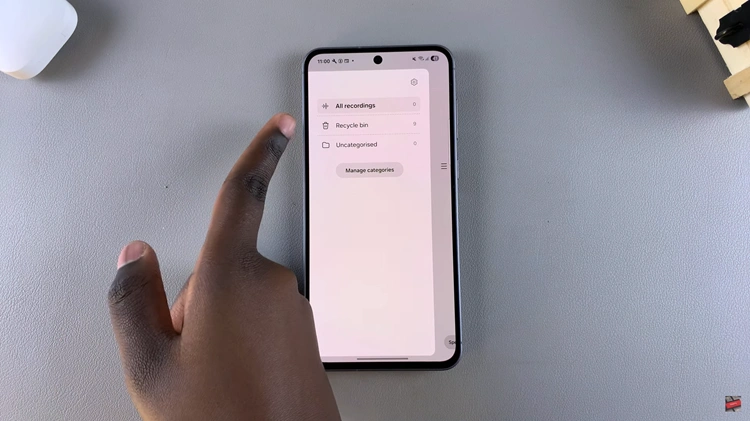
Following this, you’ll see a list of all deleted recordings on your device. Simply tap on ‘Edit‘ and select the recordings you’d like to restore.
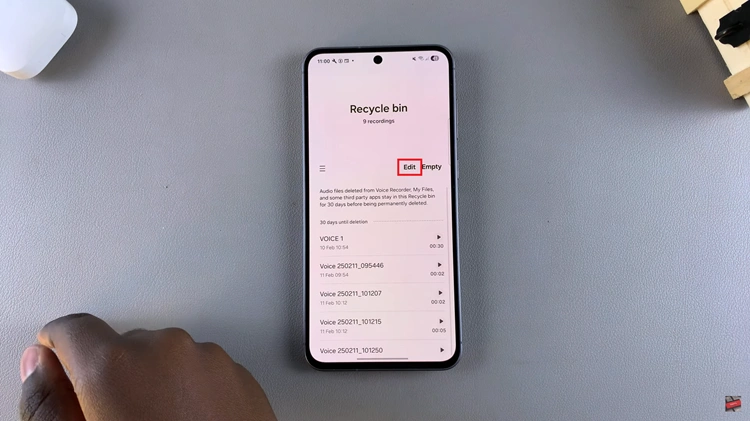
Now, tap on ‘Restore‘ at the bottom of the page to recover those deleted recordings. You can now head back to the Voice recording page and you’ll see your recovered recordings.
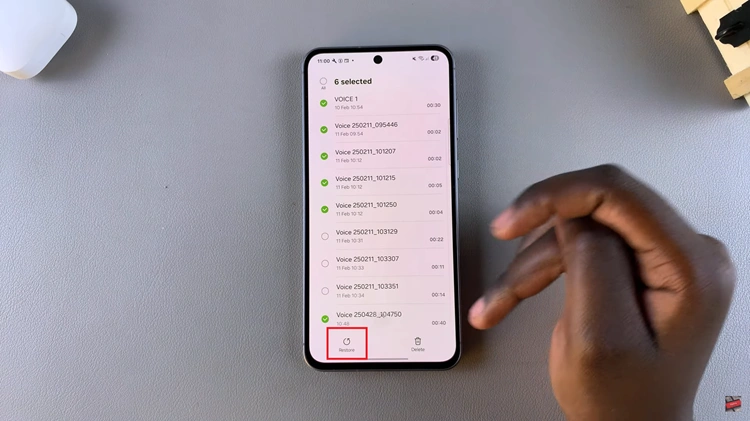
In conclusion, removing voice recordings from your Samsung Galaxy A56, A36, or A26 need not be irreversible. By checking the Recycle Bin in the Voice Recorder app, you can retrieve deleted audio files. The sooner you act after deletion, the better the chances of successful recovery—especially if the files have not yet been overwritten.
Read: How To Disable Auto Factory Reset After 20 Failed Unlock Attempts On Samsung Galaxy A36/A26/A56