In this step-by-step guide, you’ll learn exactly how to put the ‘Ask Me Anything’ box on your Instagram Story and make the most of this powerful engagement tool. Whether you’re using an iPhone or Android device, adding the question box takes just a few taps.
One of the best ways to do that is by using the ‘Ask Me Anything’ question box on Instagram Stories. This interactive feature allows your followers to send you questions, giving you a fun and easy way to start conversations, host Q&As, or share more about yourself or your brand.
Watch: Share Reels To Instagram Story
Put ‘Ask Me Anything’ Question Box On Instagram Story
Start by opening the Instagram app on your device.
Then tap the + icon on your profile.
Capture a new photo, video, or upload one from your gallery.

Tap the sticker icon (a smiley face sticker) at the top of the screen.

Select the Question sticker from the list.

Type your custom prompt e.g., Ask me anything.
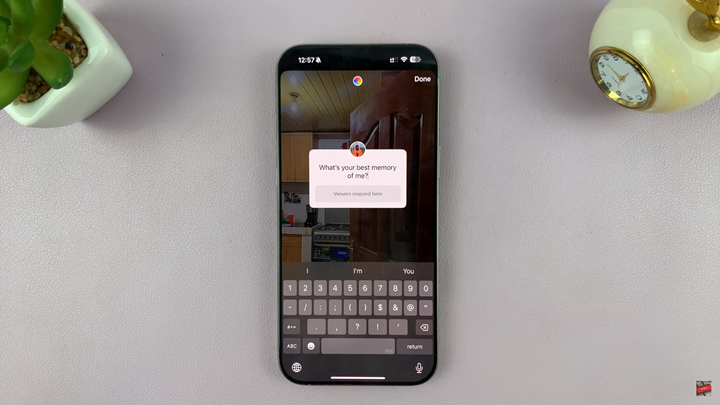
Position and resize the sticker on your Story as you like.
Tap your story to post it live

Adding the ‘Ask Me Anything’ question box to your Instagram Story is a great way to connect with your audience, answer questions, and encourage interaction.

