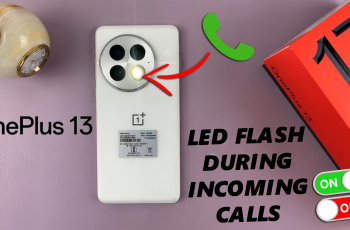The Samsung Galaxy Buds 3 Pro would represent not only superior sound and comfort but also a dash of style instilled into them. Some of their notable features are customizable LED lights that flash and add a little more vibrancy to personalization in your earbuds.
From making a statement to simply lightening up an accessory, knowing how to turn them on and customize the lights can enhance your experience.
In this guide, we’ll walk you through the comprehensive step-by-step process on how to turn on lights on the Samsung Galaxy Buds 3 Pro.
Also Read: How To Enable ‘Pause Media When One Earbud Is Removed‘ On Samsung Galaxy Buds 3 Pro
How To Turn ON Lights On Samsung Galaxy Buds 3 Pro
First, ensure that your Galaxy Buds 3 Pro are more than 30% charged so that they may have enough juice to turn on the lights. Just pinch and hold both earbuds to turn on the lights simultaneously. You will notice the LED light up, giving your earbuds a nice, stylish glow.

Personalizing the lighting effect is easy. First, to personalize the lighting of the Galaxy Buds 3 Pro, open the Samsung Wearable app on the smartphone. Tap on “Earbuds control.” Go to “Earbud lights control” to open the lighting customization options.
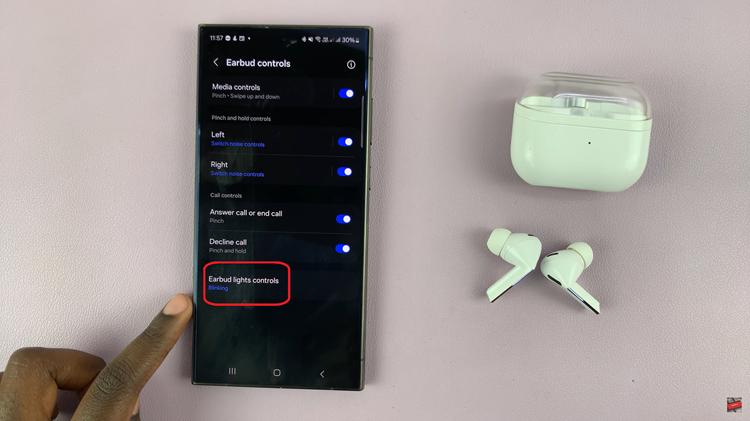
Choose any that best fits your personal style and gives your earbuds a great look. Browse different styles of lighting and see what suits you most. Try the different effects to really make the look of your earbuds your own.
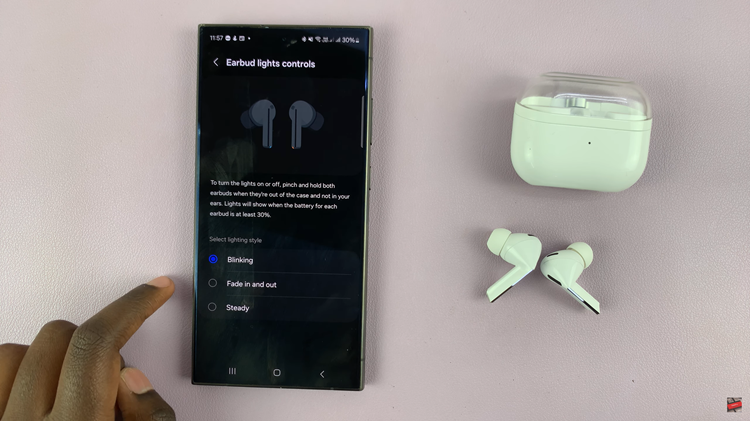
The steps above will show you how to easily turn on and customize how the LED lights on your Galaxy Buds 3 Pro look. Therefore, the buds will not only work but also look super stylish. Enjoy your audio experience with a visual flair!