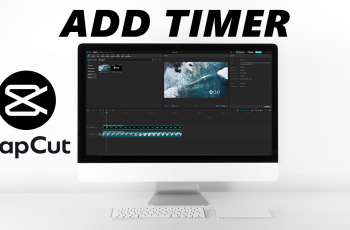In this article, we’ll show you how to check the serial number on your AirPods Max. We cover multiple methods, from checking directly on the headphones to using your iPhone or iPad.
The serial number of your AirPods Max is essential if you need it for warranty, repairs, or just to verify your product and product registration.
If you’re troubleshooting or verifying authenticity, here’s how you can easily locate it. You can check on the box, on the paired device, on the AirPods Max themselves and via your Apple ID.
Read: How To Check Battery Percentage On AirPods Max
Check Serial Number On AirPods Max
Use the Original Packaging or Receipt
Apple device boxes are recyclable. If you haven’t recycled it and you still have the original box or purchase receipt, the serial number is printed on the barcode label.
Look for the serial number near the product details on the box. You can also check your email or physical receipt if you bought the AirPods Max online or in-store.
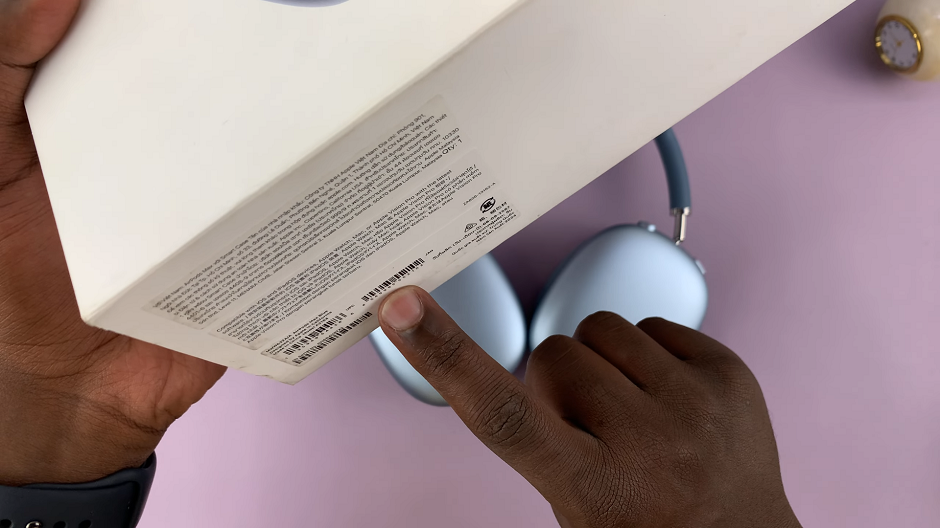
Check the Serial Number on Your Paired Device
If your AirPods Max are connected to your Apple device, you can view the serial number digitally.
On iPhone or iPad, launch the Settings app and tap on your AirPods Max in the Settings menu. Here, scroll all the way down to find the serial number.
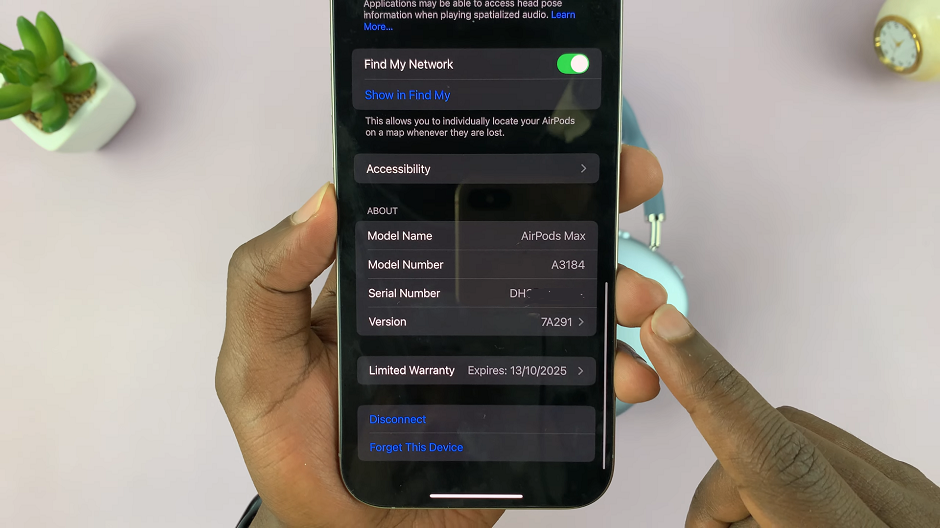
On macOS, open System Preferences and go to Bluetooth. You can also click on the Bluetooth icon in the top-right corner panel. Locate your AirPods Max in the list. Click the Options button to view the serial number.
Locate the Serial Number Directly on the AirPods Max
The simplest way to find your AirPods Max serial number is directly on the headphones. Simply remove the right ear cushion by gently pulling it away from the magnetic housing.
Look for the serial number printed inside the ear cup. The serial number is a mix of letters and numbers, so handle the headphones carefully to avoid damaging the print.
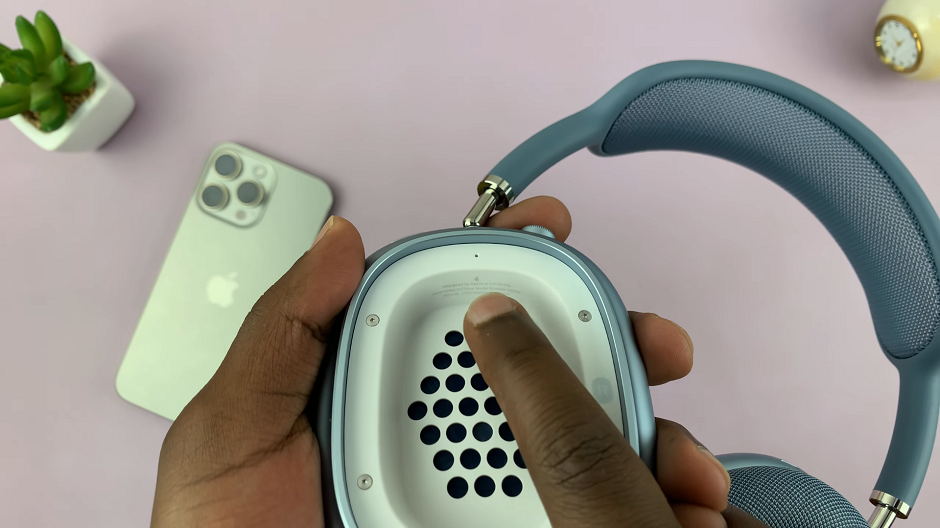
Find the Serial Number in Your Apple ID
Your Apple ID stores information about all your paired devices. Simply go to Settings on your iPhone or iPad.
Tap your name at the top to access your Apple ID. Scroll to the Devices section and select your AirPods Max. The serial number will be listed under device details.