Looking to send messages and chat with teammates in Marvel Rivals? Effective communication is key to winning matches, and knowing how to use the in-game text chat can help you strategize, give quick callouts, and coordinate better with your team.
In this guide, we’ll walk you through the steps to text in-game in Marvel Rivals, so you can stay connected and enhance your gameplay. Whether you’re calling out enemy positions or planning your next move, mastering text chat is essential for better teamwork.
Watch: How To Customize Profile (Nameplate & Title) On Marvel Rivals
How To Text In Game In Marvel Rivals
On your controller, press and hold the down directional button to open the chat option.
The chat option will pop up on your screen.

Press the RT button to open the in-game chat window.

Enter your message using the on-screen keyboard.
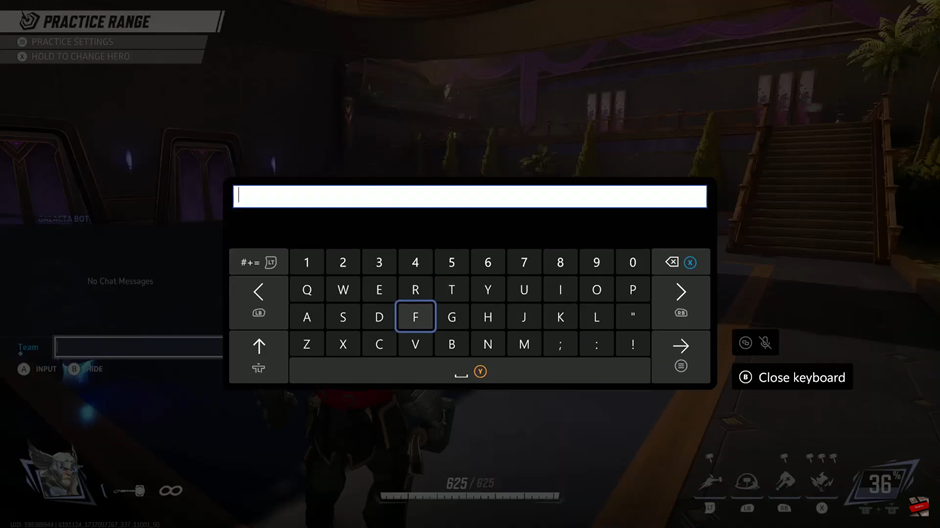
Once your message is ready, tap Enter (or the corresponding button) to send it.
On PC: Simply press the Enter button to launch the chat window and type your message.
Mastering the in-game text chat in Marvel Rivals is a game-changer for better communication and teamwork. By following the simple steps outlined above, you can easily send messages, strategize with your team, and make real-time adjustments during matches.
READ: How To View Last Match & Game History In Marvel Rivals

