Living in today’s fast world, having the right tool at your fingertips can be a huge factor. This is particularly so regarding handling calculations. The release of the iPhone 16 and 16 Pro brought a new dimension to using calculations beyond the conventional arithmetic features.
You can easily access and input important formulas with the Notes app in conjunction with the Calculator. The following guide will show how to use maths notes within the Calculator app on an iPhone 16 or 16 Pro.
Let’s get into the details and find out how to use these powerful features on your iPhone 16 and 16 Pro!
Watch: How To Move Apps On Home Screen Of iPhone 16
Use Maths Notes In Calculator App On iPhone 16/16 Pro
Firstly, open your Calculator app on iPhone 16 by swiping down to reveal the middle of your home screen, showing the search bar. Type “Calculator” in that freshly opened search bar and look for the app in the results that show up. Alternatively, you can open the Calculator app from the Home screen.
Once launched, tap the “Calculator” icon, which is situated at the bottom left corner of your screen, to open it. From the menu that appears, select “Maths Notes.” Under this feature-rich option, you are able to input any mathematical query for instant answers, annotate, and manage calculations directly in the app.

Type any math-based query here, and in an instant, it will give you the result. This feature seamlessly fits into your workflow, annotating and managing calculations directly within the app.
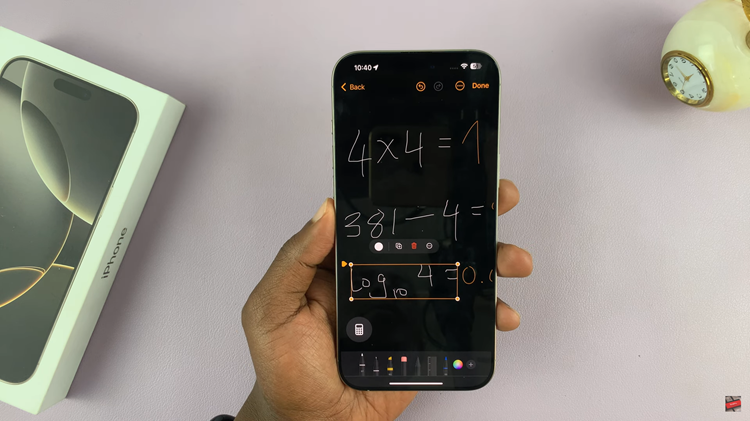
In conclusion, using mathematical notes, together with the Calculator app on the iPhone 16/16 Pro, is pretty easy and quick. Whether it is a basic or more advanced function, both apps will ensure fluent integration when trying to solve math problems.

