If you’re using Instagram on an Android device and wondering how to unread a message, you’re not alone. Many users want to mark conversations as unread to serve as reminders or to prioritize replies later.
In this guide, you’ll learn how to mark messages as unread on Instagram with clear step-by-step instructions. While Instagram doesn’t allow personal accounts to unread messages, business and creator accounts have access to this helpful feature.
Whether you’re managing a brand or just staying organized, this feature can help you take control of your inbox.
Read: How To Mark Message As Unread On Instagram
Unread a Message On Instagram
Launch Instagram and log into your account.
Swipe right or tap the DM (Messenger) icon in the top-right corner to access your messages.
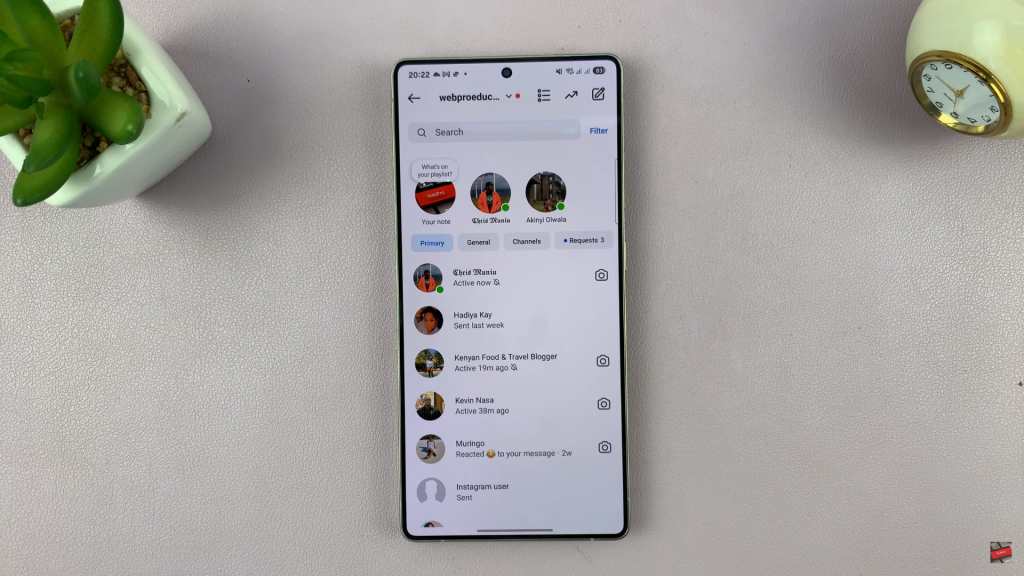
Find the chat you want to mark as unread.
Long press on the chat thread.
From the menu that appears, tap “Mark as Unread.” The conversation will now appear as unread, with a bold notification indicator.
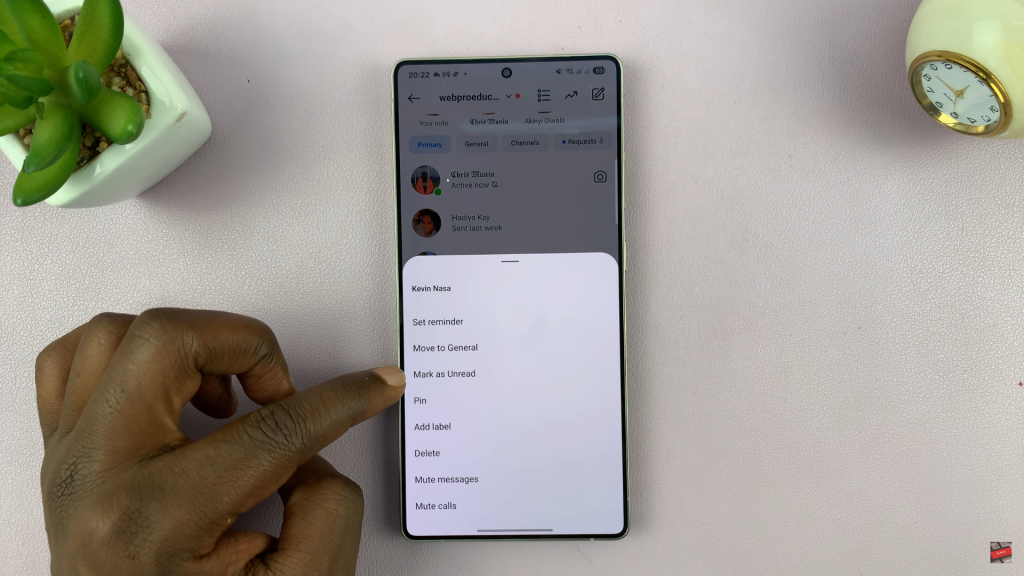
Alternatively, Tap the three-line (selector) icon in the top-right corner of the inbox.

Select the chats you want to mark as unread by tapping them.
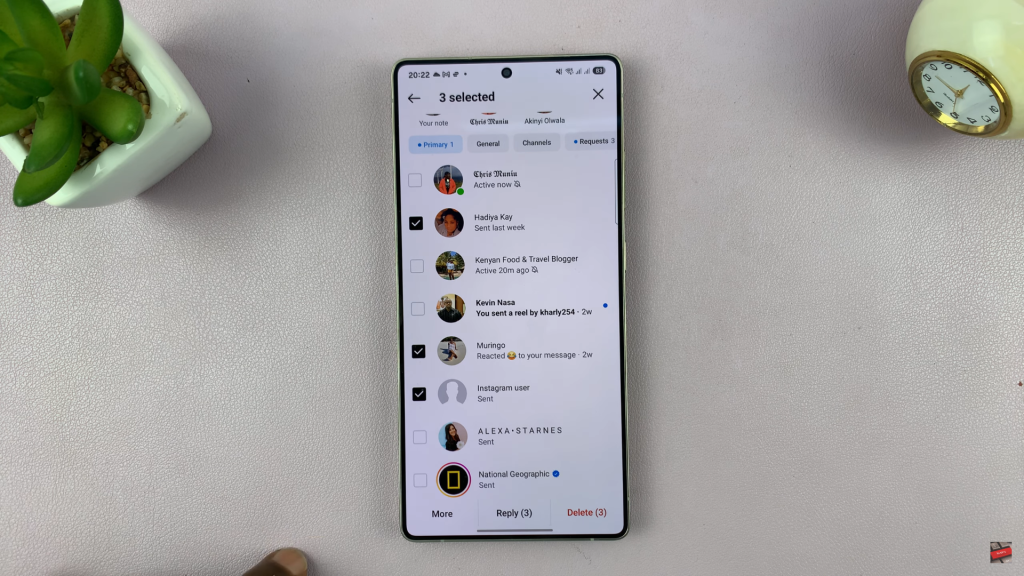
Tap the “More” option at the bottom of the screen.
Choose “Mark as Unread.”
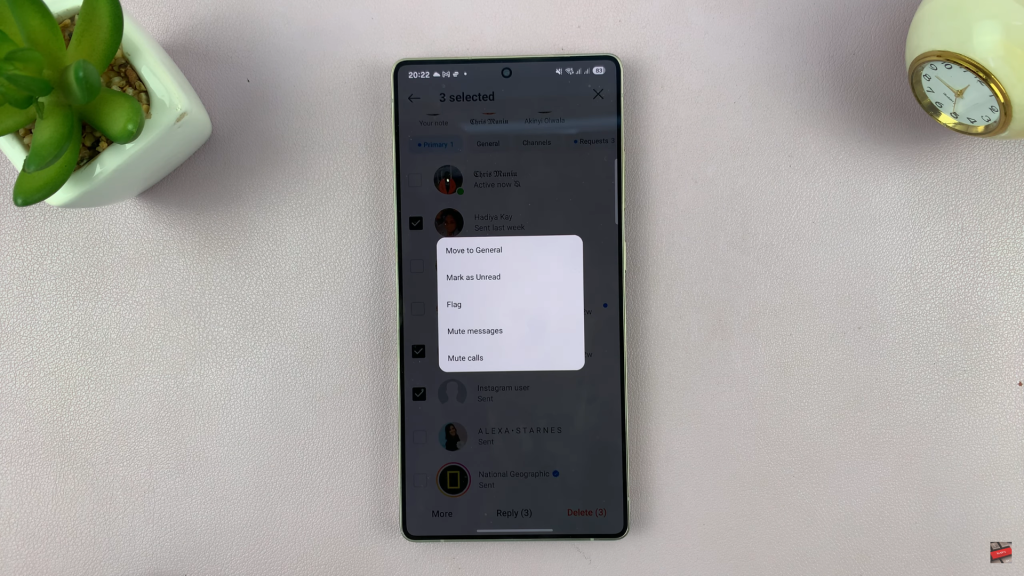
This doesn’t unsend or delete the message, it simply helps you remember to come back to it later.
Watch: Check Whether Your Instagram & Facebook Accounts Are Linked

