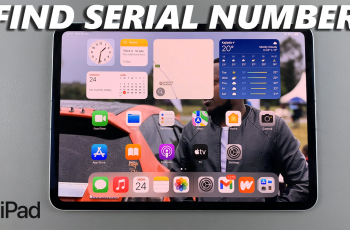In this guide, we’ll walk you through the simple steps to exit an Instagram Blend, so your Reels feed returns to its usual experience. Whether you’re using iPhone or Android, the process is fast and hassle-free.
Instagram Blend is a fun feature that lets you and a friend share and discover Reels together in a personalized, combined feed. While it’s a great way to enjoy curated content with someone else, you may eventually want to leave the Blend.
Whether to regain control over your feed or simply because you no longer want to share recommendations. If you’re wondering how to leave an Instagram Blend quickly and easily, you’re in the right place.
Read: How To Unread a Message On Instagram
Leave Instagram Blend
Open Instagram and log into your account. Make sure you’re signed in to the account linked to the Blend.
Tap the Messenger (DM) icon in the top-right corner to access your messages.

Find the Blend chat where you share Reels with a friend.

Tap to open the Blend conversation.
In the chat window, tap the Blend icon in the top-right corner.

Tap on the settings icon in the top-right corner of the Blend page.

From the options that appear, select “Leave this Blend.”

Confirm you wish to leave the Blend.
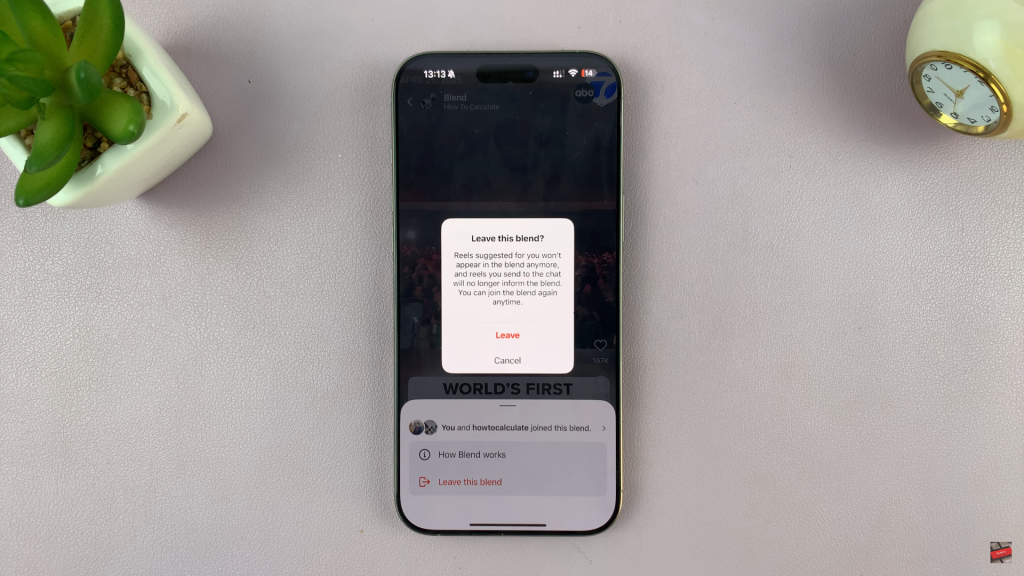
Once you confirm, the Blend will be disconnected, and shared Reel recommendations will no longer appear.
Watch: Mark Message As Unread On Instagram