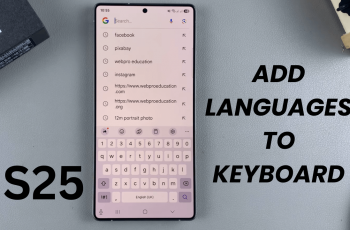Setting a PIN on Huawei Band 10 adds an extra layer of security to your device, keeping your personal data protected. Whether you want to prevent unauthorized access or simply enhance privacy, enabling a PIN ensures that only you can unlock your smart band. With this simple adjustment, you can feel more confident about the safety of your information while using your device daily.
Many users prefer to customize their Huawei Band 10 to match their security preferences, and setting a PIN is an important step. It provides peace of mind, especially if you frequently wear your device in public or share it with others. By taking control of your security settings, you can enjoy a more secure and personalized experience.
Watch:How To Disable Vibration On Huawei Band 10
Set PIN On Huawei Band 10
1. Open Settings
Go to the Settings menu on your Huawei Band 10.

2. Select PIN Option
Scroll through the menu and tap on PIN.

3. Set a New PIN
Choose Set PIN, then enter a five-digit PIN of your choice.

4. Confirm the PIN
Re-enter the same PIN to confirm and save your selection.

5. PIN Activation
Once set, your Huawei Band 10 will require the PIN whenever it goes into sleep mode or turns off.
Now, your device is secured, and you’ll need to enter the PIN before accessing any functions.