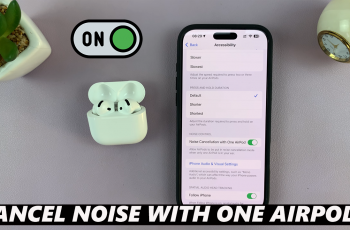In today’s data-driven world, managing your mobile data usage is important in avoiding unexpected overage charges and ensuring a seamless smartphone experience. For OnePlus 13 users, setting up a mobile data usage limit might just be the simple yet game-changing means of controlling how much data you consume each month.
Whether on a restricted data plan or simply looking to keep within a budgetary constraint, there is an easy way to track and limit the amount of data consumed on the OnePlus 13. This will be a step-by-step guide on how to set a mobile data usage limit on the OnePlus 13 to effectively track your data use and, if you want, set up warnings or limits so that you do not go over your plan’s limit.
Within just a few steps, you can always take control of your mobile data and avoid those unwanted extra charges. Let’s get your OnePlus 13 data management done right today!
Watch: How To Change Screen Refresh Rate On OnePlus 13
Set Mobile Data Usage Limit On OnePlus 13
Begin by unlocking your OnePlus 13 and accessing the home screen. Then, find & select the Settings app from home screen or app drawer. Now, scroll down and find the ‘Mobile Network‘ option. Tap on it to proceed.
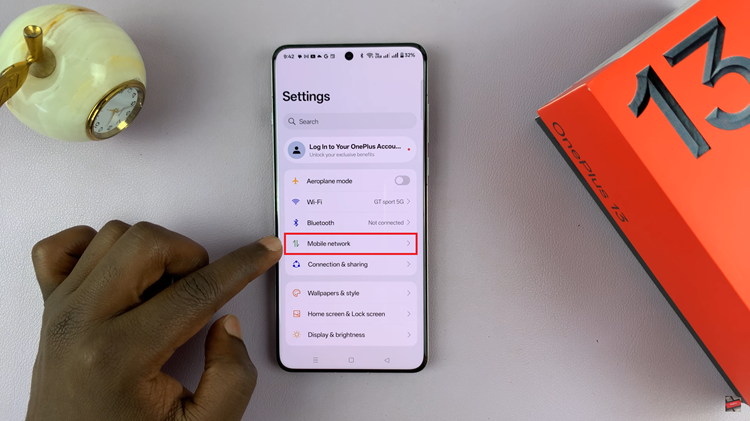
Following this, scroll down and find the ‘Data Usage‘ option within the Mobile network settings. From here, choose the desired SIM if you have dual SIM cards on your device.

Conversely, find the ‘Data Usage Limit‘ option and tap on it to proceed.
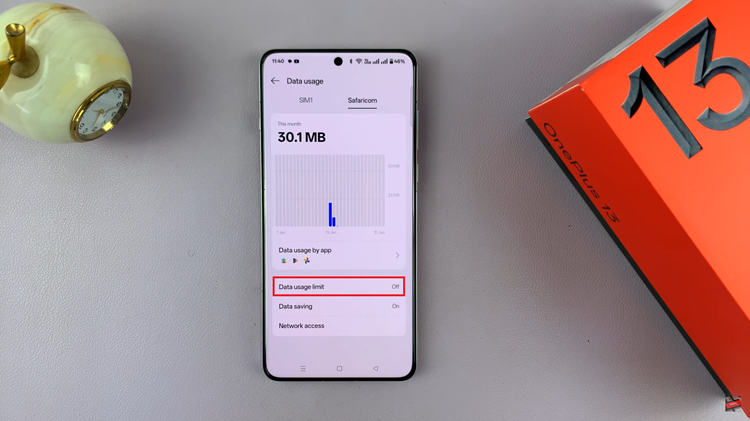
From here, you can choose to either set the ‘Daily Data Usage Limit’ or ‘Monthly Data Usage Limit.’ Choose the desired option to proceed.
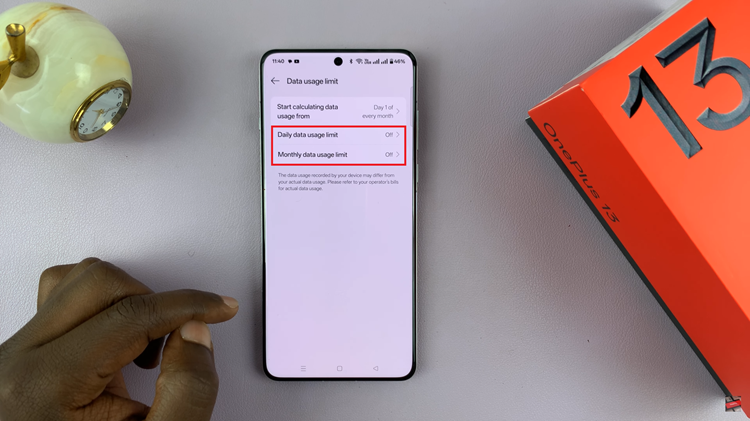
At this point, enable the data usage limit first before you can set the data limit. Simply toggle ON the switch. Now, find the ‘Enter Number‘ text field and add the data limit of your choice.
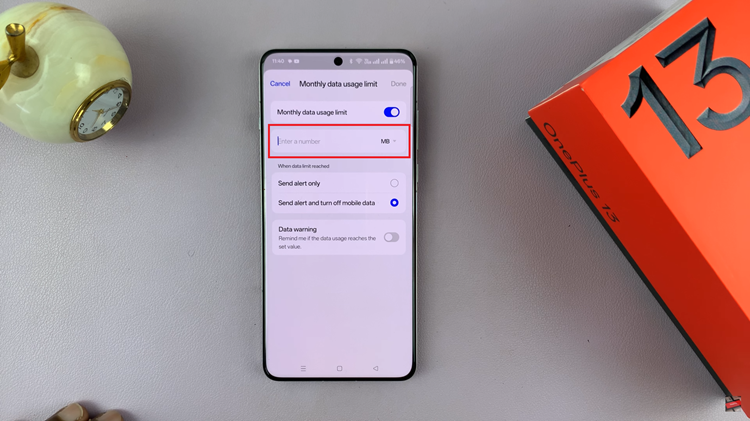
Additionally, you can choose to allow notification when the data limit has reached. Once you’ve customize the changes to suit your needs, tap on ‘Done‘ to apply the changes.
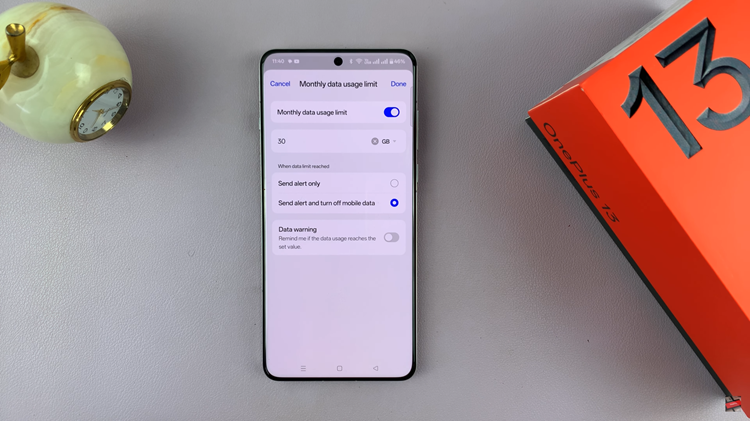
In conclusion, setting a mobile data usage limit on your OnePlus 13 is an easy and effective way to manage your data consumption and avoid unnecessary charges. By following the simple steps outlined in this guide, you can monitor your usage, set limits, and receive alerts before you hit your data cap.