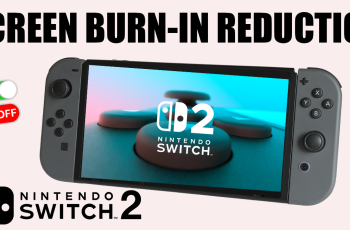The OnePlus 13 features an excellent display, fully capable of supporting high refresh rates that will give you smoother visuals-from casual use to heavy gaming. However, to take full advantage of your OnePlus 13 display, you may want to change the screen refresh rate to fit your preference and needs.
Whether you want smoother scrolling, a better gaming experience, or you simply want to save battery life, the OnePlus 13 allows seamless switching between 60Hz and 120Hz refresh rates. In this detailed guide, we go through how to change the screen refresh rate on the OnePlus 13 step by step.
You will learn just why changing this setting is important and how each refresh rate would affect your experience and how best to optimize them for your needs. So let’s dive in!
Watch: How To Enable Do Not Disturb Mode On OnePlus 13
Change Screen Refresh Rate On OnePlus 13
Begin by unlocking your OnePlus 13 and accessing the home screen. Then, find & select the Settings app from home screen or app drawer. Now, scroll down and find the ‘Display & Brightness‘ option. Tap on it to proceed.
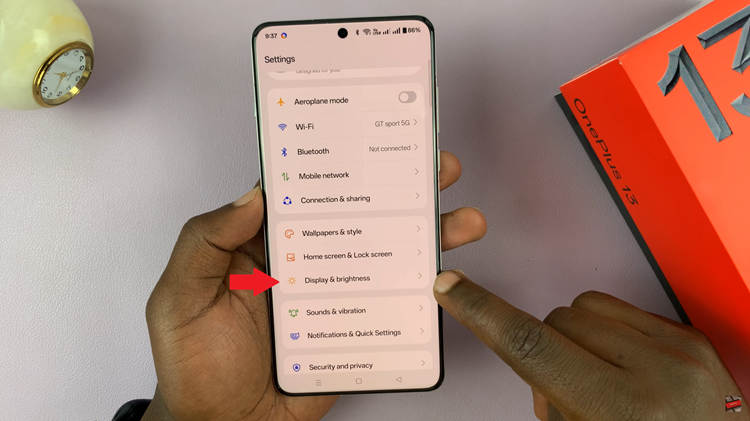
At this point, scroll down and select the ‘Screen Refresh Rate‘ option within the Display settings.
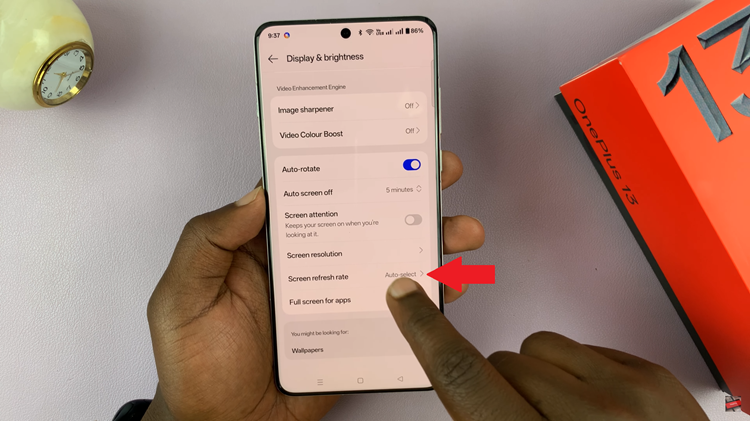
From here, you’ll see three different options; ‘Auto’ ‘Standard(60Hz)’ & ‘High(120Hz).’ Now choose the desired option you’d like.

Additionally, you can customize the refresh rate for individual apps. Within the Screen refresh settings, scroll down and find ‘App-specific Refresh Rate.’ Tap on it to proceed.
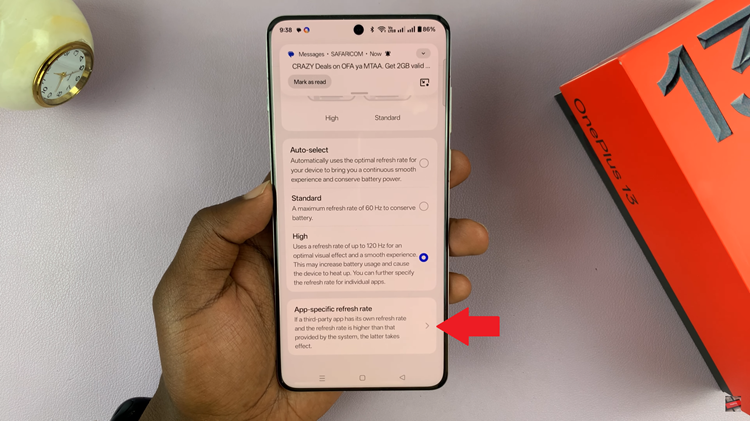
Now, scroll though the list of applications and find the app you’d like to adjust. Tap on it and choose the desired option from the options that appear.

In conlusion, changing the screen refresh rate on your OnePlus 13 is a simple yet effective way to enhance your smartphone experience. By selecting the optimal refresh rate—whether it’s 60Hz for battery efficiency or 120Hz for the ultimate smoothness—you can tailor your display to suit your needs, whether for everyday use, gaming, or media consumption.