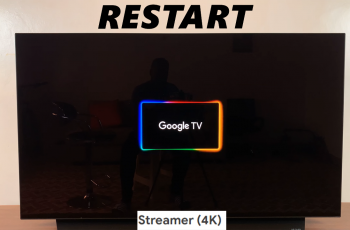Looking to add a creative twist to your videos? Reversing footage can create stunning effects that capture attention and take your video editing skills to the next level. In this guide, we’ll show you how to reverse video in CapCut Desktop.
This is a simple yet powerful feature that lets you transform your footage with just a few clicks. Whether you’re creating captivating slow-motion effects, dramatic transitions, or simply having fun with your content, reversing video is an essential technique for any video editor.
Read on to discover how to easily reverse videos, adjust playback speed, and get the most out of CapCut’s editing tools for eye-catching results while also keeping the tone informative and engaging.
Watch: How To Reverse Video In CapCut
How To Reverse Video In CapCut Desktop
Open the CapCut Desktop application on your computer. click on the “Create New Project” button to start a fresh editing project.
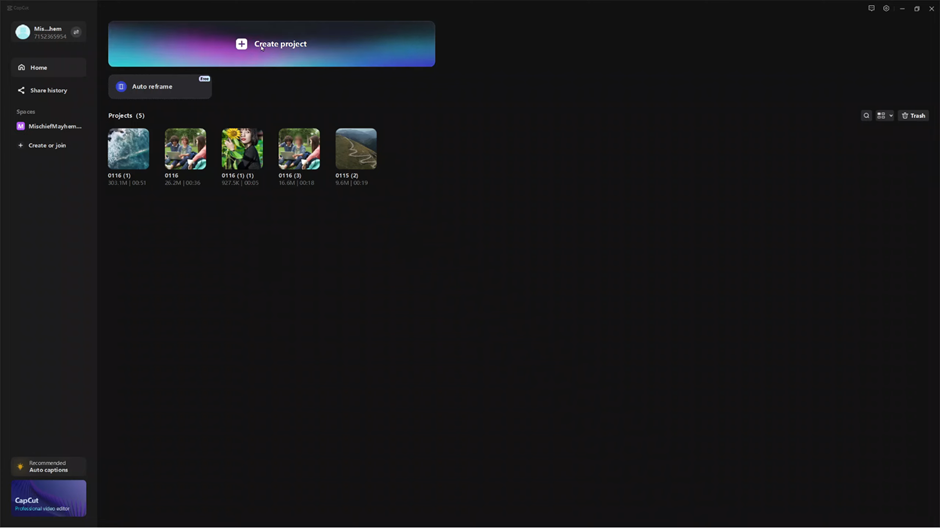
Click on the Import Media button to add the video you want to edit. Browse and select the video file from your computer.
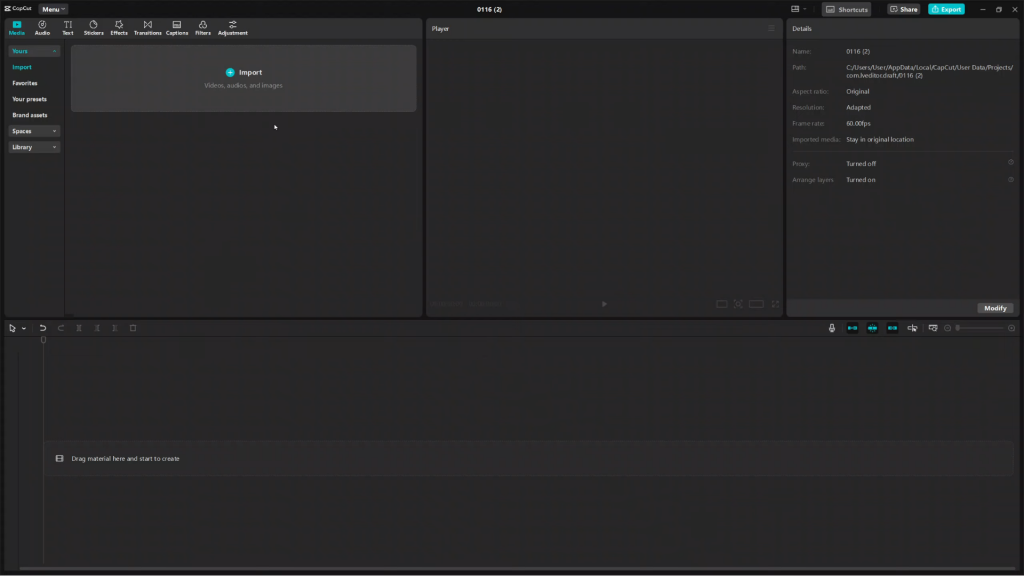
Drag and drop the video from the media library to the timeline at the bottom of the screen. This allows you to begin editing. Then Click on the video clip in the timeline to select it for editing.
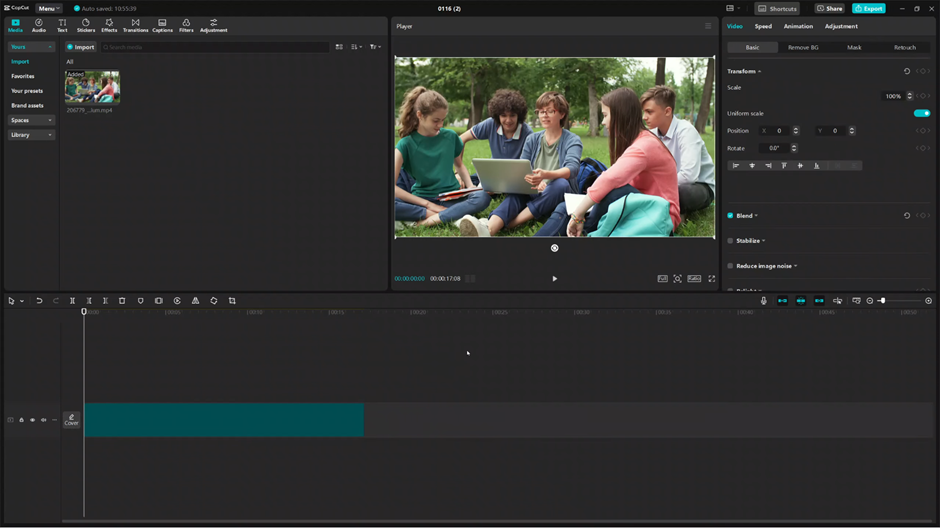
Menu will appear above or beside the timeline. Choose the “Reverse” option to instantly reverse the clip’s playback.
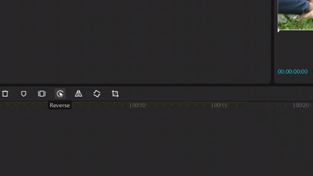
If you’re working with multiple clips, add all the clips you want to reverse to the timeline by dragging them into place. Then Click on each clip in the timeline to select them.
Once the clips are selected, click the “Reverse” option from the menu that appears to reverse all of them at once.