In this guide, you’ll learn how to re-post Instagram Stories from your archive in just a few taps. Instagram’s Archive feature makes it easy to save and revisit your past Stories but did you know you can also re-post archived Instagram Stories to share your favorite memories again?
Whether you’re looking to re-engage followers, highlight a throwback moment, or revive popular content, reposting from your story archive is a quick and effective strategy.
It’s perfect for creators, influencers, or anyone who wants to get more life out of their old stories without starting from scratch.
READ: How To Tag People On Instagram
Re-Post Archived Instagram Stories.
Open the Instagram app on your phone and log into your account.
Tap the profile icon located at the bottom right corner of your screen.
Tap the three horizontal lines (☰) in the top-right corner, then select “Archive” from the menu.
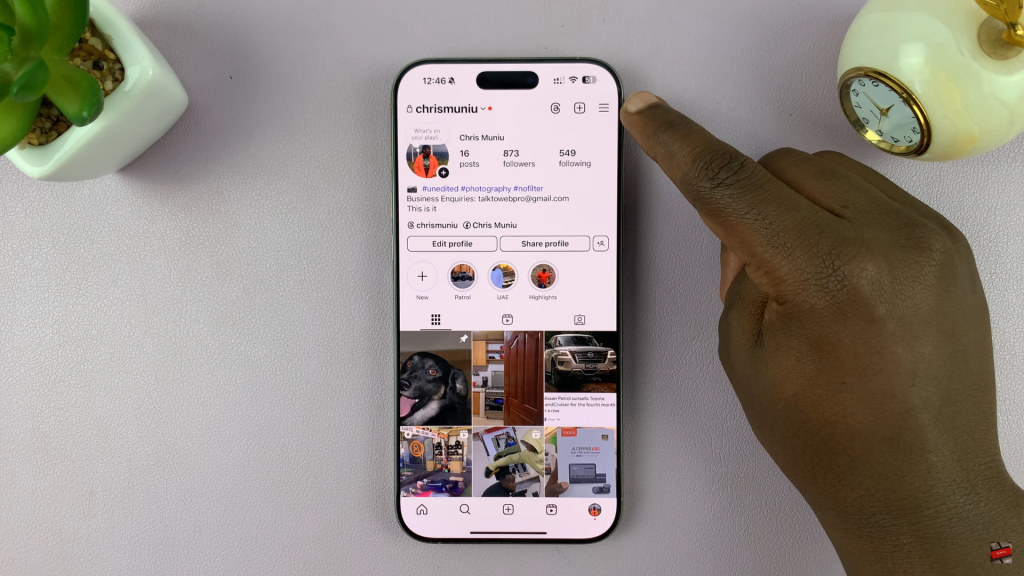
At the top of the Archive screen, tap and make sure it’s set to “Stories Archive.” You’ll now see all your previously posted Stories automatically saved by Instagram.

Scroll through your archived Stories and tap on the one you’d like to repost.
At the bottom of the story, tap the “Share” icon

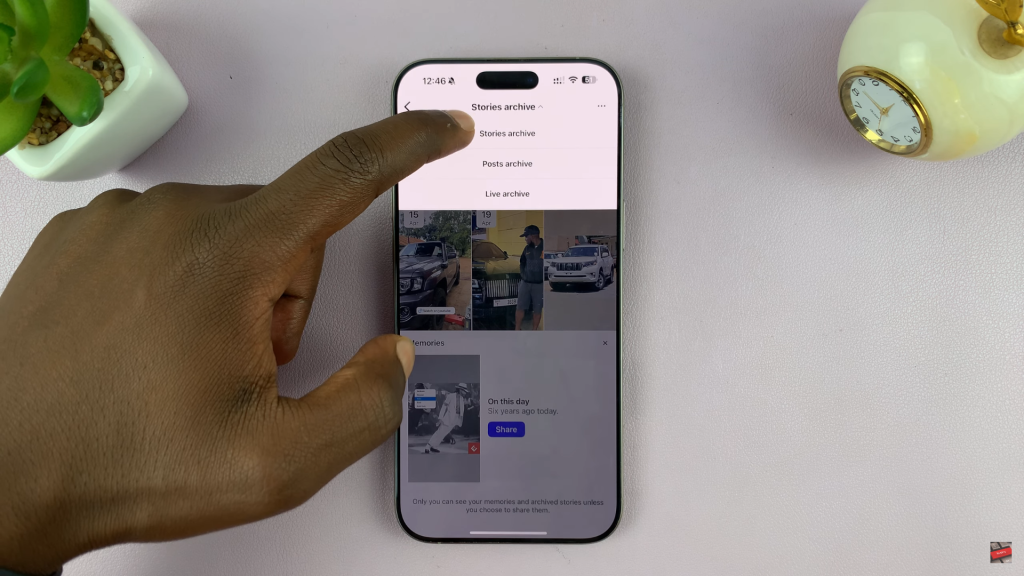
Before reposting, you can add stickers, text, music, or filters to update or personalize the content.

Once you’re happy with the edits, tap “Your Story” or “Close Friends” to share the archived story with your audience again.

You’ve successfully reposted an archived Instagram Story a great way to boost engagement using your existing content.

