Instagram isn’t just for uploading images to your feed — it is a decent messaging application, too. Do you want to send a funny meme, a moment, or a recent picture you snapped with a pal? You can do that easily and discreetly with Instagram DMs.
For a novice or a new user who is not sure where to start, it may get confusing. But do not worry, in our simple tutorial, we are going to instruct you on how to send photos to another person on Instagram using both iPhone and Android devices.
This tutorial demonstrates how to send a picture to a single friend or to several friends at once. Just follow along and find out how simple it is to upload and share your favorite photographs on Instagram.
Watch: Unhide Hidden Instagram Messages
Send Photos To Someone On Instagram
Begin by launching the Instagram application on your device. Once launched, swipe to the left to access Instagram DMs. From here, tap on the conversation you’d like to send photos to. Then, tap on the image icon next to the message text field.
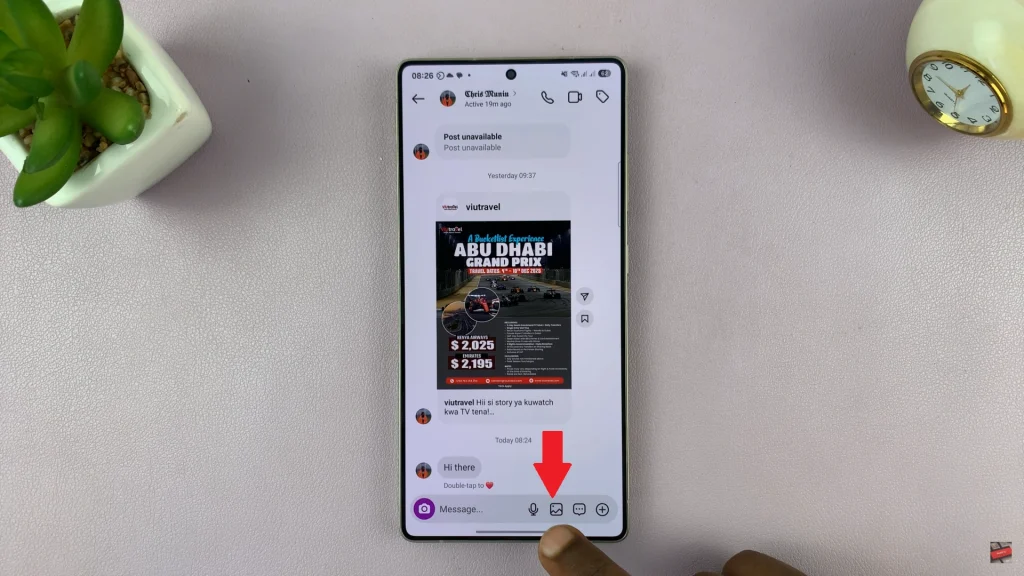
Following this, find and select the image(s) you’d like to send to that conversation. From here, tap on ‘Send‘ and the images will be sent to the conversation.
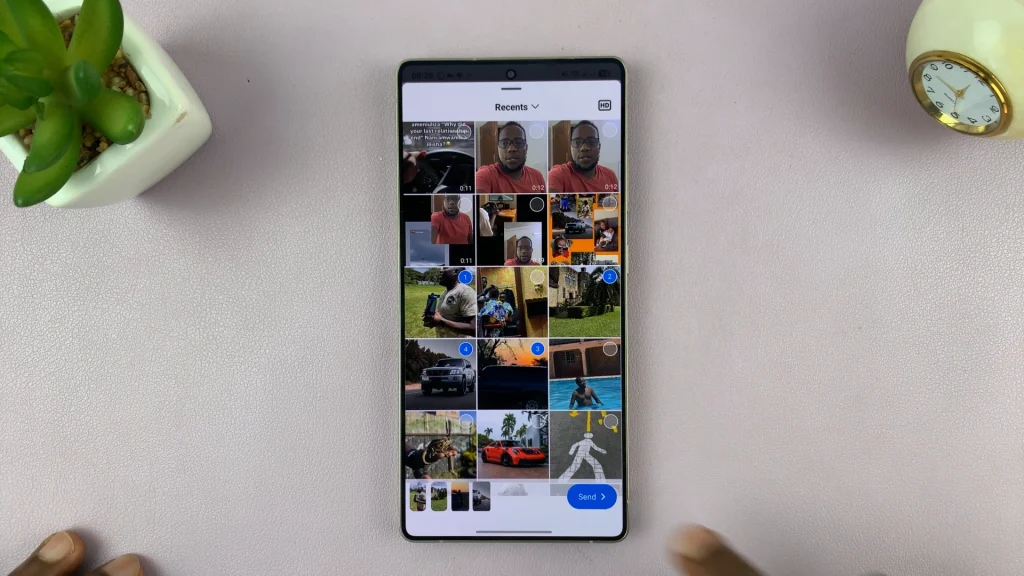
Sharing pictures with someone on Instagram is a quick and convenient way of maintaining contact, be it to send a funny moment, a beautiful scene, or a personal memory. If you benefited from this tutorial, consider sharing it with someone who might be new to Instagram.
And if you have a question or idea of your own, don’t hesitate to comment or check out more of our Instagram tutorials.

