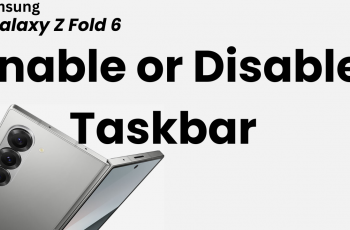Advanced camera functionality in the iPhone 16 and 16 Pro makes recording high-quality videos easier while being more versatile than ever. One feature sure to go down well is the ability to pause video recording.
Suppose you attend a birthday party and, getting interested, start recording something. Then, in one moment, something happens unexpectedly-the unexpected guest comes, or the cake is cut. Instead of stopping recording and creating another clip, you can pause. This way, your video will not be disrupted, and you will not have trouble editing out unnecessary breaks later.
In this tutorial, we’ll show you how to pause and resume video recording on your iPhone 16/16 Pro.
Watch: How To Turn ON Music Haptics On iPhone 16
Pause Video Recording On iPhone 16/16 Pro
Begin by unlocking your iPhone 16 and accessing the home screen. Then, find the Camera App on your home screen or app library and tap on it to proceed. Swipe through the camera modes from here and find the “Video” option.
Following this, tap on the red button to begin recording. You’ll notice the “Pause” button at the screen’s bottom left side. From here, you can pause the video as much as possible. To resume the recording. tap on the recording button, and it will continue.
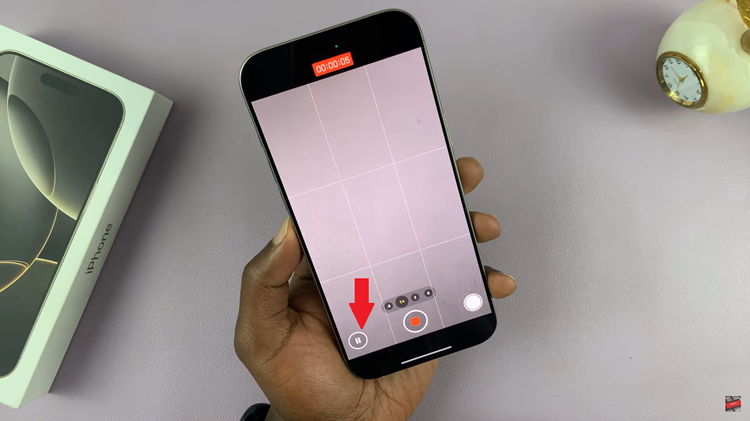
In conclusion, the pause video recording feature is a cool, straightforward feature on the iPhone 16 and 16 Pro that improves one’s recording experience. Follow these steps to manage your footage without losing continuity. Enjoy capturing those moments!
Read: How To Enable/Disable Keyboard Sound On Samsung Galaxy A06