The OnePlus 13 has so many great features for Android users. But for many, one small annoyance is the dial pad tone – the sound that plays every time you press a number while dialing. Whether you’re in a quiet environment like a meeting or just want a noise free experience, learning how to turn off this tone is a must for customizing your device.
In this guide we’ll show you how to turn off the dial pad tone on your OnePlus 13. It’s super quick and easy to do and will help you customize your phone’s sound settings to your liking. Whether you’re new to OnePlus or a seasoned user, this tutorial is easy. Read on and enjoy a quieter dialing experience!
Let’s dive in and get started.
Watch: How To Remove Background Noise During Calls On OnePlus 13
Mute Dial Pad Tone On OnePlus 13
Start by unlocking your OnePlus 13 and navigating to the home screen. From there, locate and select the Settings app on the home screen or in the app drawer. Next, scroll down and tap on the ‘Sounds & Vibration‘ option to continue.
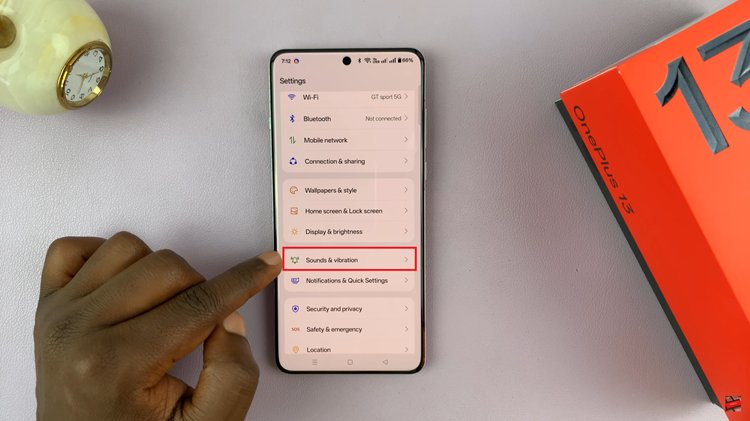
Following this, navigate further down the menu to find the ‘More Sounds‘ option. Once located, select it to move forward.
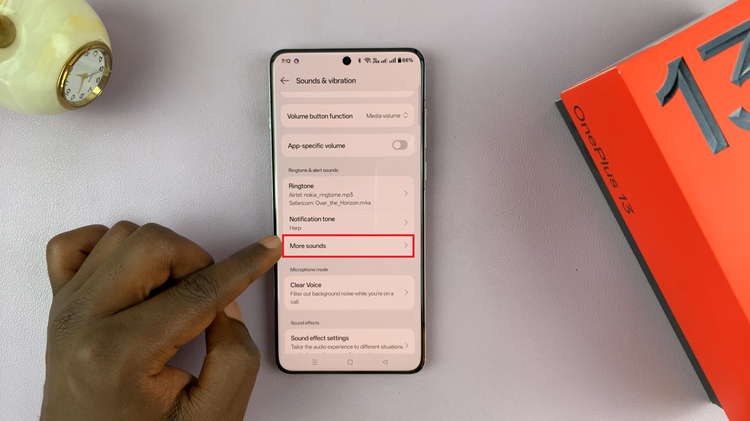
In this menu, you’ll find a list of customizable sound options for your OnePlus 13. Locate the ‘Dial Pad Tone‘ option, where you’ll see a toggle switch beside it. To mute these sounds, simply toggle OFF the switch.
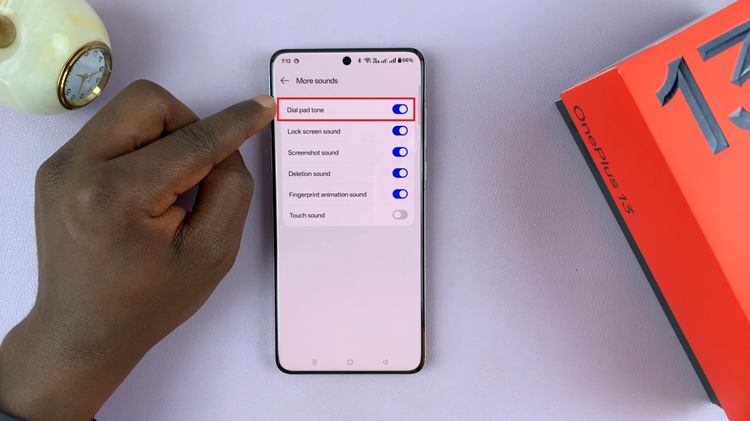
Now that you know how to mute the dial pad tone on your OnePlus 13, you can enjoy a more customized and quieter experience when making calls. We hope this guide was helpful! If you found it useful, don’t forget to share it with others and check out more of our tutorials for additional tips and tricks.
Read: How To Show & Hide Search Icon On OnePlus 13 Home Screen

