The camera shutter sound can often be a distraction, especially during quiet moments or special events. Fortunately, learning how to mute the camera shutter sound on Samsung Galaxy A06 provides a simple solution for users who want to capture memories discreetly. By understanding this feature, photographers can enhance their overall experience, allowing them to focus on the moment rather than the noise.
In today’s fast-paced world, being mindful of the environment while taking photos is essential. Whether snapping candid shots of friends or capturing the beauty of nature, knowing how to mute the camera shutter sound on Samsung Galaxy A06 can significantly improve the photography experience. This adjustment offers users the freedom to take pictures without drawing attention, making it easier to capture those fleeting moments.
Watch:How To Transfer Files From Samsung Galaxy A06 To USB Flash Drive
Mute Camera Shutter Sound On Samsung Galaxy A06
Mute Your Phone
- Begin by locating the volume buttons on the side of your Samsung Galaxy A06.
- Press the volume down button until your phone enters silent mode.
- You will see a notification indicating that your phone is now muted.
- Now, when you press the shutter button to take a photo, the camera shutter sound will be muted.
Adjust System Sounds
- If you prefer to leave your phone unmuted but still want to disable the shutter sound, start by unlocking your device.
- Open the Settings app.
- Scroll down and select Sounds and Vibration.

- From there, tap on System Sound.
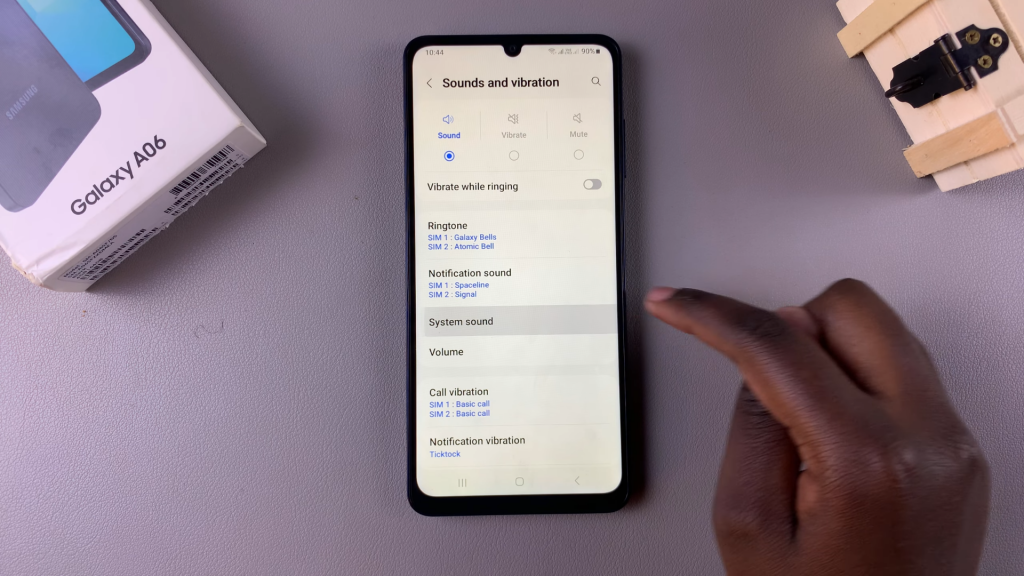
- Find the slider for the Camera shutter sound and drag it all the way to the left to disable it.
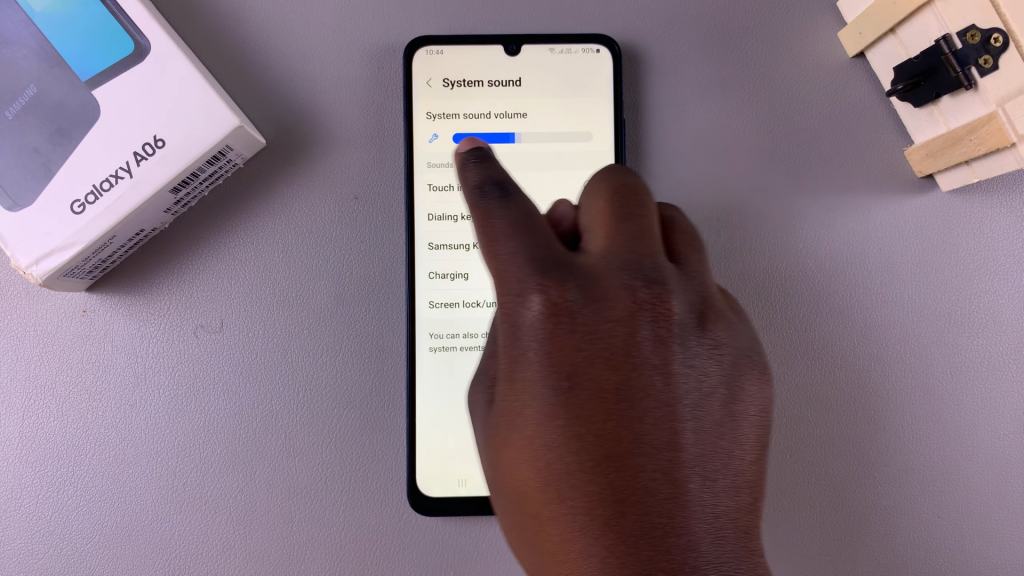
- Ensure that other system sounds are set according to your preference.

- After adjusting these settings, the camera shutter sound will remain muted even when your phone is unmuted.

Read:How To Transfer Files From Samsung Galaxy A06 To USB Flash Drive

