Are you ready to jump into the action-packed world of Apex Legends on your PC? Whether you’re a seasoned gamer or a newcomer looking to experience the fast-paced battle royale, installing Apex Legends is quick and easy.
In this guide, we’ll walk you through the step-by-step process of downloading and installing Apex Legends on your PC using Steam and the EA App. By the end, you’ll be fully set up and ready to drop into the arena.
READ: How To Uninstall Wuthering Waves From PC
How To Install Apex Legends On PC
Click on the search bar at the top right corner of the Steam window and type in “Apex Legends.”
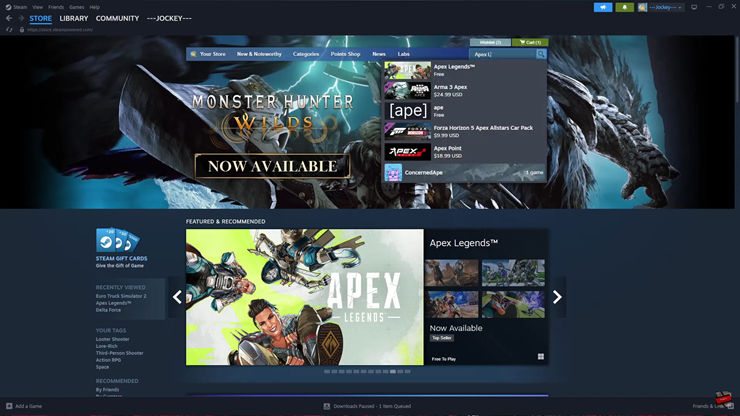
From the list of search results, click on Apex Legends to open the game’s store page.
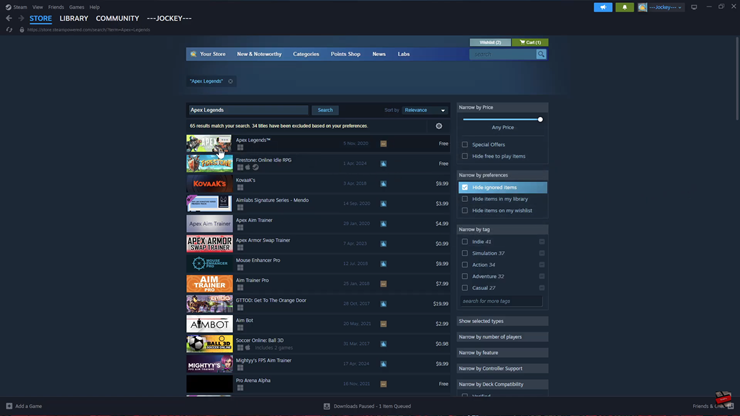
Scroll down to the System Requirements section and compare them with your PC specifications to ensure it can run the game smoothly.
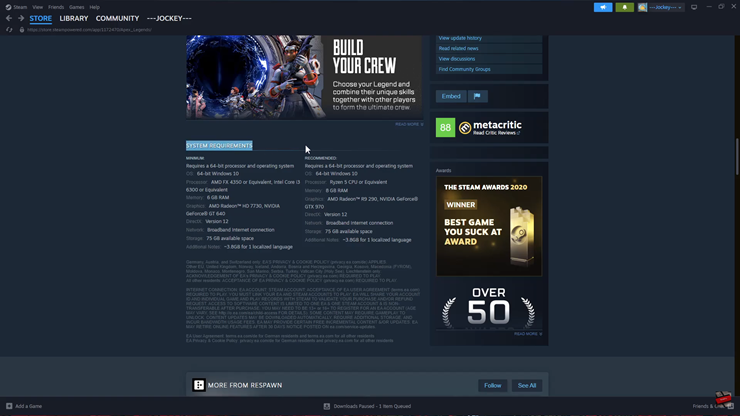
If your PC meets the requirements, scroll back up and click on “Add to Library” to add Apex Legends to your Steam account.
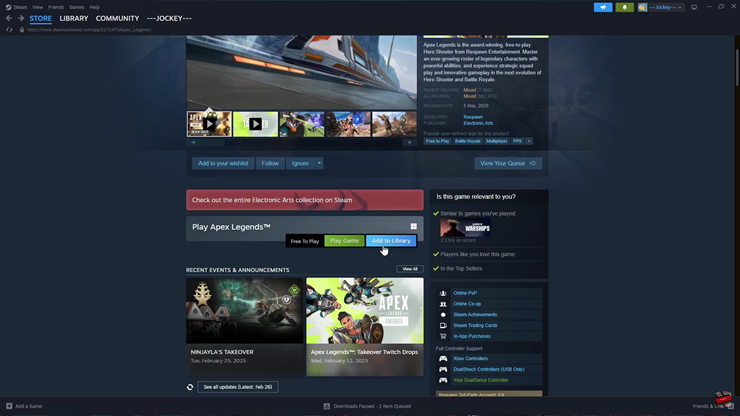
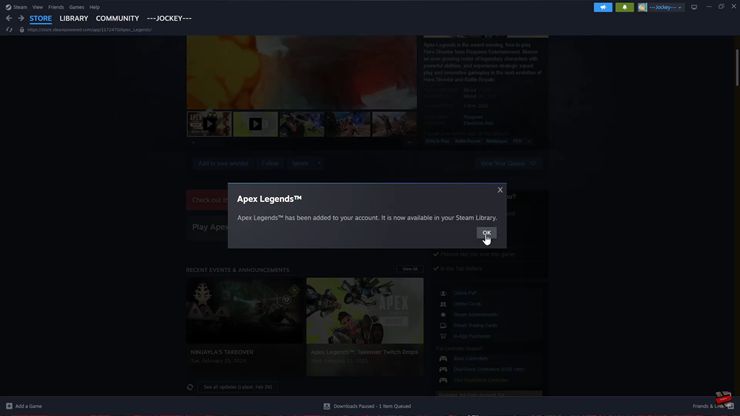
Click on the Library tab at the top of the Steam window to access your game collection.
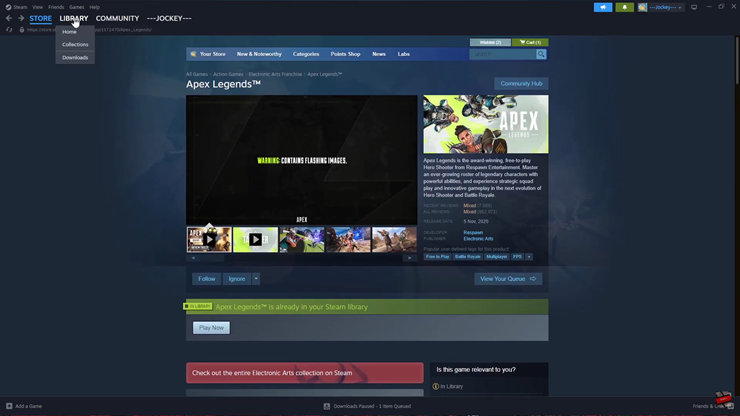
From your list of games, find Apex Legends and select it.
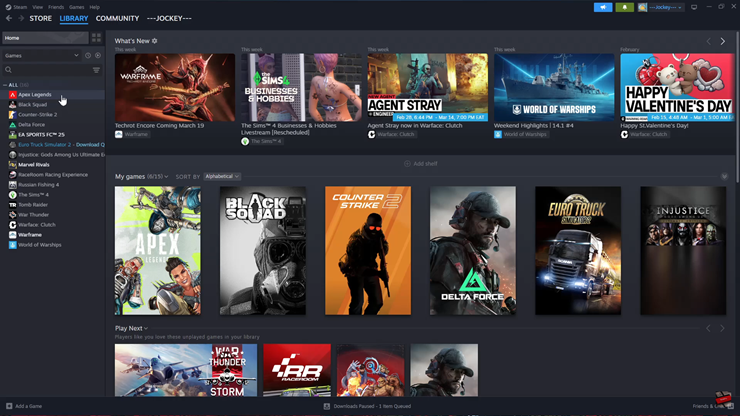
Click on the Install button to begin downloading Apex Legends.
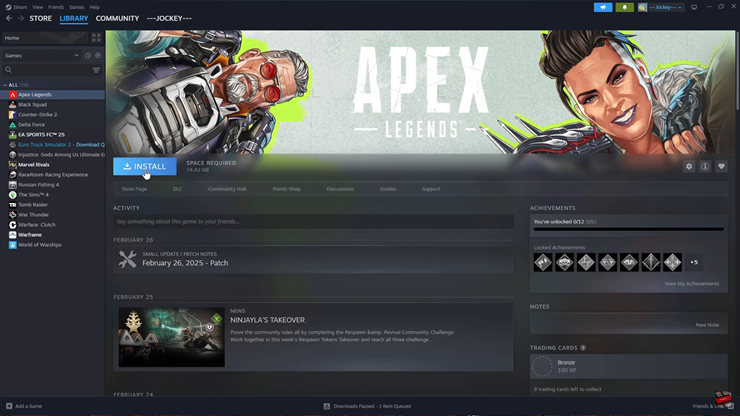
Select the preferred storage location for the game on your PC and confirm the installation.
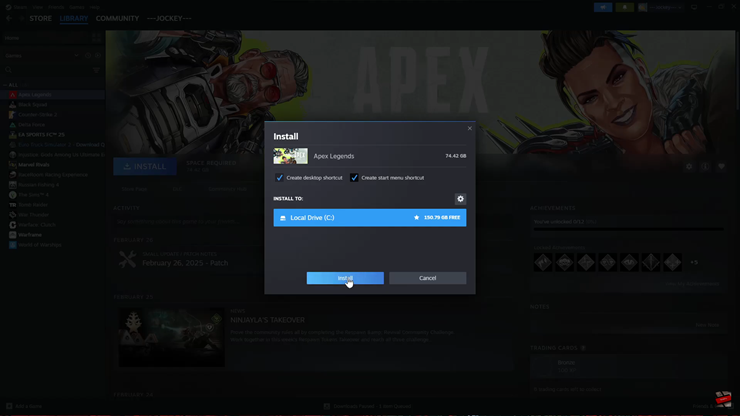
Read and agree to the terms and conditions to proceed with the installation.
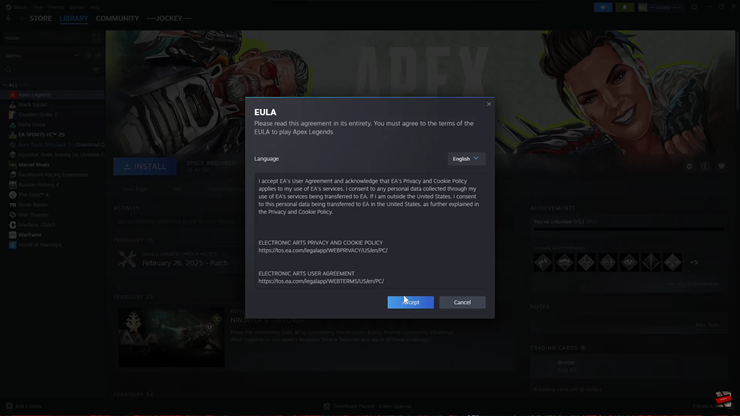
Once the installation is complete, you can launch Apex Legends and start playing

