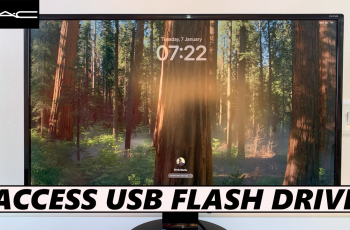The OnePlus 13 is a cutting-edge smartphone that supports dual SIM functionality, making it convenient for users who want to manage work and personal numbers on a single device.
If you’ve recently purchased this device and are unsure about how to insert the SIM cards in the OnePlus 13, this guide will walk you through the process step-by-step.
You only have the option to insert two physical Nano-SIM card or set up eSIM card. However, while the OnePlus 13 is a Dual SIM phone, only two SIM cards can be active at a time.
Watch: Set Up OnePlus 13 Using Older Android
Insert SIM Cards In OnePlus 13
The first step is to always locate the SIM card tray. On the OnePlus 13, it’s on the bottom left side of the device. The tray can be accessed by using the SIM ejection tool that came in the box or any other one. You can also use an appropriate paperclip.

Next, gently insert the SIM ejection tool into the small pinhole next to the SIM tray. Be careful not to insert it into the speaker hole. Apply a bit of pressure until the tray pops out. Carefully pull it out to reveal the SIM cards tray.


Insert the SIM cards into the designated slots on the tray. Ensure that they are properly aligned and securely placed, with the gold contacts facing upwards.
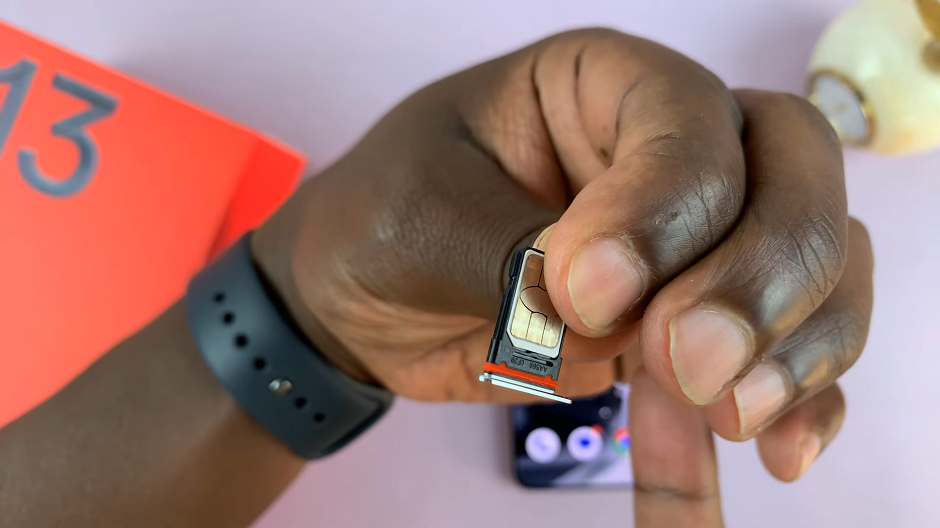
Once the SIM cards are in place, carefully slide the tray back into the device until it clicks into position. Ensure a snug fit to avoid any damage to the tray or cards and connectivity issues.
Once you successfully insert the SIM cards, your OnePlus 13 will register the new cards. A SIM manager pop-up will appear with both your SIMs. Tap on OK.

You can also check for the two network bars at the top, for the two SIM cards you inserted.

Configure SIM Settings (Optional)
You can also go to the Settings app and select Mobile Networks. here, you should see your two SIM cards as well. You can tap on each SIM card to configure your preferences for each.
Assign a primary SIM for calls, messages, and data. You can also set up roaming preferences, as well as enable or disable the specific SIM card.
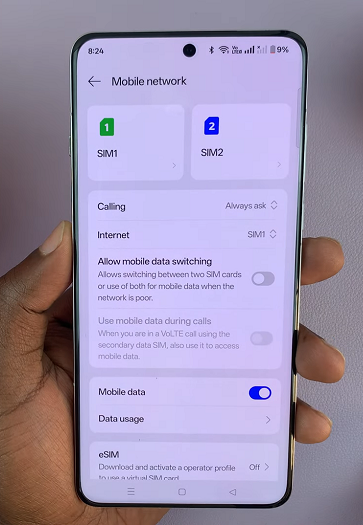
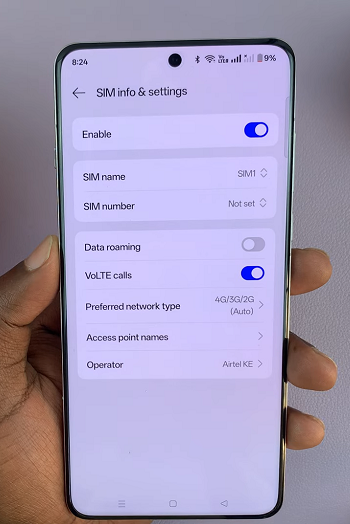
Remember, you only have the option to insert two physical Nano-SIM card or set up two eSIM cards. However, while the OnePlus 13 is a Dual SIM phone, only two SIM cards can be active at a time.

If your phone doesn’t recognize the SIM cards, ensure they’re correctly inserted and free from dust or debris.
For a SIM tray that doesn’t eject, do not force it. Double-check that you’re using the proper SIM ejector tool.
Contact your network provider if you’re experiencing issues with connectivity.
Read: How To Set Up OnePlus 13 By Transferring Data From Older Android