There are a lot of intuitive touch controls on the Samsung Galaxy Buds 3 Pro designed to further enhance your overall listening experience. Among them is “Pinch and hold,” which lets users perform a lot of activities with a single press.
You will be able to change the track or level, skip a few, and even use ANC. These can sometimes be superfluous, if not in the way, and you may find that is the case. Thankfully, you have the ability to turn these pinch and hold features on or off at whim.
In this guide, we’ll walk you through the comprehensive step-by-step process on how to enable or disable the ‘Pinch & Hold‘ controls on your Samsung Galaxy Buds 3 Pro.
Also Read: How To Turn Game Mode ON / OFF On Samsung Galaxy Buds 3 Pro
How To Enable / Disable Pinch and Hold Controls On Samsung Galaxy Buds 3 Pro
First, you need to launch the Galaxy Wearable app on your smartphone. Then, you have to select your Galaxy Buds 3 Pro from the list of connected devices. You will then be directed to the Settings page of the earbuds. Now, on the settings page, you’ll find and tap the Earbuds Controls option.

This section enables you to manage various touch controls on the earbuds. So, in the Earbuds Controls section, scroll down to the setting called ‘Pinch & Hold.’ There will be settings here for the left and right earbuds. Toggle on or off any of the controls at will.
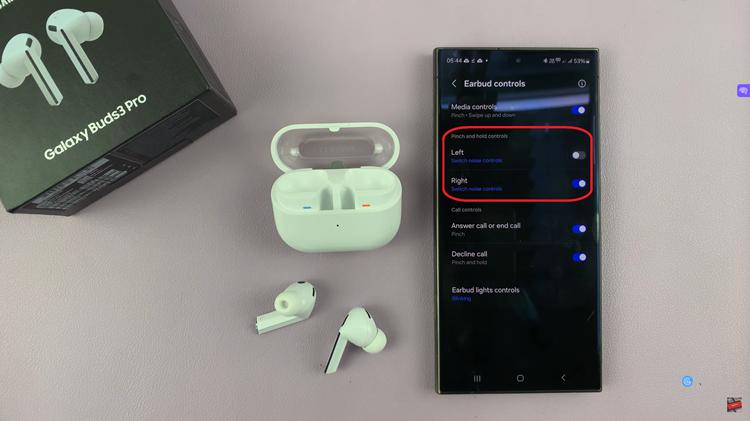
Configure the Pinch and Hold controls of your Samsung Galaxy Buds3 Pro and truly take things in control. When both options are on, quick access to various operations will help one be easily done with them right from the earbuds. When they’re off, avoid accidental presses and bring simplicity to the user experience.
Watch: How To Turn ON / OFF Media Control Gestures On Samsung Galaxy Buds 3 Pro

