Samsung Health is an essential wellness application integrated into Samsung Galaxy smartphones, designed to help users monitor and improve their health through comprehensive fitness tracking, activity logging, and personalized insights.
On the Samsung Galaxy A26, A36, and A56 models, Samsung offers a customizable version of this app that can be enabled or disabled based on user preference, allowing for a tailored experience that aligns with individual needs and regional requirements.
In this guide, we will walk you through the easy steps to on how to enable or disable customized Samsung Health on your Samsung Galaxy A26, A36, and A56.
Also Read: How To Enable / Disable Customized Modes & Routines On Samsung Galaxy A26/A36/A56
How To Enable / Disable Customized Samsung Health On Samsung Galaxy A26/A36/A56
How to Enable Customized Samsung Health
Navigate to the Settings app from your home screen or app drawer. Scroll down and tap General Management. At the bottom of the General Management menu, tap on Customization Service. This section manages the services that adapt your device’s behavior based on your usage patterns.
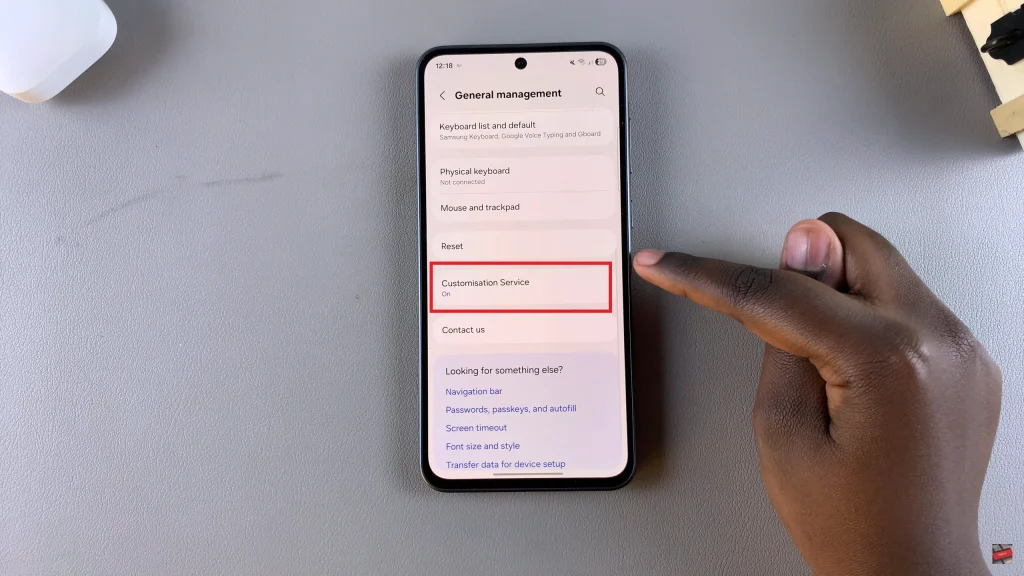
Under the list of Customized Apps, locate Samsung Health. Tap the toggle switch to turn it on. Once activated, Samsung Health will begin personalizing your experience based on the data collected through your device usage and Samsung services.
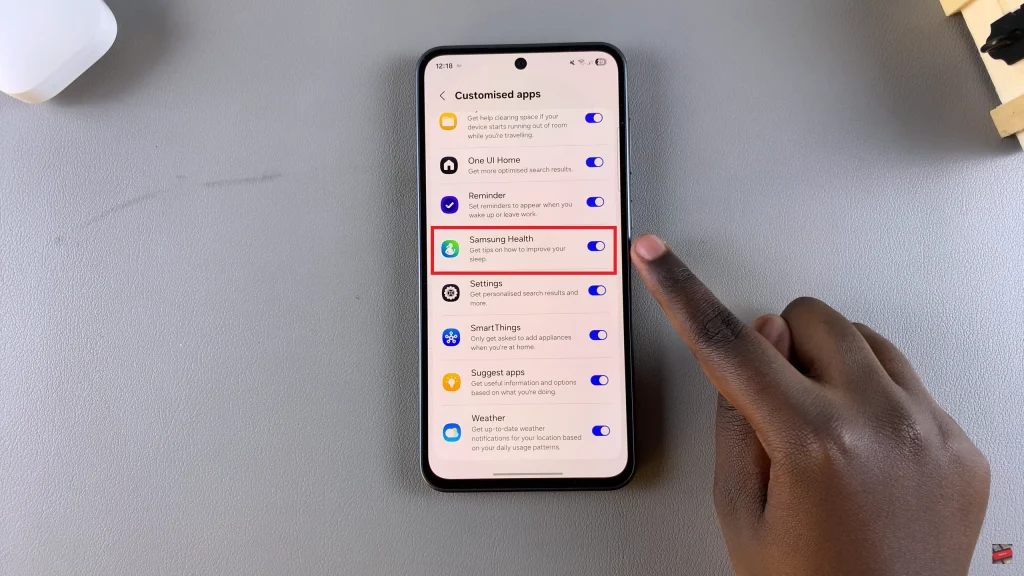
How to Disable Customized Samsung Health
Start by opening the Settings app. Scroll down and select General Management. At the bottom of the screen, tap Customization Service. Find Samsung Health in the list of Customized Apps and toggle the switch off to disable the feature.
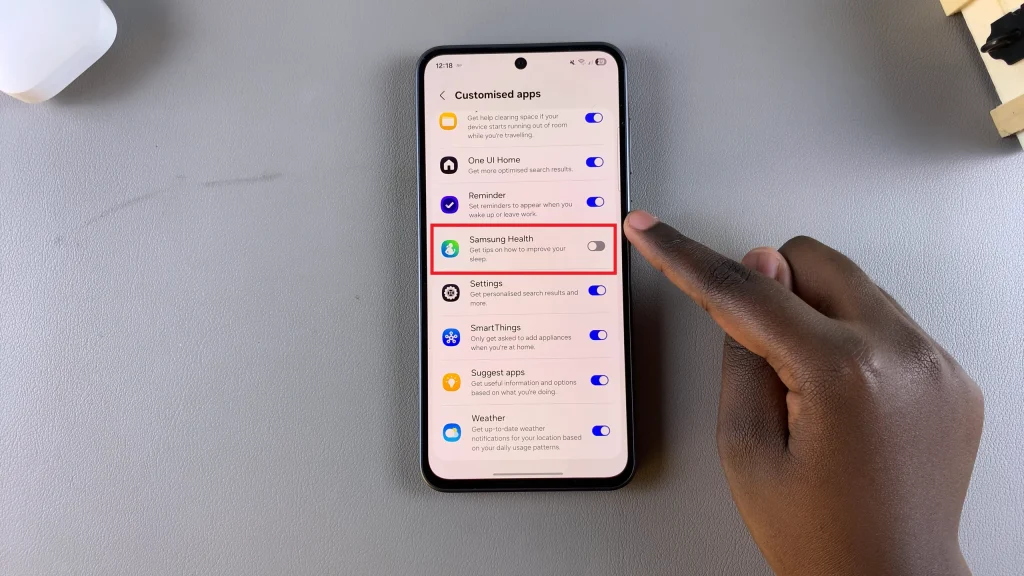
The ability to enable or disable the customized Samsung Health app on Samsung Galaxy A26, A36, and A56 models provides users with flexibility. Following the outlined steps ensures a straightforward process, making it easy to manage Samsung Health according to your preferences.
Watch: How To Add Media Page To Home Screen On Samsung Galaxy A26/A36/A56

