Call waiting is a handy feature that allows you to receive incoming calls while you’re already on another call. It ensures you don’t miss important calls, even during a busy conversation.
In this article, we’ll guide you through the steps to enable / disable call waiting on your Samsung Galaxy A16 & A16 5G. We’ll show you how to manage this feature effectively whether you’re using a single SIM or dual SIM cards.
Call waiting notifies you of an incoming call with a soft beep while you’re on another call. You can choose to switch between calls or continue with the current call. Disabling this feature can be helpful if you want uninterrupted calls or prefer not to be disturbed.
Watch: FIX Forgotten PIN, Password / Pattern
Enable Call Waiting
Start by locating the Phone app on your Samsung Galaxy A16. This app is typically found on the home screen or in the app drawer.
Once you have the Phone app open, make sure you’re on the Keypad tab. Look for the three-dot menu icon located at the top-right corner of the screen.

Tap on this icon to reveal a dropdown menu, and then select Settings from the options.

Within the Call settings, scroll down until you find the Supplementary Services option. Tap on it to proceed.

Under the Supplementary Services menu, look for the Call Waiting option. You’ll find a toggle switch next to it. Simply toggle the switch to enable call waiting on your Samsung Galaxy A16. It should turn to green from grey.
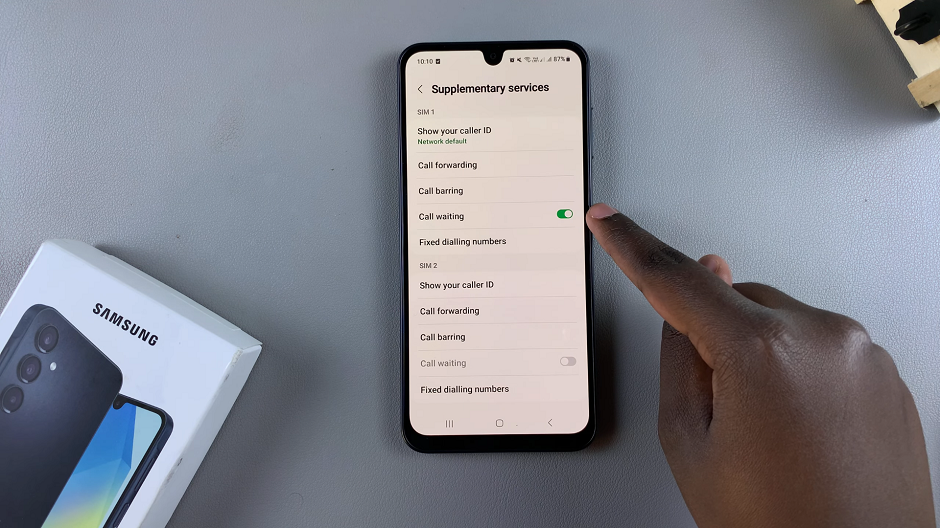
If you have two SIM Cards inserted, you can likewise enable call waiting for the second SIM card.
This will enable you to stay informed of all incoming calls, even while you’re on another call. It is useful for managing multiple conversations.
Disable Call Waiting On Samsung Galaxy A16
Under the Supplementary Services menu, locate the toggle switch next to Call Waiting. It should be green because it’s enabled. Simply toggle the switch to disable call waiting on your Samsung Galaxy A16. It should turn to grey.
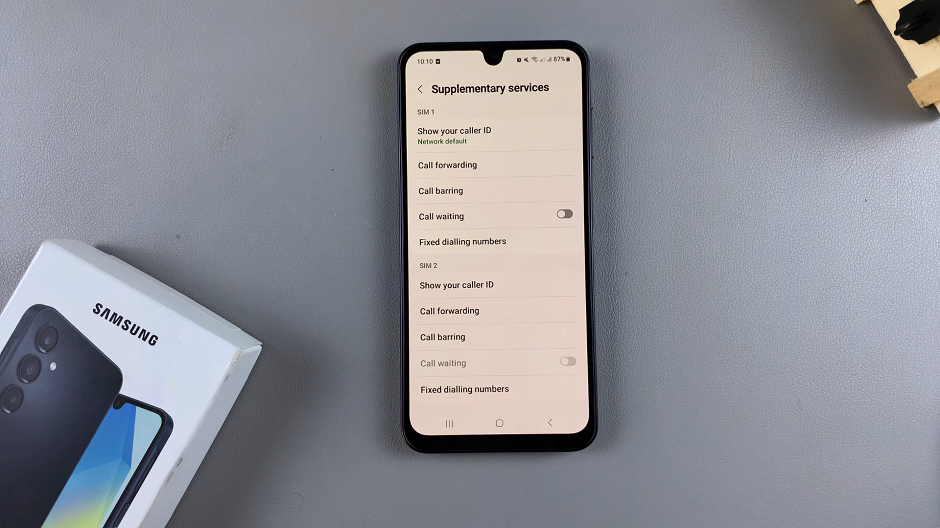
You can repeat this for the second SIM card, if it is inserted.
Now, you’ll be able to avoid interruptions during important or long conversations and maintain focus without distractions.
Note: If you don’t see the call waiting option, ensure your SIM card is active and supports this feature.
You can contact your network provider if call waiting settings aren’t accessible or functional.

