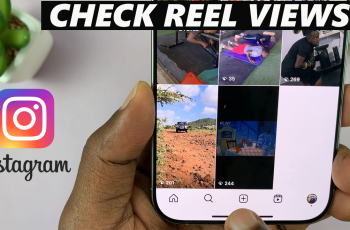Call Waiting is a helpful feature on your OnePlus 13 that notifies you when someone is trying to reach you while you’re already on a call. It ensures that you don’t miss important calls, but sometimes, you might prefer to disable it for a more streamlined calling experience.
In this guide, we’ll show you how to enable / disable Call Waiting on your OnePlus 13, step by step. When you’re in an active call, your phone will beep or display a notification indicating there’s an incoming call.
You can then choose to either end the current call to answer the new one or ignore the incoming call and continue with your current conversation.
Enabling Call Waiting can be useful for individuals who don’t want to miss calls, especially during business hours or for important personal matters. However, if you’re looking for uninterrupted conversations, or if you prefer not to be disturbed during calls, you might want to disable it.
Read: How To Generate Hotspot QR Code On OnePlus 13
Enable Call Waiting
To enable / disable call waiting on your OnePlus 13, first launch the Settings app and tap on the Mobile Network option. Under Mobile Network, you should see the option Call Settings. Tap on it. Here, select the Operator-related Settings option.
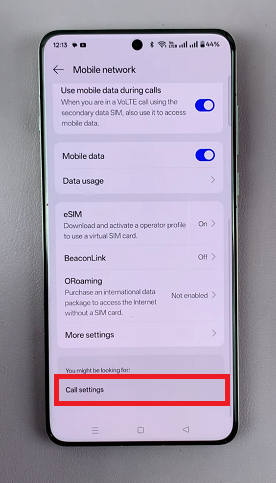
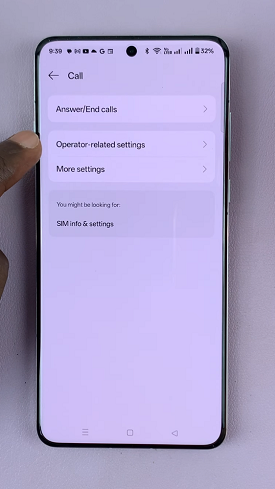
Next, select the Additional Settings option and then tap on the SIM card you want to manage call waiting for.
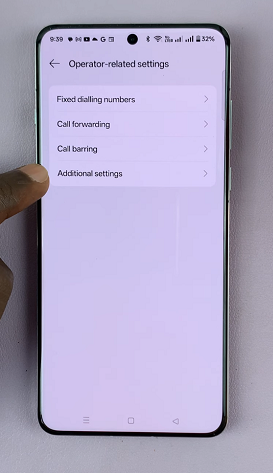
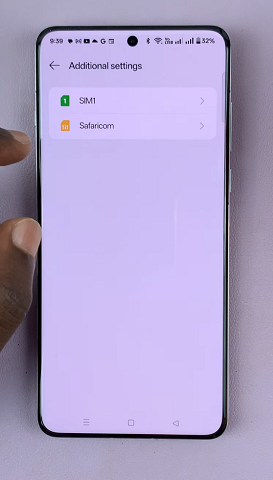
To enable call waiting, tap on the toggle next to Call Waiting. It should turn green from grey. From now on, whenever you’re on a call, you’ll be notified whenever there’s an incoming call.
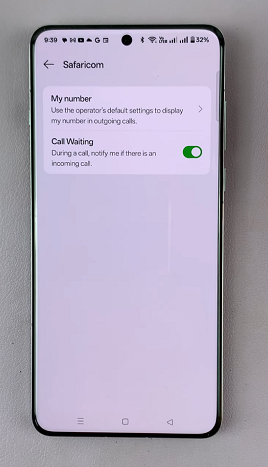
If you have two SIM Cards inserted, you can likewise enable call waiting for the second SIM card.
Disable Call Waiting On OnePlus 13
To disable call waiting, simply toggle the Call Waiting switch to disable call waiting on your OnePlus 13. It should turn to grey.
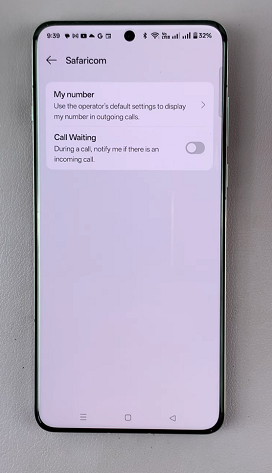
You can also do this for the other SIM Card that is inserted.
Not all carriers support Call Waiting, so if you can’t find the option, make sure your network provider supports the feature.