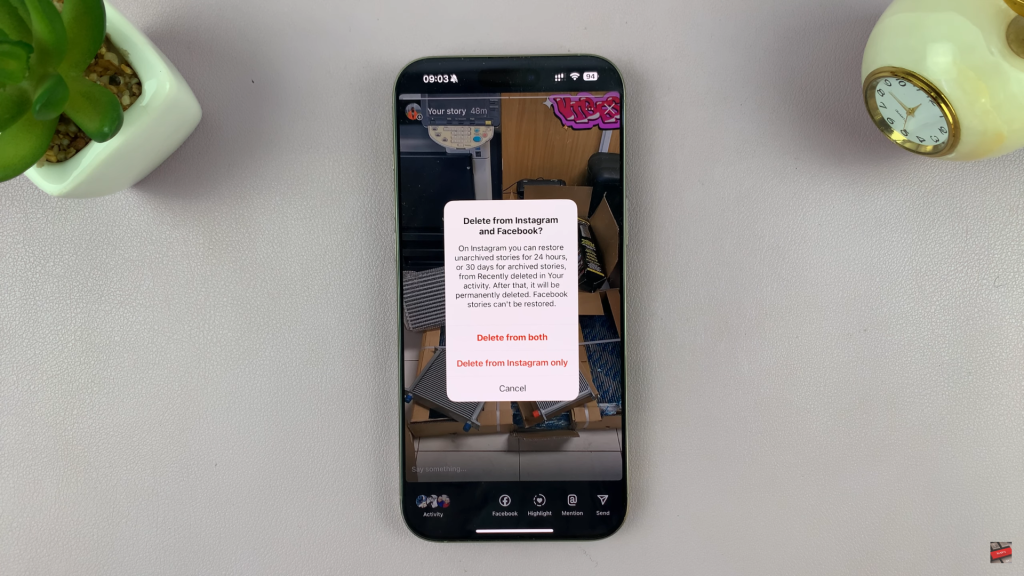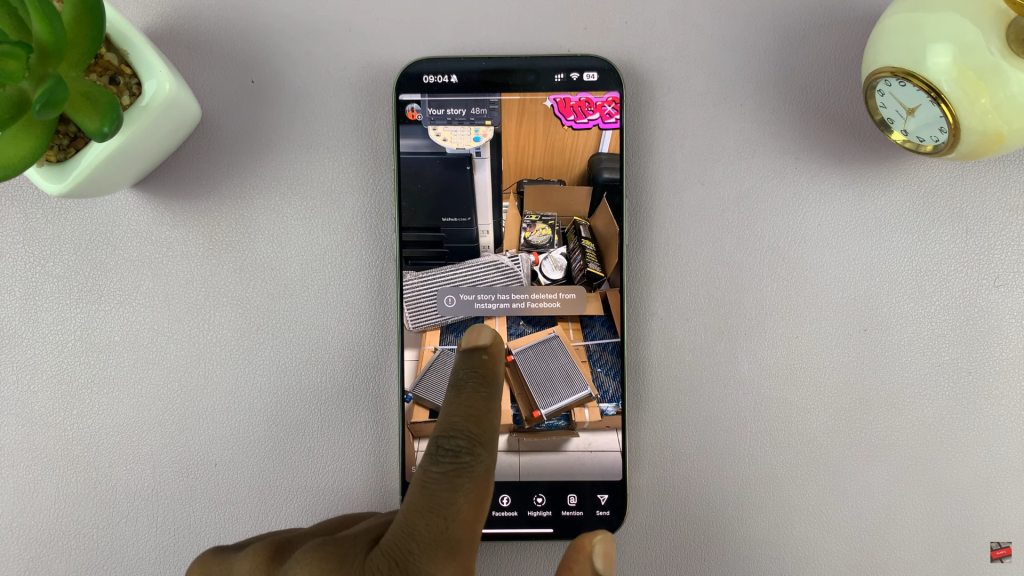In this guide, you’ll learn how to delete your Instagram and Facebook at the same time by taking advantage of the Meta Accounts Center settings. It’s a fast and efficient way to manage your shared content and keep your profiles clean and up to date.
Many users cross-post their content across both platforms using Instagram’s built-in sharing feature — but few realize you can also delete those stories simultaneously without opening both apps separately.
Let’s get started with the easy steps to delete your story from both platforms in one go.
Read: How To Scan Instagram QR Code
Delete Instagram Story & Facebook Story Simultaneously
Open the Instagram app on your mobile device and log in to your account if needed.
Tap your profile picture at the top left of the screen to view your active Instagram Story.
While viewing the story, tap the three-dot icon located in the top right corner.
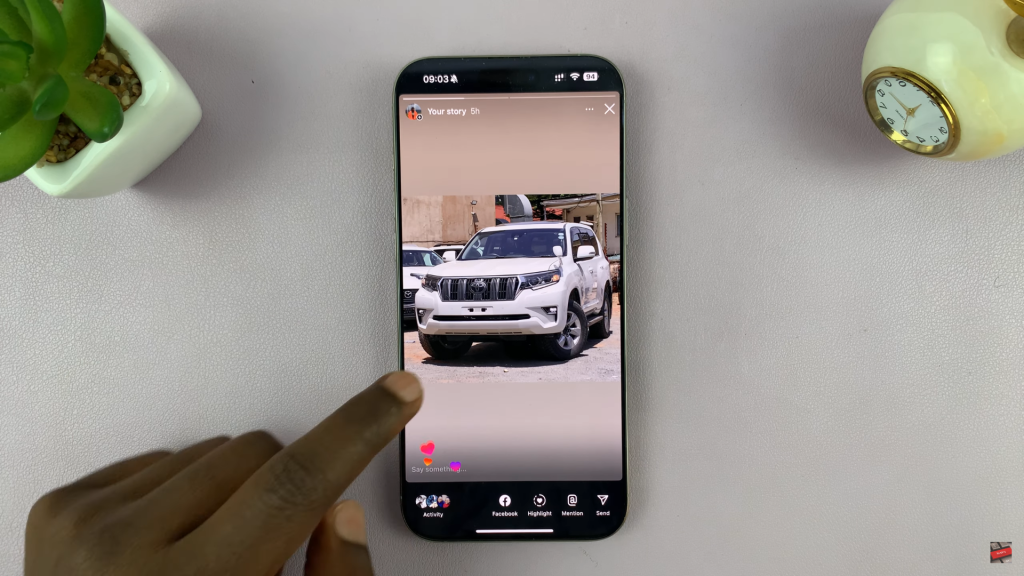
From the menu options, tap “Delete story”. This will remove the story from your Instagram and Facebook account.
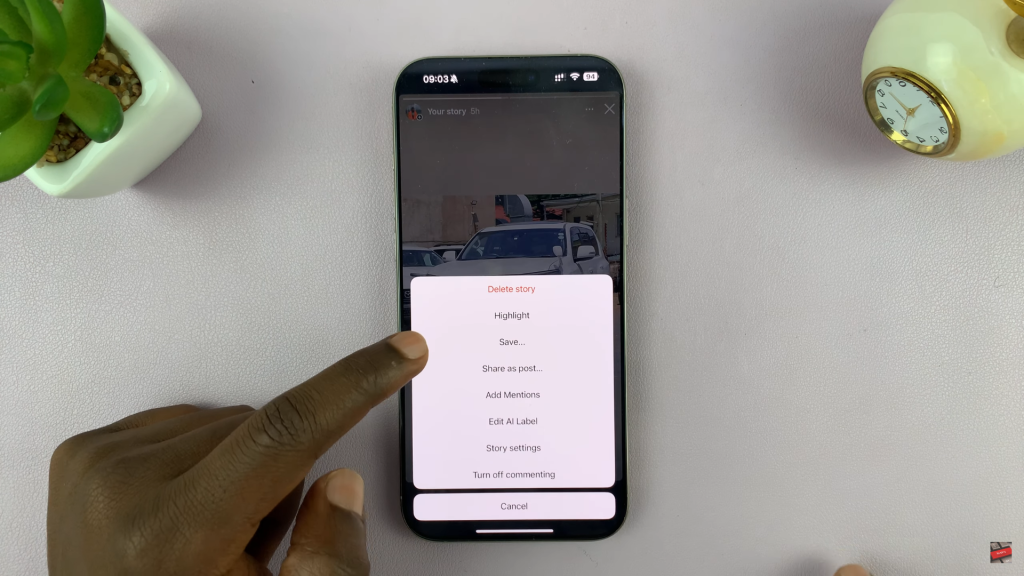
If your Instagram is linked to Facebook and you have story-sharing enabled via the Accounts Center, you’ll see an option to delete the story from both Instagram and Facebook.
Tap “Delete from both” to confirm.