The Instagram QR code feature makes it simple to access any profile instantly, no need to search manually. Whether you’re connecting with friends, discovering a brand, or sharing your own profile at an event, scanning QR codes is a fast and effective method.
In this guide, we’ll walk you through how to scan an Instagram QR code step by step, using Instagram’s built-in scanner. No third-party apps required just your phone and a few taps.
READ: How To Put ‘Add Yours’ On Your Instagram Story
Scan Instagram QR Code
Open the Instagram app on your phone.
In the bottom right corner, tap your profile icon to go to your profile page.

Tap the “Share profile” option (you may find it under the menu or near your profile details).
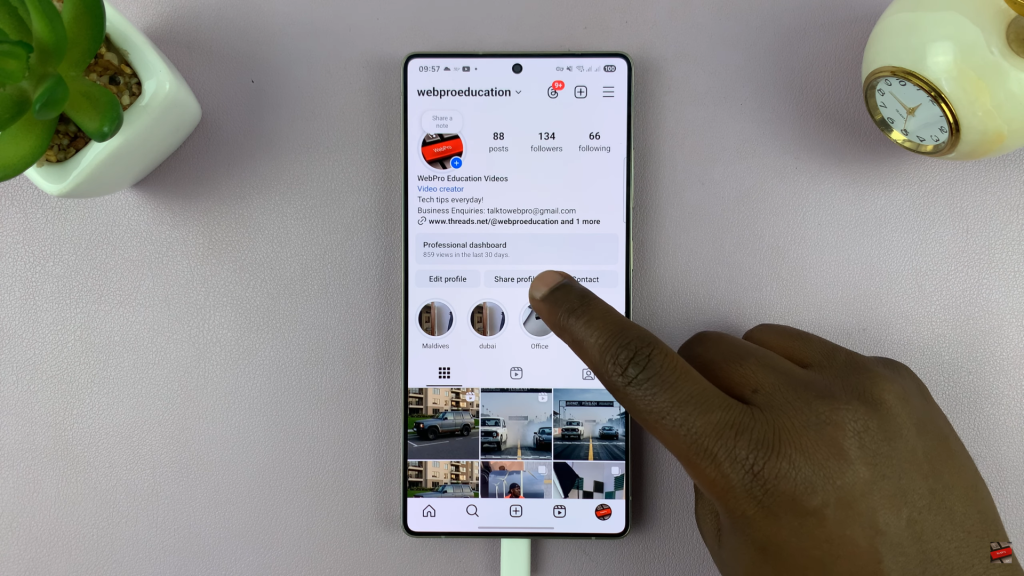
Your unique Instagram QR code will appear on the screen.

To scan someone else’s code, point your phone’s camera at their Instagram QR code.
When you see the Instagram icon pop up on your screen, tap it

You’ll be taken directly to that user’s Instagram profile, where you can view details and follow them instantly.
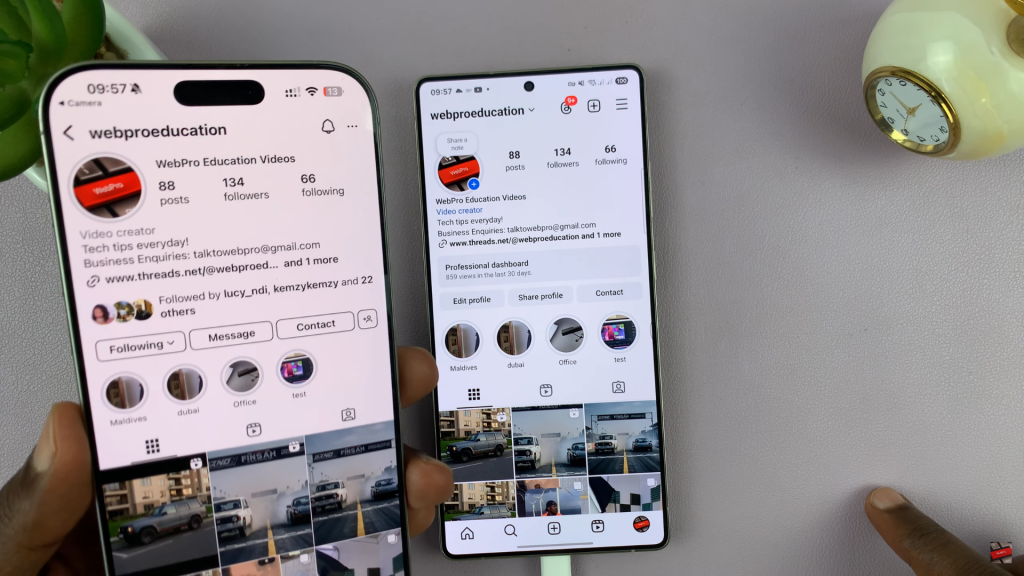
By following the simple steps above, you can instantly scan and open any Instagram profile saving time and making digital interactions smoother than ever.

