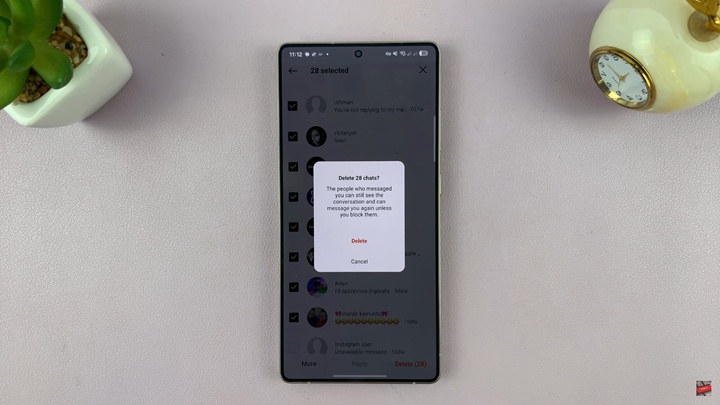In this guide, we’ll show you step-by-step how to manage and delete all Instagram messages from Your account using the tools currently available. This method applies if you are using professional Instagram account.
Managing a professional Instagram account often means dealing with a high volume of direct messages. Whether you’re running a business, influencer page, or creator profile, keeping your inbox clean and organized is essential.
By the end of this article, will show you the fastest and most effective method to remove conversations from your account in just a few taps.
Watch: Tag (Mention) Someone In Instagram Story After Posting
Delete All Instagram Messages
Open Instagram and Log In to Your Account
Swipe Left to Open Your Direct Messages (DMs). This will take you to your inbox where all conversations are listed.
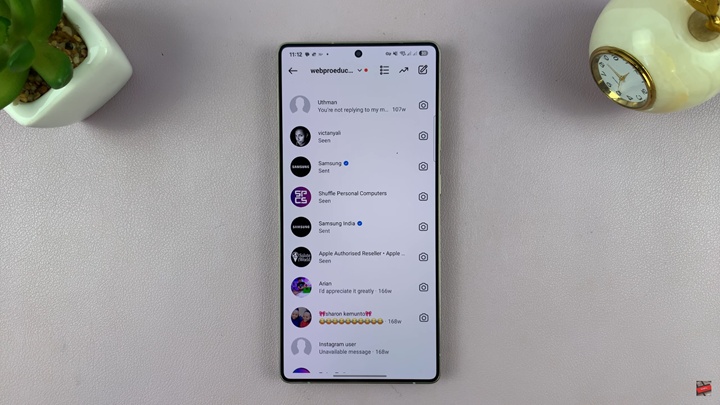
Tap on the Select Multiple Icon. This option appears in the top-right corner and allows you to choose multiple conversations at once.

Tap on each conversation you want to delete. You can select several at a time.
Once you’ve selected the chats, tap the delete icon at the bottom of the screen.
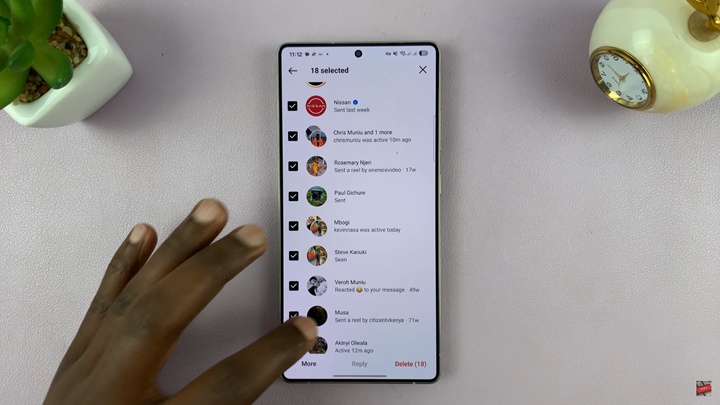
Instagram will ask you to confirm the deletion. Tap Delete again to remove the selected messages from your inbox.