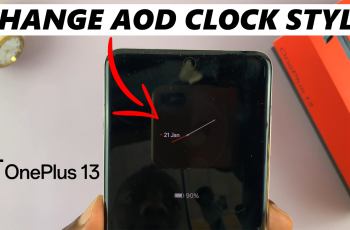If you need to register your JBL Flip 7 for warranty, verify authenticity, or seek customer support, locating its serial number is essential.
The serial number is a unique identifier printed on the speaker’s chassis and packaging, helping JBL track production details and assist with repairs. In this guide, we’ll show you exactly where to find the serial number on your JBL Flip 7.
Whether it’s on the speaker itself, the original box, or within the device’s settings app so you can quickly access the information you need. Let’s dive in and ensure you’re ready to register or troubleshoot your Flip 7 with ease!
Watch: How To Put JBL Flip 7 In Pairing Mode
Check Serial Number On JBL Flip 7
Install the JBL Portable app from the App Store (iOS) or Google Play Store (Android) on your smartphone or tablet.
Turn on your speaker and make sure it’s connected via Bluetooth to your device.
Open the app, and your connected Flip 7 speaker will appear on the home screen.

Tap on your speaker in the app, then navigate to the “Product Information” section.
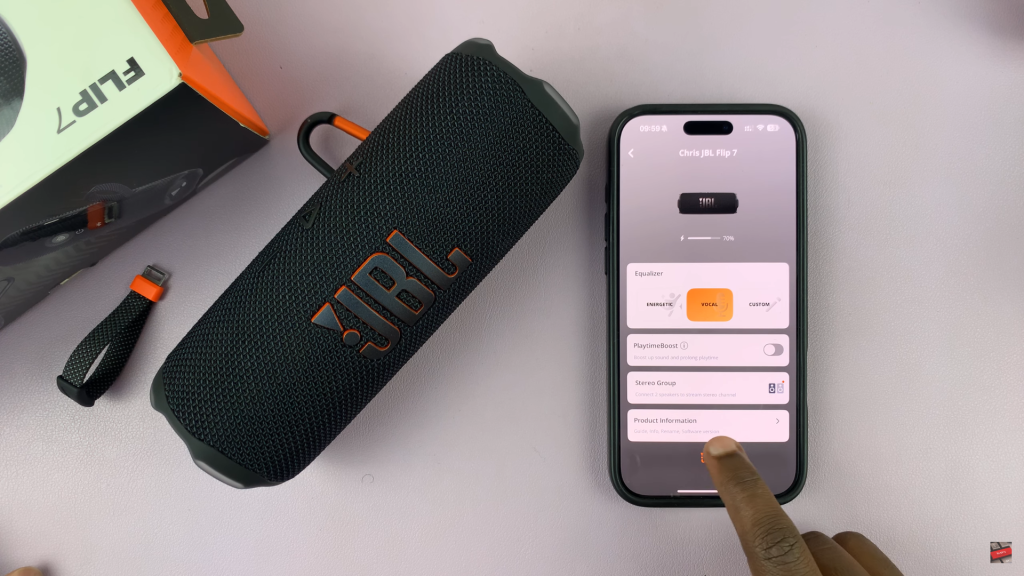
Scroll through the options until you find the serial number, typically listed under device details.
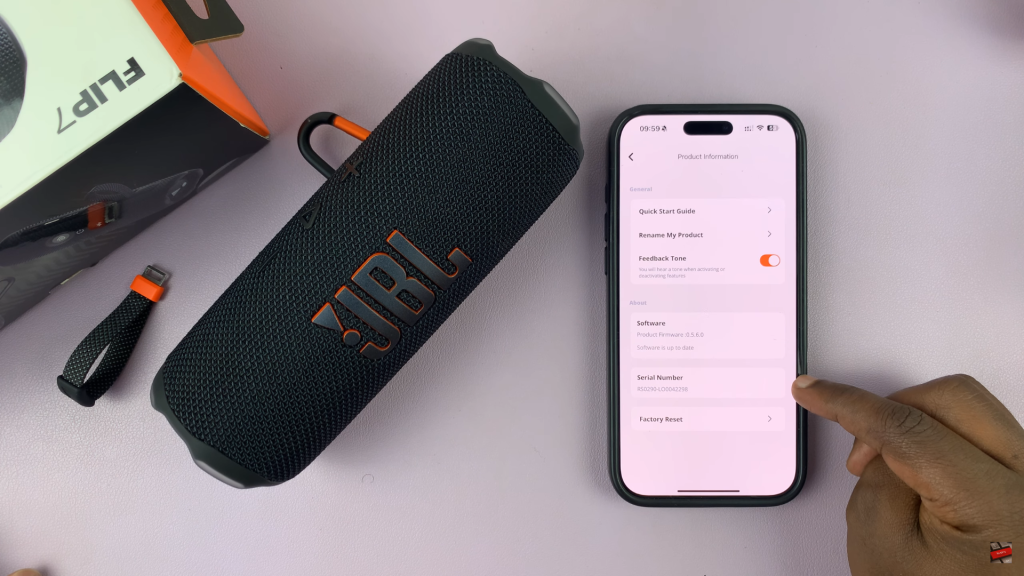
Now you have easy access to your JBL Flip 7’s serial number, ready for warranty claims, product support, or registration.
Read: How To Hard Reset JBL Flip 7