Locking your SIM card is an important aspect of protecting your personal data and cellular identity. One of the simplest and most effective steps to enhance the security of your phone is to set or change the SIM PIN — a special personal identification number that prevents unauthorized access to your cellular network.
If you own a Samsung Galaxy A26, A36, or A56, this guide will walk you through the exact steps on how to securely and easily change your SIM PIN. Whether you’re looking to alter your existing SIM PIN for added security, or you’re setting it up for the first time, all you need to know is found in this article
By the end of this guide, you’ll be able to manage your SIM security confidently and keep your mobile data safe from unauthorized access.
Watch: Disable Customization Service On Samsung Galaxy A56
Change SIM PIN On Samsung Galaxy A26/A36/A56
Begin by accessing the home screen on your Samsung device. Then, find the Settings app either on the home screen or app drawer and tap on it to proceed. From here, tap on ‘Connections‘ within the settings.
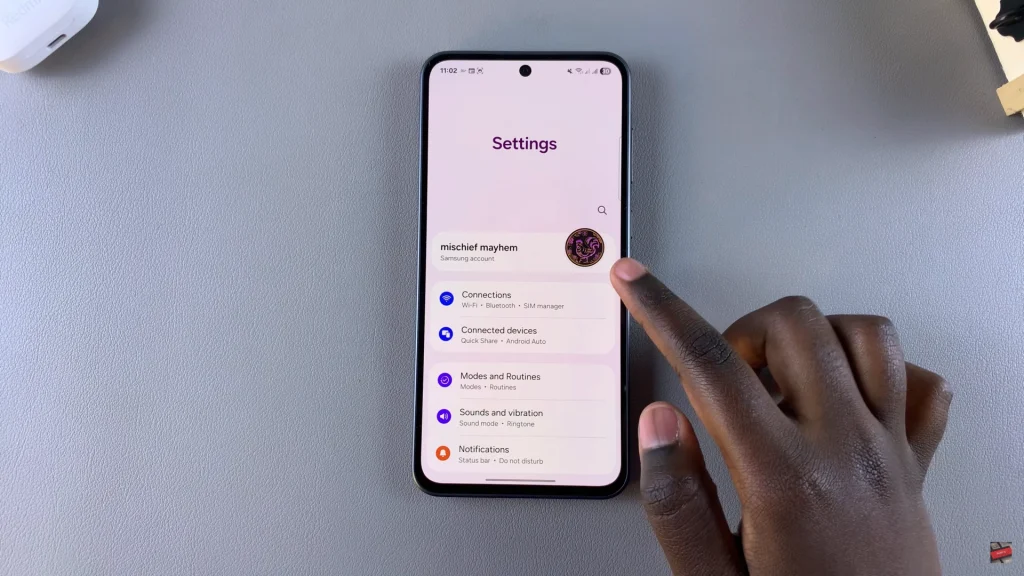
Following this, scroll down and find ‘SIM Manager.’ Tap on it to proceed.
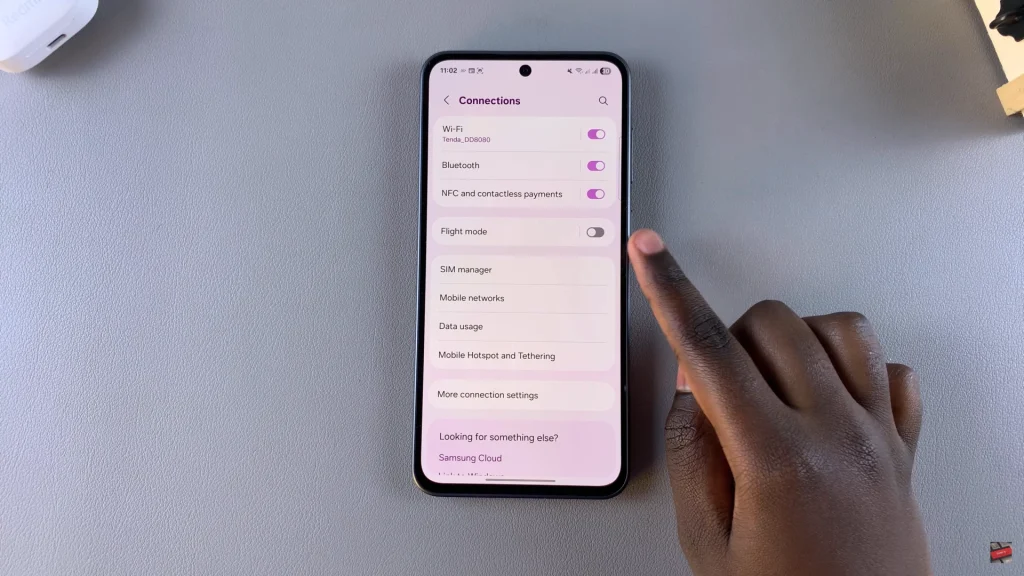
Now, scroll down and locate the ‘More SIM settings‘ option. Tap on it and within the SIM settings, select ‘SIM Card Security.’
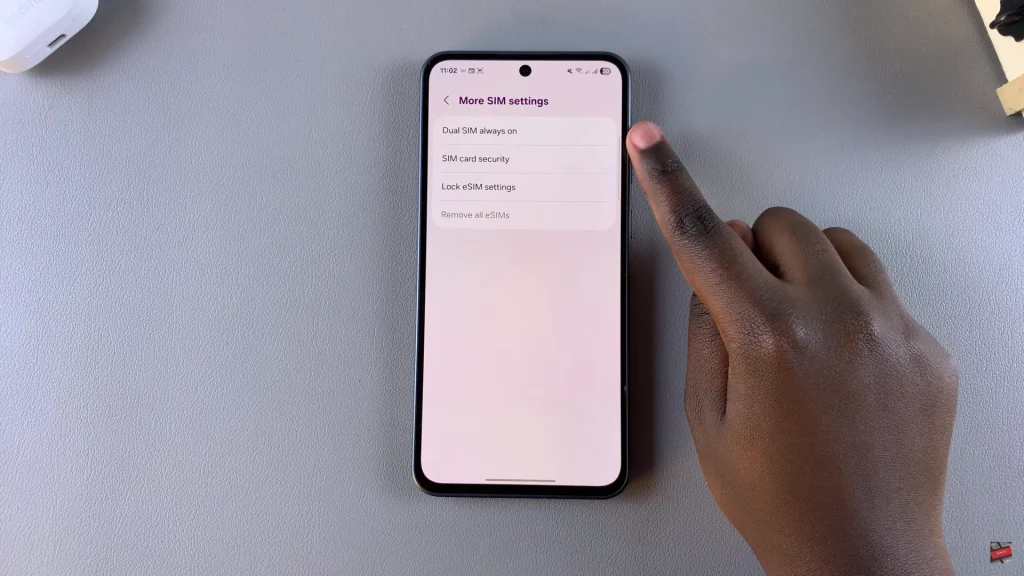
At this point, if you have a dual SIM, tap on the SIM you’d like to change SIM PIN for. Then, you’ll see the ‘Change SIM card PIN‘ option. Tap on it and you’ll be prompted to type in your current PIN. Type in your current PIN, then confirm the process to update your PIN.

In conclusion, changing your SIM PIN on the Samsung Galaxy A26, A36, or A56 is an easy process that gives an additional level of security to your mobile phone. By merely spending a few minutes altering or setting your SIM PIN, you can help protect your network and your personal information from misuse — especially if your phone is stolen or lost.

