The OnePlus 13 offers a stunning display that provides excellent visuals for everything from watching videos to gaming. However, depending on your preferences and needs, you might want to adjust the screen resolution to either enhance the visual quality or extend your battery life.
Luckily, OnePlus has made it simple to modify the screen resolution. This allows you to choose between sharper images or more efficient power usage.
In this guide, we’ll walk you through the comprehensive step-by-step process on how you can change the screen resolution on your OnePlus 13.
Also Read: How To Show / Hide New Notifications On AOD Of OnePlus 13
How To Change Screen Resolution On OnePlus 13
Begin by unlocking your phone and navigating to the Settings app. You can easily find this app on your home screen or in your app drawer. Once open, scroll through the options and tap on Display & Brightness to enter the display-related settings.
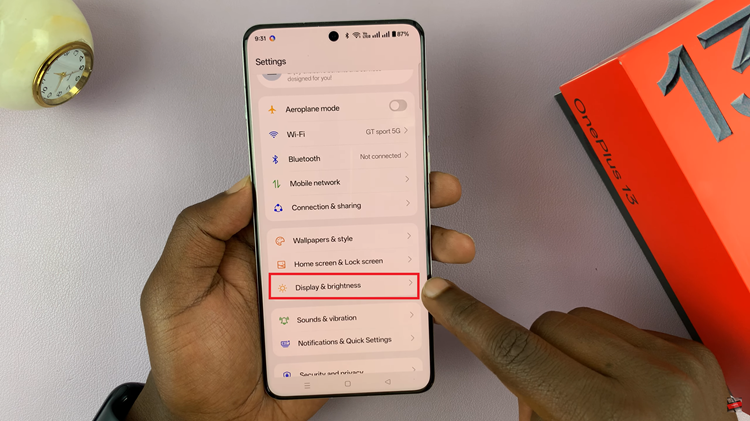
Within the Display & Brightness menu, Tap on Screen Resolution, and you’ll see a list of available resolutions. Select the resolution that suits your needs. After choosing a resolution, the screen may briefly adjust as the new resolution is applied.

Adjusting the screen resolution on your OnePlus 13 is a quick and easy process that lets you customize your phone’s display based on your preferences. Whether you’re aiming for sharper visuals or a longer-lasting battery, this feature helps you get the most out of your device.
Watch: How To Enable / Disable Screen Attention On OnePlus 13

