Roblox has become a global hub for creativity, offering countless games and experiences crafted by a thriving community of developers.
To fully enjoy what Roblox has to offer—like purchasing in-game items, Robux (the platform’s virtual currency), or a Roblox Premium membership—you’ll need to set up a payment method on your account
In this guide, we’ll walk you through the comprehensive step-by-step process on how to add a payment method on Roblox.
Also Read: How To Install Roblox On Windows PC / Laptop
How To Add Payment Method On Roblox
Begin by launching the Roblox website or app. Once you’re logged into your Roblox account, navigate to the Settings menu. You can find this by clicking on the gear icon (on the website) or by tapping the three-dot menu labelled More (on the app).
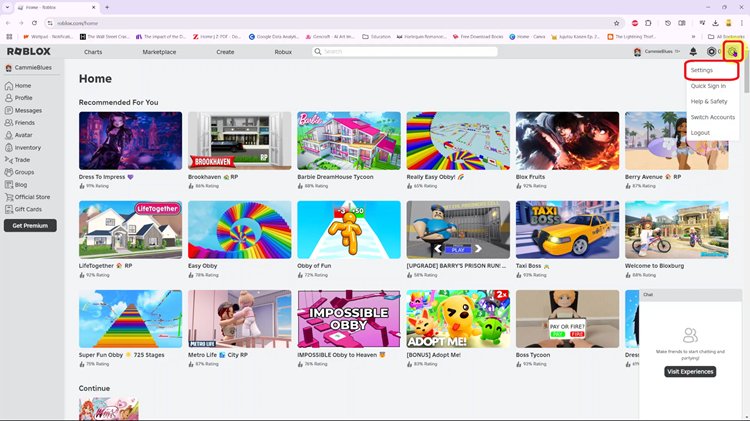
In the settings menu, look for the “Payment Methods” section. Once you are in the Payment Methods section, you will see the option to “Add” a payment method. Select this option. A new menu will appear prompting you to enter your payment details. After you’ve entered your card details, click “Save“.
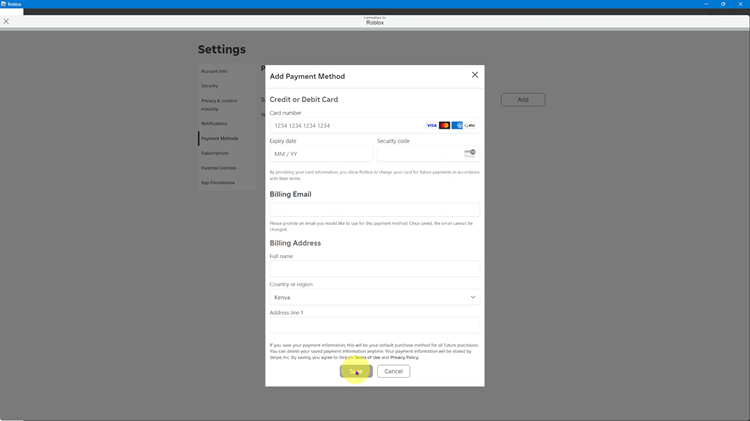
Adding a payment method to your Roblox account is quick and easy. By following these simple steps, you can ensure that you are always ready to make purchases, whether for in-game items or a premium membership. Just remember to keep your payment information secure and up to date to ensure a smooth experience while enjoying everything Roblox has to offer!

