One of the easiest ways to set a mood, highlight a moment, or connect with your audience is by adding music to your Instagram Story. What you may not know, however, is that you can actually display the song lyrics in real time as your story plays.
This feature, integrated right into the Instagram application, lets you select from a range of font styles and animations to fit your story’s aesthetic—ideal for posting your favorite tunes, making sing-along content, or bringing added context to your storytelling. Here in this step-by-step tutorial, we’ll take you through precisely how you can add song lyrics to your Instagram Story.
Let’s get going and convert your stories into miniature music videos—straight from your mobile.
Watch: Cancel Scheduled Instagram Live
Add Music Lyrics On Instagram Story
Begin by launching the Instagram application on your device. From here, swipe right from the home page to access the Post creation section on Instagram. From here, create a story and access the edit section whereby you can customize your story.

At this point, tap on the ‘Music‘ icon located in the top menu that appears. Then, search for the song you’d like to use and select the arrow that appears to add it to your story.
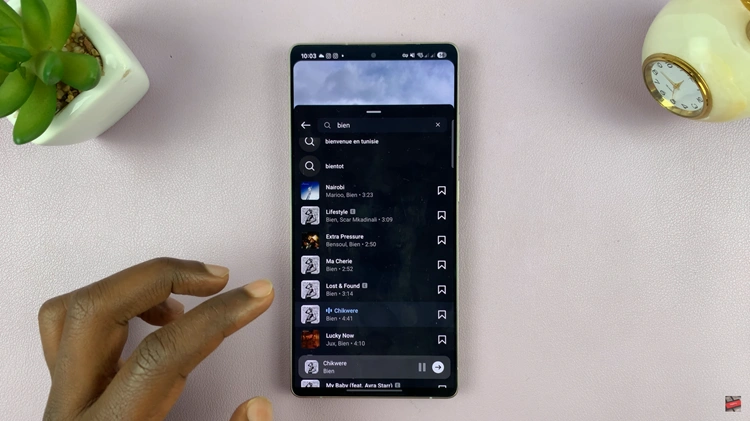
Following this, you’ll see a couple of options that appear on the screen. To display the lyrics, tap on the Fonts that appear on the screen and the lyrics will be displayed.
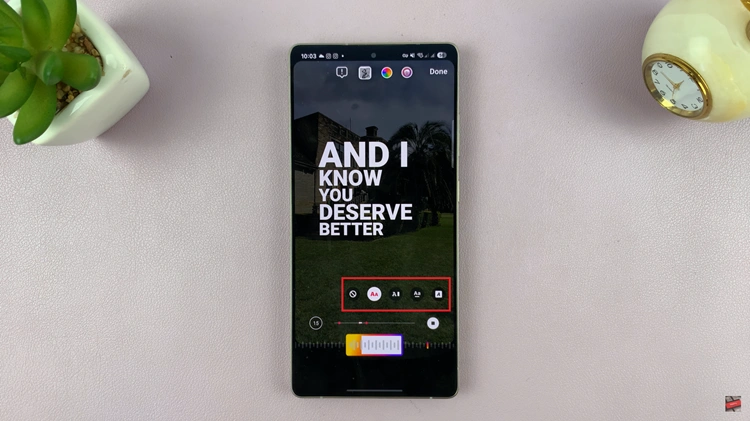
Additionally, you can customize the story to suit your needs. Once done, tap on ‘Done‘ and the changes will be applied to your Story. You can now publish your story to share with your followers.
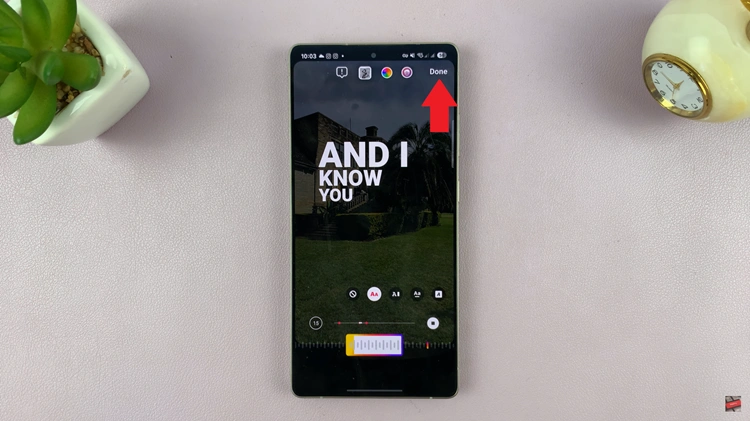
By following the simple steps we outlined—choosing a song, selecting the lyrics display style, and customizing the look—you can create engaging, eye-catching stories in just minutes. And if you run into issues, like lyrics not showing up, now you know exactly how to troubleshoot and fix them.
Read: How To Enter & Exit Maintenance Mode On Samsung Galaxy A36/A56/A26

