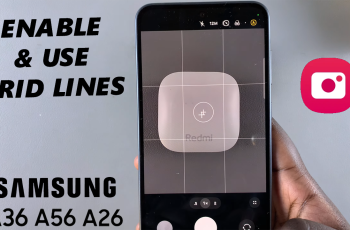
WebPro Education
Tech tips everyday
Category: VIDEOS
These are how-to tutorials to help you navigate consumer technology.
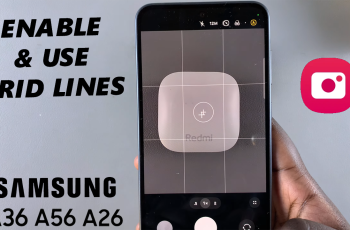

How To Add Languages To Keyboard On Galaxy A36/A56/A26

How To Enable/Disable Show Toolbar After Capturing Screenshot On Galaxy A36/A56/A26

How To Run Diagnostics Test On Samsung Galaxy A36/A56/A26

How To Enable/Disable Touch & Hold To Edit Lock Screen On Galaxy A36/A56/A26

How To Enable/Disable Add New Apps To Home Screen On Galaxy A56/A36/A26

How To Turn Motion Photo (Live Photo) ON / OFF On Galaxy A56/A36/A26
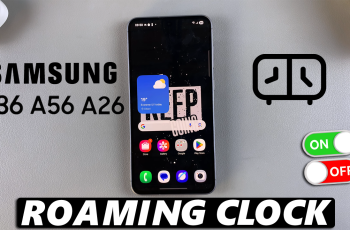
How To Enable / Disable Roaming Clock On Galaxy A36/A26/A56
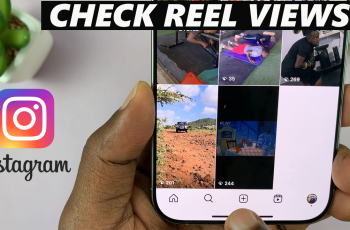
How To See Your Instagram Reel Views

How To Check Monetization Status On Instagram
Ad Blocker Detected
Our website is made possible by displaying online advertisements to our visitors. Please consider supporting us by disabling your ad blocker.