When your beloved JBL Charge 6 refuses to power on, it can be frustrating—especially if you rely on it for daily workouts, parties, or outdoor adventures. Fortunately, many won’t turn on issues can be resolved with a few straightforward troubleshooting steps.
In this article, we’ll walk you through how to fix the JBL charge 6 not turning on. This is every possible fix, from the simplest cable check to more advanced battery and firmware solutions.
Before cracking open your speaker, it helps to know what might be at fault. It may be a case of faulty charging accessories (cables, adapters), a drained battery or mechanism used. Knowing these causes lets you target the right fix—saving you time and potential DIY mishaps.
Read: How To Charge Your Phone Using JBL Charge 6
FIX JBL Charge 6 Not Turning ON
Here are some potential issues causing this issue, along with their fixes.
Check Battery Status
If your JBL Charge 6 isn’t turning on, it may just be that you’ve run out of juice (battery charge).
Simply use a USB-C charging cable from a previous JBL speaker or another USB-C charged device to charge your speaker.
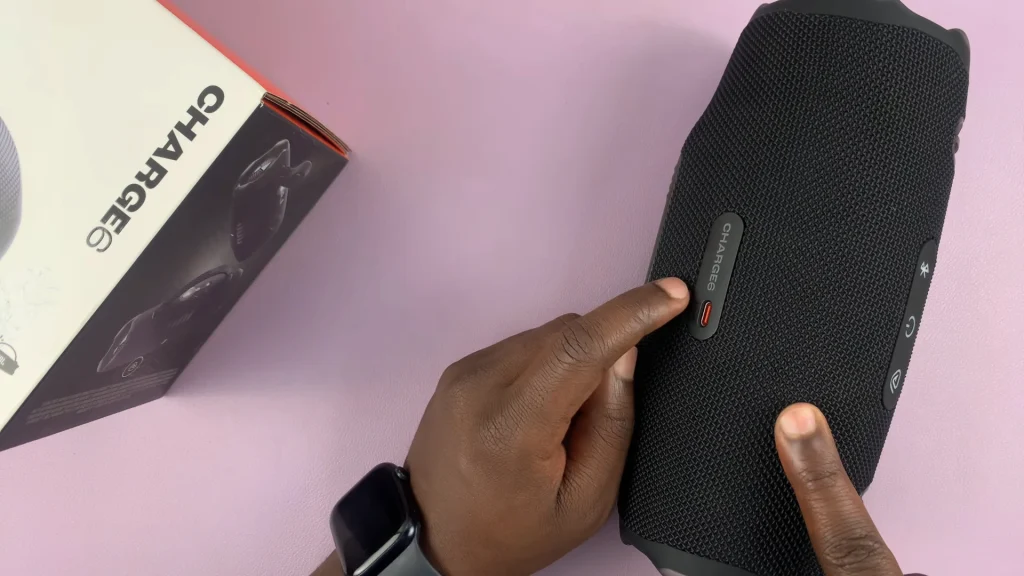
Plug the cable into a power source and let it charge for about 30 minutes and it should be enough to power on your JBL Charge 6.
Verify Your Charging Setup
Always start with the cable recommended by JBL, since the Charge 6 doesn’t come with a charging cable.
Third-party cables, even USB-C ones, can deliver inconsistent power. They may not charge at all or charge too slowly. If the charger is too slow, give it up to an hour to charge to see if it works.
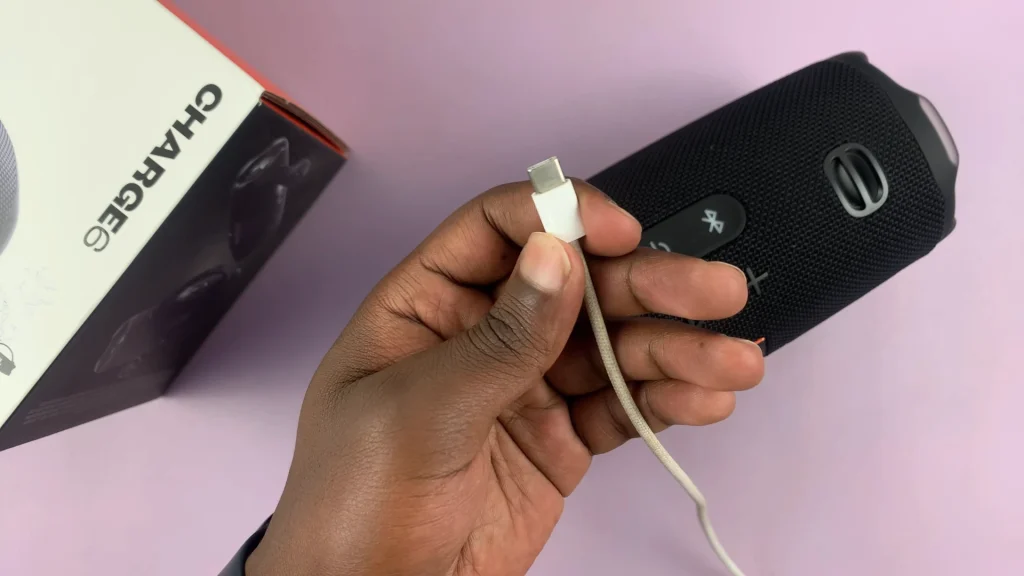
You can also try using the cable to charge a different USB-C device to verify that that particular charger is actually not faulty. If it does, then you can give it more time to charge your speaker. If not, use a different one.
No Speaker Charging Using Your Phone
If you’re trying to charge your JBL Charge 6 speaker with your phone, then it won’t work. This is because the Charge 6 can only charge other devices, but cannot be charged by them.

This feature was available in the Charge 5 and it allowed you to charge your speaker using a phone. It is also available in the JBL Flip 7, but has been phased out from the Charge 6.

