Instagram Notes is an alternative where one can post a short, 24-hour note to friends, similar to the temporary status update. As friendly as it is to do this with friends as a way of lighthearted communication, one would not necessarily always want to have access to view everyone’s Notes or to receive constant notification.
Regardless of whether you’re looking to hide your privacy, tidy up your feed, or simply take a break from seeing all the updates from Instagram, it’s a useful trick to know how to mute or conceal Instagram Notes. In this tutorial, we’ll guide you through how to muteInstagram Notes and explain each step so you can personalize Instagram and reduce stress for yourself.
By the end of it all, you’ll be fully in charge of Instagram Notes, giving you an experience on the app that is better and more personal.
Watch: How To Disable Auto Factory Reset After 20 Failed Unlock Attempts On Galaxy A56
Mute Instagram Notes
Begin by unlocking your device and access the home page or app drawer. From here, find and tap on the Instagram application to proceed. Then, swipe left to access Instagram direct messages.
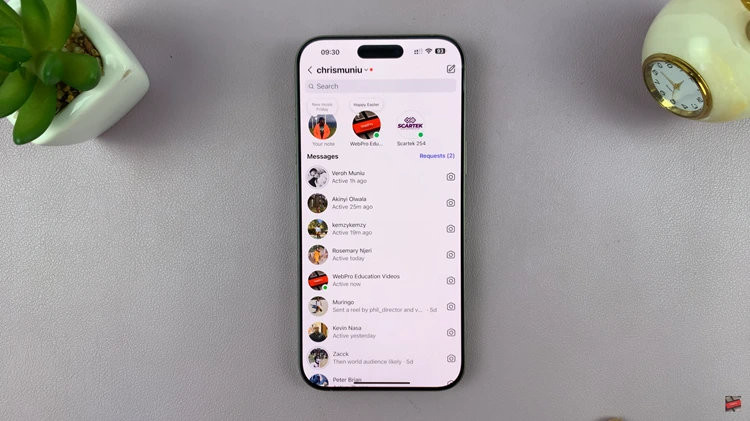
Following this, you’ll see some notes from different account. Now, find the Instagram note you’d like to mute and long press on it to access the pop-up menu. From here, tap on ‘Mute Notes‘ from the option that appears.
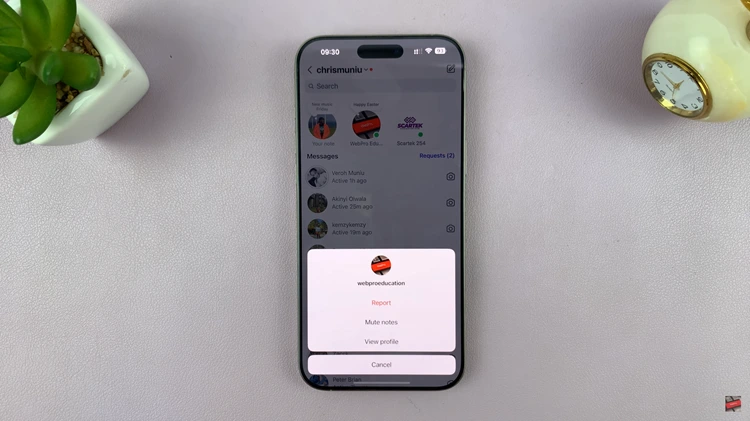
Now, you’ll be prompted to be confirm the process. Simply tap on ‘Mute Notes‘ and the changes will be applied.
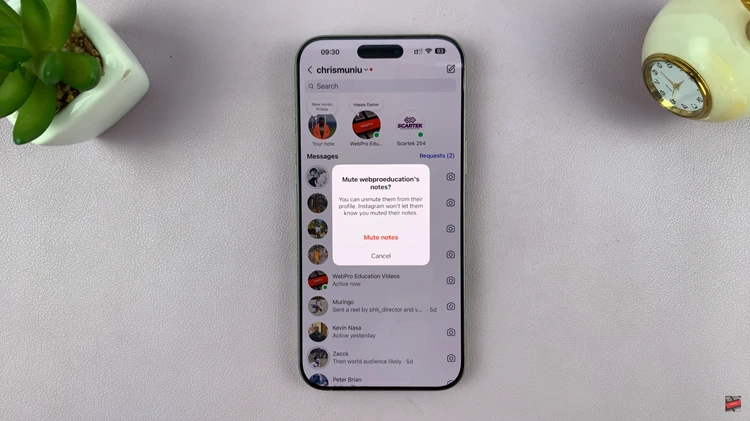
Overall, Instagram Notes can be an excellent and interesting feature, but it’s not necessarily ideal for everyone, especially if you want to maintain some kind of privacy or leave the constant barrage of notifications behind. Whatever your objective is, whether you have to silence Instagram Notes notifications, block specific Notes from your stream, or even just take a break from using this feature, it’s easy and straightforward.
We hope you have found this guide informative in helping you better understand how to mute and hide Instagram Notes. If you need assistance or have a question, please feel free to contact us or comment below.

